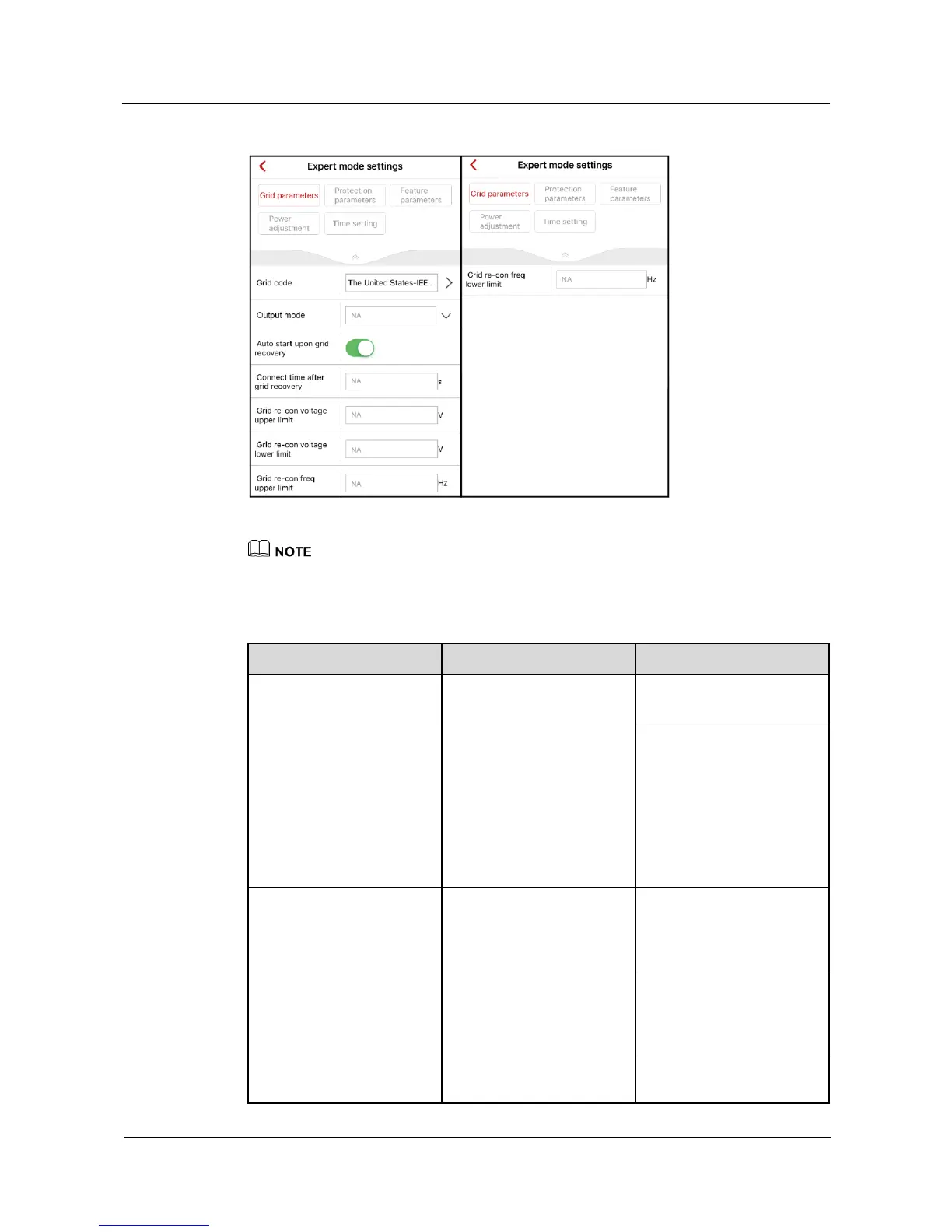SUN2000-(3.8KTL-11.4KTL)-USL0
User Manual
7 Operations on the Local FusionHome App
Huawei Proprietary and Confidential
Copyright © Huawei Technologies Co., Ltd.
Figure 7-41 Grid parameters
Vn represents the rated voltage and Fn represents the rated frequency.
The grid parameter values vary with grid codes.
Table 7-8 Description of grid parameters
Set this parameter based on
the grid code of the country
or region where the
SUN2000 is being used and
the SUN2000 application
scenario. Before setting the
grid code, ensure that the
DC side of the inverter is
energized.
For details of grid codes, see
A Grid Codes.
The default value varies
depending on the model.
Auto start upon grid
recovery
Specifies whether the
SUN2000 can start
automatically after the
power grid recovers.
Connect time after grid
recovery (s)
Specifies the time after
which the SUN2000 begins
restarting after the power
grid recovers.
Grid re-con voltage upper
limit (V)
For a specific grid code, if
the grid voltage exceeds the