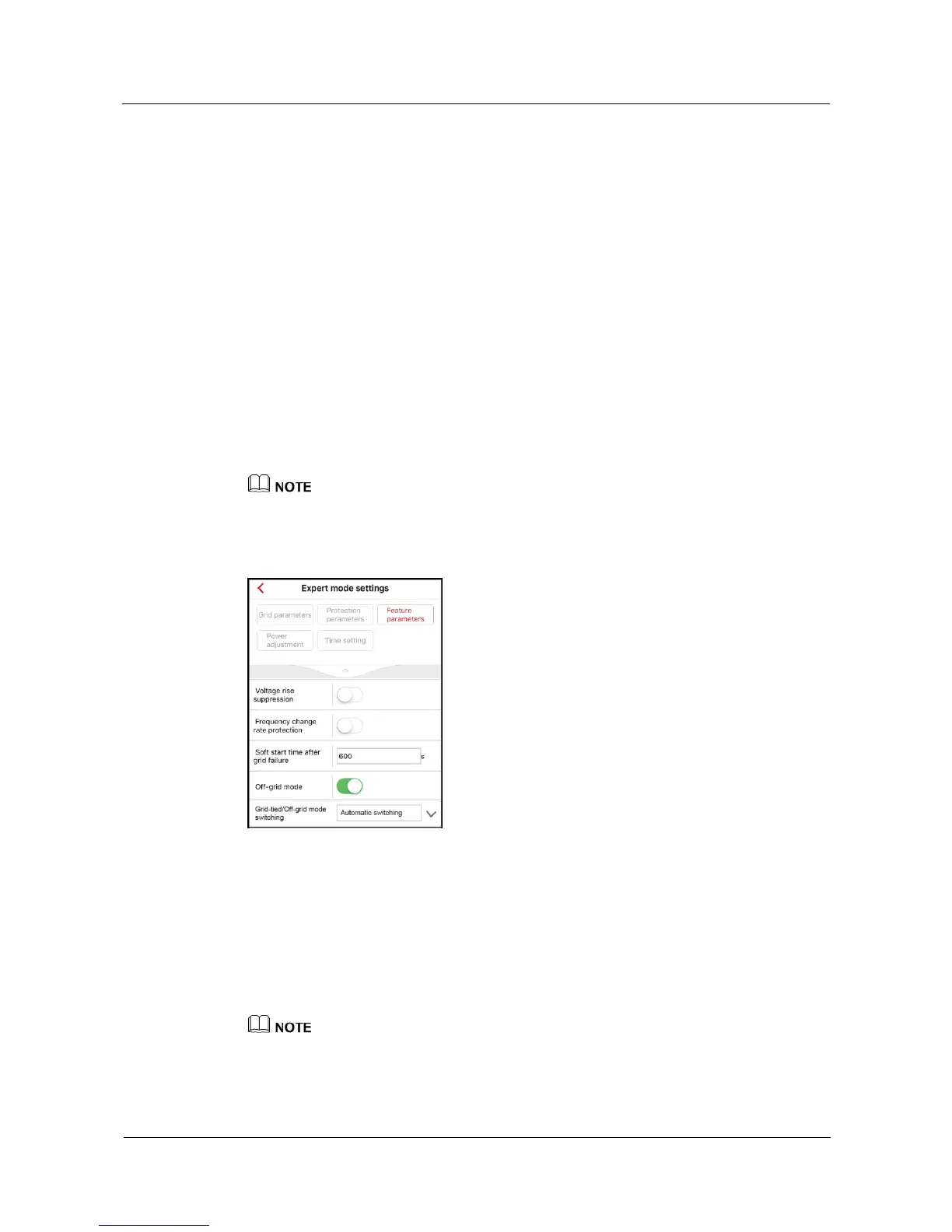Step 2 Turn off the AC switch between the SUN2000 and the power grid.
Step 3 Turn off the DC switch at the bottom of the SUN2000.
Step 4 If a battery connects to the battery port of the SUN2000, power off the battery.
----End
6.4 Grid-tied/Backup Mode Switching
After Off-grid mode is enabled on the Home screen of the FusionHome app, the critical load
(BACKUP) route of AC output can be switched between grid-tied and backup modes.
Automatic Switching
Step 1 On the Home screen of the FusionHome app, choose Grid-connect config > Expert >
Feature parameters, set Off-grid mode to Enable and set Grid-tied/Off-grid mode
switching to Automatic switching. The switching time is less than 6s.
The default value of Off-grid mode is Disable. The default value of Grid-tied/Off-grid mode
switching is Manual switching.
Figure 6-1 Automatic switching
----End
Manual Switching
Step 1 On the Home screen of the FusionHome app, choose Grid-connect config > Expert >
Feature parameters, set Off-grid mode to Enable and set Grid-tied/Off-grid mode
switching to Manual switching.
The default value of Off-grid mode is Disable. The default value of Grid-tied/Off-grid mode
switching is Manual switching.