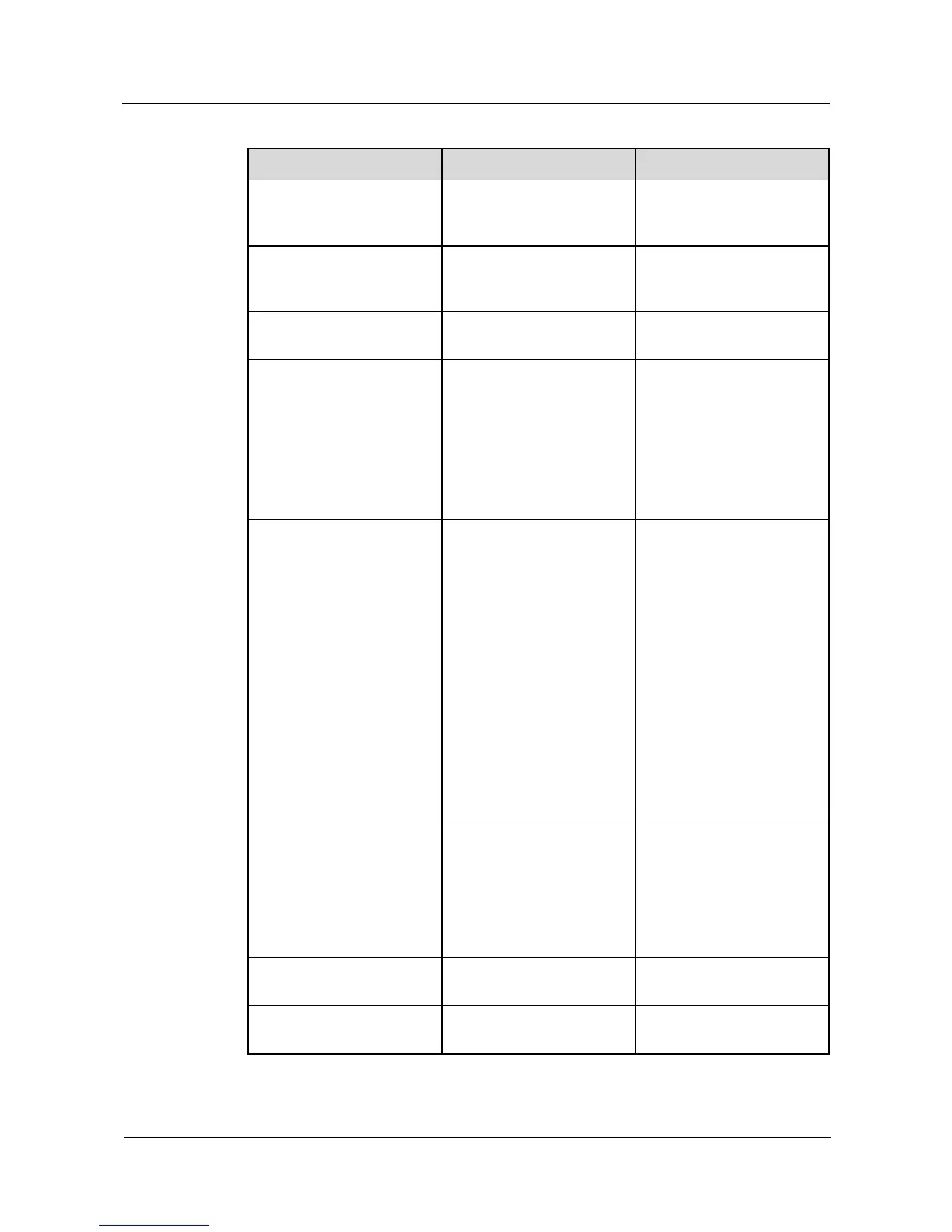SUN2000-(3.8KTL-11.4KTL)-USL0
User Manual
7 Operations on the Local FusionHome App
Huawei Proprietary and Confidential
Copyright © Huawei Technologies Co., Ltd.
Table 7-18 Description of the parameters on the Inverter connected router settings screen
Enables or disables
connection between the
SUN2000 and a router.
Specifies the SSID of the
router to which the inverter
WiFi network connects.
Specifies the WiFi password
for the router.
Specifies the encryption
level for the SUN2000 to
connect to the router over
WiFi. It should be the same
as the encryption level of
the router.
This parameter is associated
with the network name.
Not encrypted
WEP_OPEN
WEP_SHARED
WPA
WPA2
If the IP address
automatically assigned
by the home router is
used, enable this
parameter. Then the
following parameters
will be automatically
assigned.
If the IP address
automatically assigned
by the home router is not
used, disable this
parameter. Then the
following parameters
need to be manually
assigned.
Specifies the IP address of
the router to which the
inverter WiFi network
connects. Recommended:
Set the IP address in the
same network segment as
the home router IP address.
[1.0.0.0, 223.255.255.255]
Specifies the router subnet
mask.
Specifies the router gateway
address.