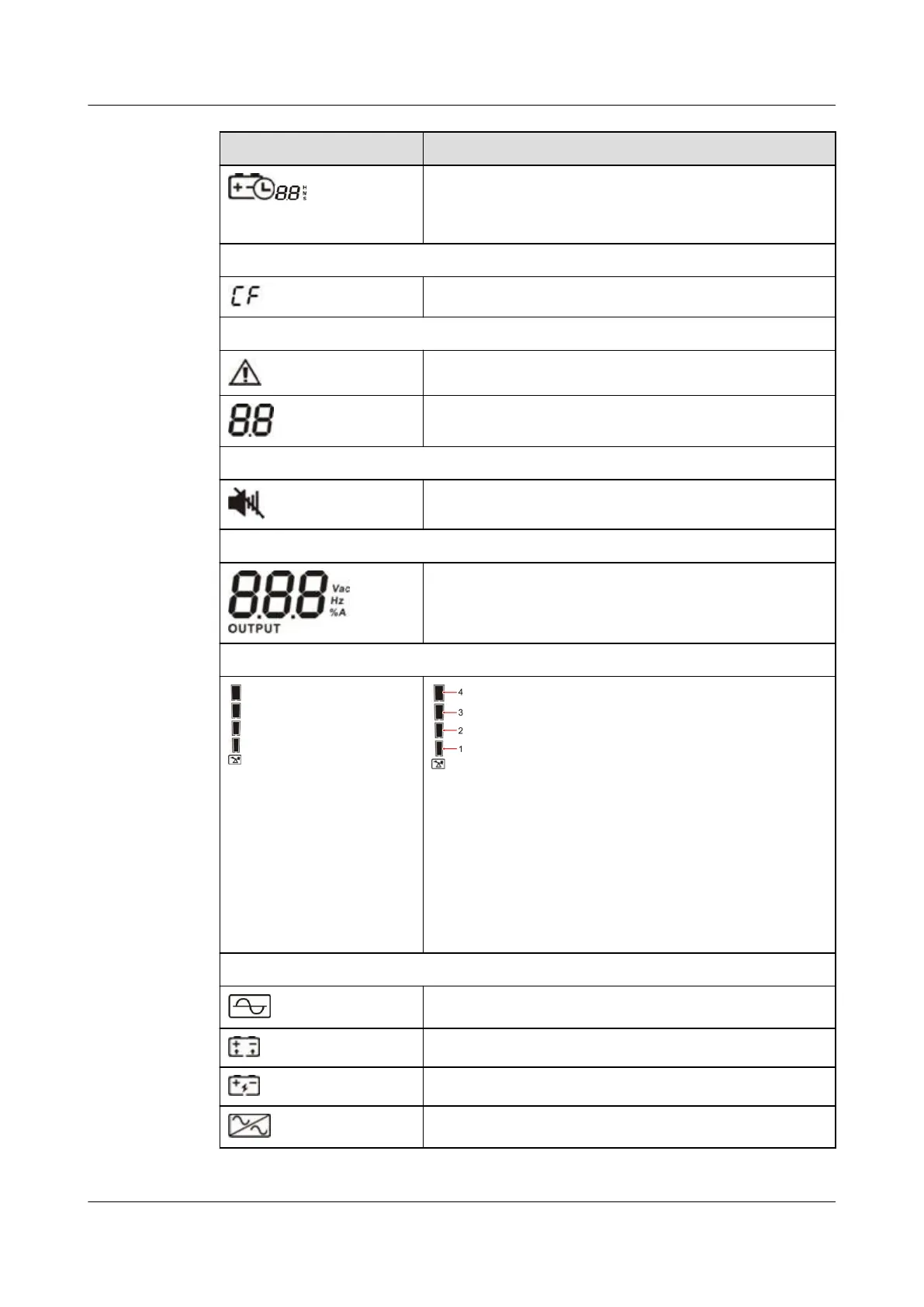Display Function
Indicates the backup time, alarm ID, and CF (only
displayed in converter mode) cyclically in digits.
H: hour; M: minute; S: second
Converter mode information
Indicates that the UPS is in converter mode.
Alarm information
Indicates that alarms are generated.
Indicates the alarm ID.
Mute
Indicates that the UPS is muted.
Output information
Indicates the output voltage, frequency, or load rate.
Vac: output voltage; Hz: output frequency; %: load
rate; A: output current
Load information
Indicates the current load rate by level:
● [0, 25%]: Indicator 1 is steady on.
● (25%, 50%]: Indicators 1 and 2 are steady on.
● (50%, 75%]: Indicators 1, 2, and 3 are steady on.
● (75%, 100%]: Indicators 1, 2, 3, and 4 are steady
on.
● > 100%: Indicators 1, 2, 3, and 4 are blinking.
Working mode information
Indicates that the UPS works in normal mode.
Indicates that the UPS works in battery mode.
Indicates that batteries are being charged.
Indicates that the UPS is in bypass mode.
UPSJZ-T-(1 kVA–3 kVA)
User Manual 4 Control Panel
2022-08-15 32
