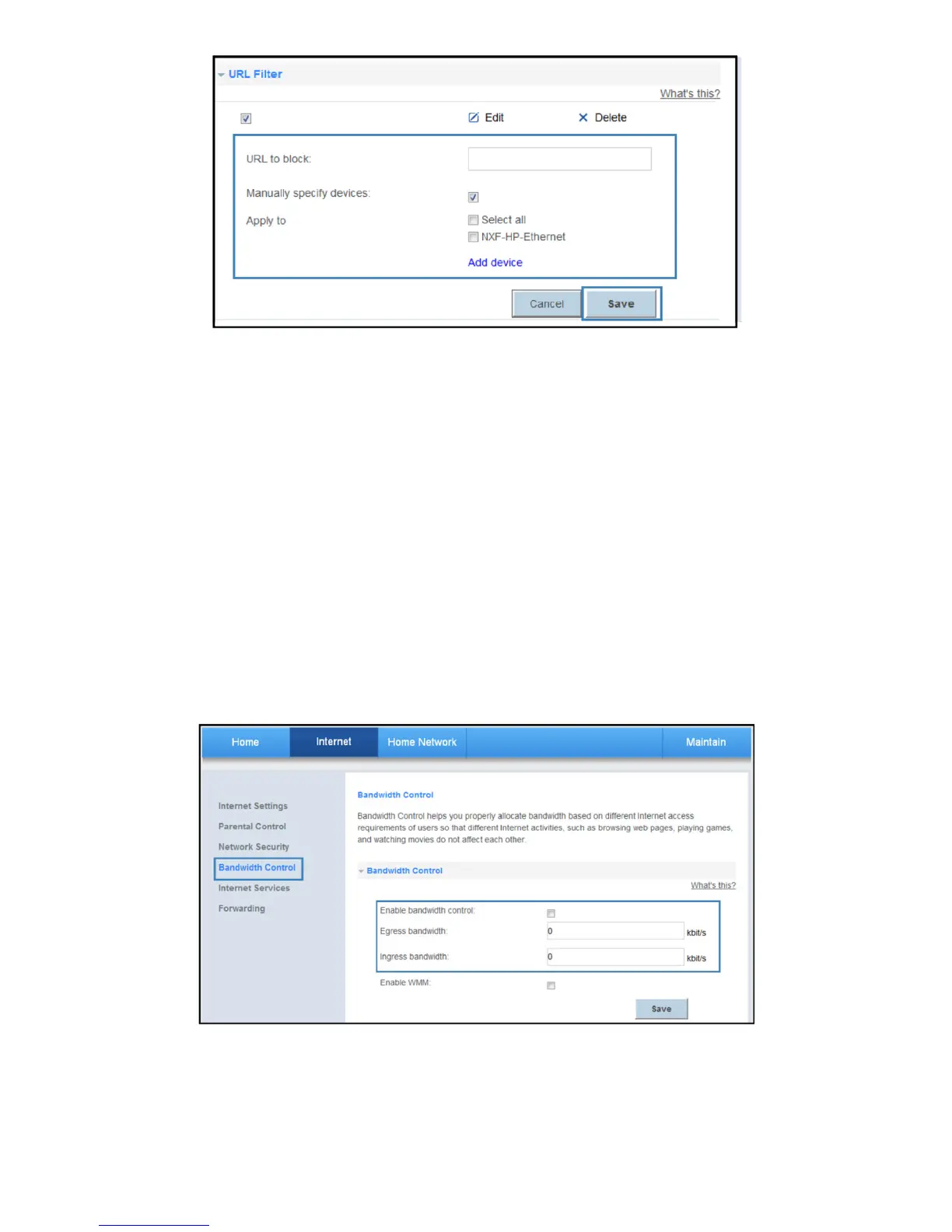30
Controlling Computer Bandwidth
By configuring bandwidth control policies, you can control the bandwidth of computers
connected to the WS319 in the following ways:
Determine the minimum bandwidth allocated to specific computers to help ensure the
Internet access speed for those computers.
Determine the maximum bandwidth certain computers can occupy so that bandwidth
remains available to other computers.
1. Log in to the web management page.
2. Choose Internet tab.
3. In the navigation tree, choose Bandwidth Control.
4. Select Bandwidth Control configuration page.
5. Select Enable bandwidth control.
6. In Egress bandwidth and Ingress bandwidth, enter the desired rates.
7. Click Save.
You can configure different bandwidth control policies for different computers.
The configuration procedure is as follows:
1. Click New.
2. In Traffic classifier name, name the bandwidth control policy you want to add.
3. From the Schedule priority drop-down list box, select a priority level.
4. In Download min, Download max, Upload min and Upload max, enter the desired rates.