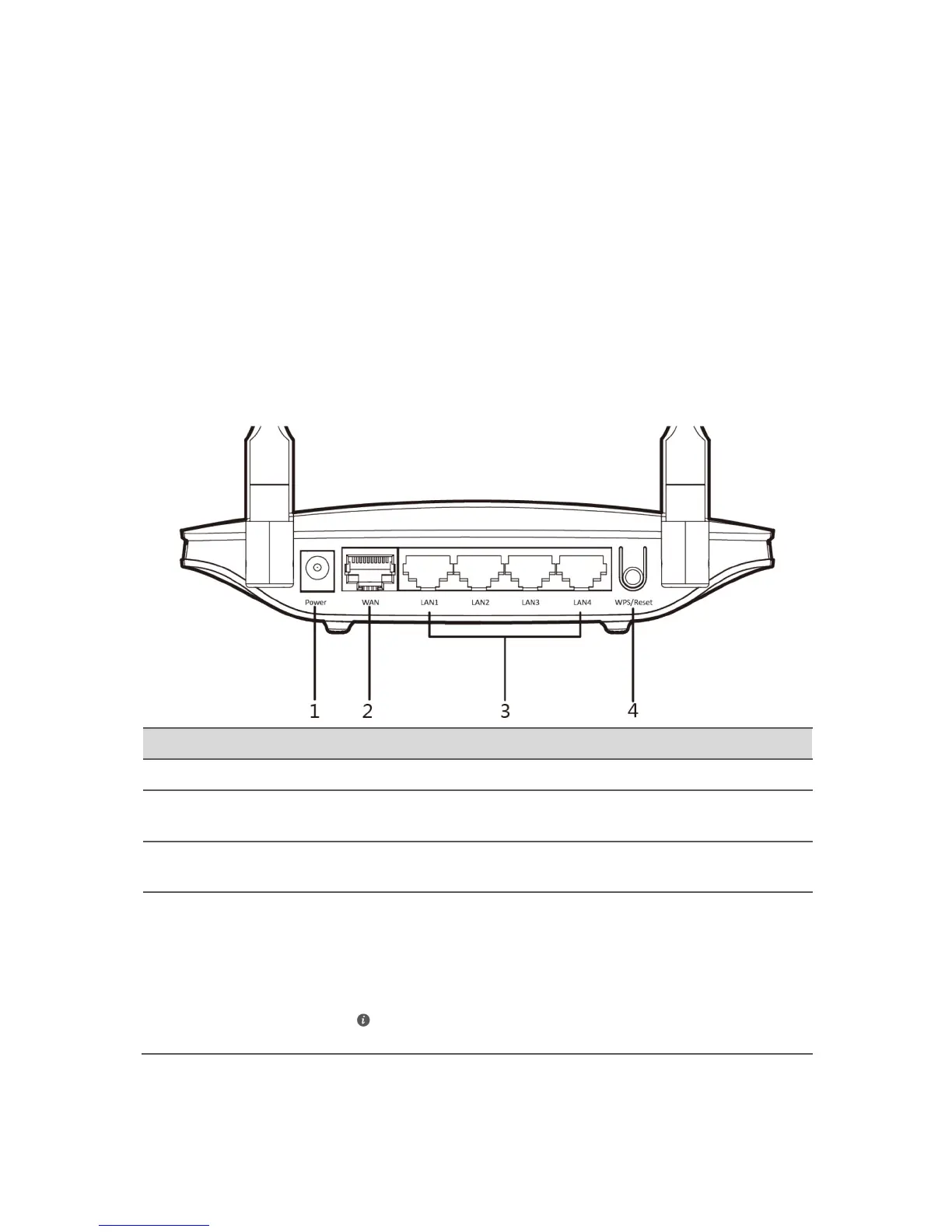6
Firewall
The powerful built-in firewall effectively protects against viruses and malicious attacks.
ARP Attack Protection
You can bundle an IP address and MAC address bi-directionally, which effectively protects your
LAN from Address Resolution Protocol (ARP) attacks.
Parental Controls
Parents can control their children's computer usage by placing time limits on usage duration or
forbidding access to certain websites.
Energy-saving
Automatic switch to energy-saving state when no service is detected, Wi-Fi function enabled
and disabled as scheduled.
Ports and Buttons
No. Item Description
1 Power Connects to a power adapter.
2 WAN Connects to an Ethernet device that provides Internet access,
such as a modem or switch.
3
LAN1~LAN4
Connects to Ethernet devices, such as computers, set-top boxes
(STBs), and switches.
4 WPS/Reset WPS button: Press the WPS button to start Wi-Fi protected
setup (WPS) negotiation while the WS319 is powered on.
Reset button: Press Reset button (more than 6 seconds) to
restore to its default settings while the WS319 is powered
on.
A reset will result in all custom data and settings being lost. Use
with caution.
