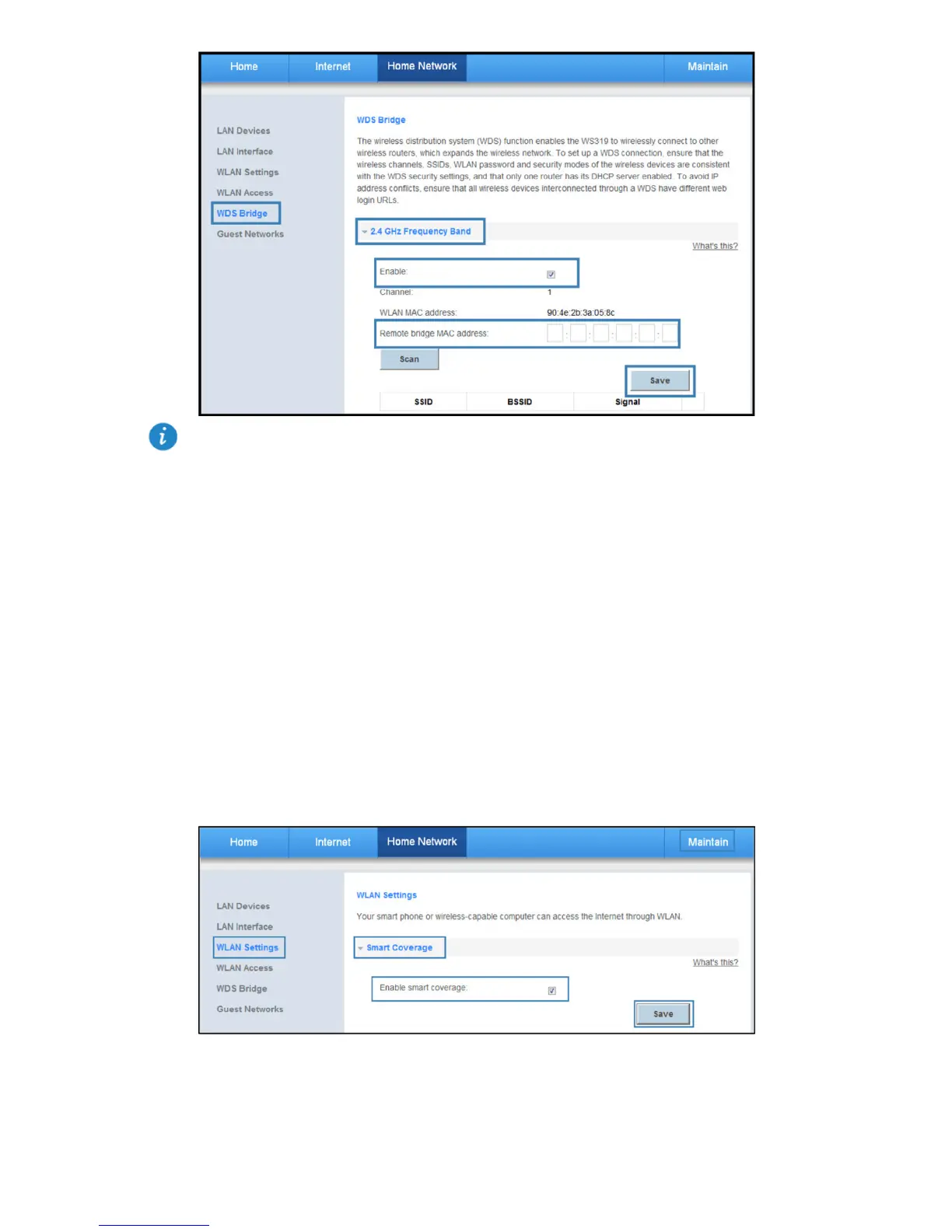35
Turning On Smart Coverage
Your WS319 supports smart coverage. When you have multiple Huawei devices that support
smart coverage in your home, such as Huawei wireless routers or the wireless range extenders,
you can enable the smart coverage function on all these devices to enable them to synchronize
their wireless settings and form one large wireless network. This means your devices will
automatically connect to the strongest wireless network whether you're in the living room, study,
or bedroom -- the full benefits of a smart connected home.
1. Log in to the web management page.
2. Choose Home Network tab.
3. In the navigation tree, choose WLAN Settings.
4. Select Smart Coverage configuration page.
5. Select the Enable smart coverage check box.
6. Click Save.