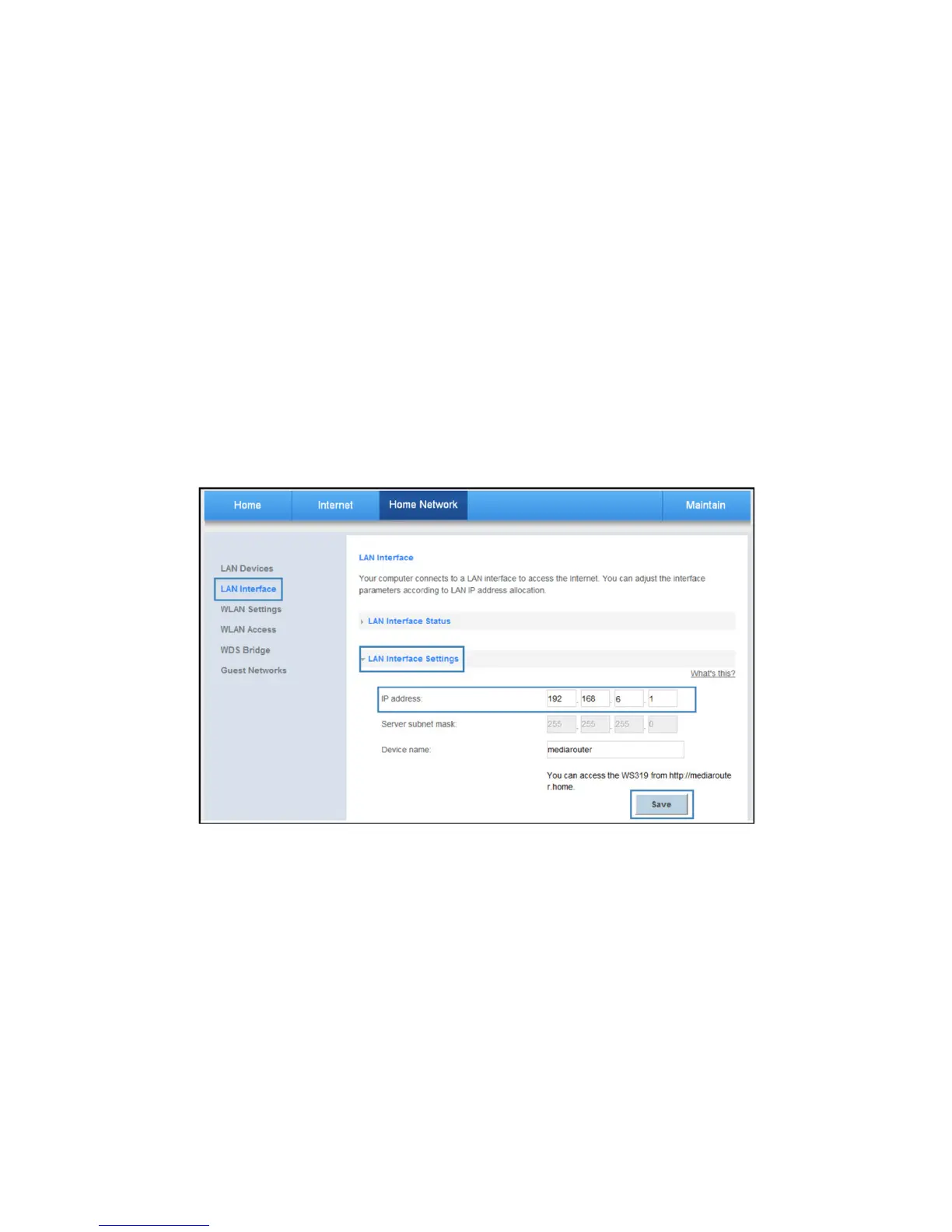36
7 Maintenance Guide
Changing the IP Address Used to Log In to the
Web Management Page
The IP address used to log in to the WS319 web management page is the WS319 IP address. For
security or other purposes (for instance, if the default WS319 IP address conflicts with that of
another device on the same network), you can change the WS319 IP address.
1. Log in to the web management page.
2. Choose Home Network tab.
3. In the navigation tree, choose LAN Interface.
4. Select LAN Interface Settings configuration page.
5. In IP address, enter a new IP address (Such as: 192.168.6.1).
6. Click Save.
Use the new IP address to log in to the web management page.
Changing the Web Management Page Password
The correct password are required to log in to the web management page. Regular changes to
the web management page password can effectively prevent unauthorized users from logging in
and modifying important parameters.
1. Log in to the web management page.
2. Choose Maintain tab.
3. In the navigation tree, choose Account Management.
4. Select Modify Login Password configuration page.
5. Click Edit.
6. In Current password, enter the currently used password.
