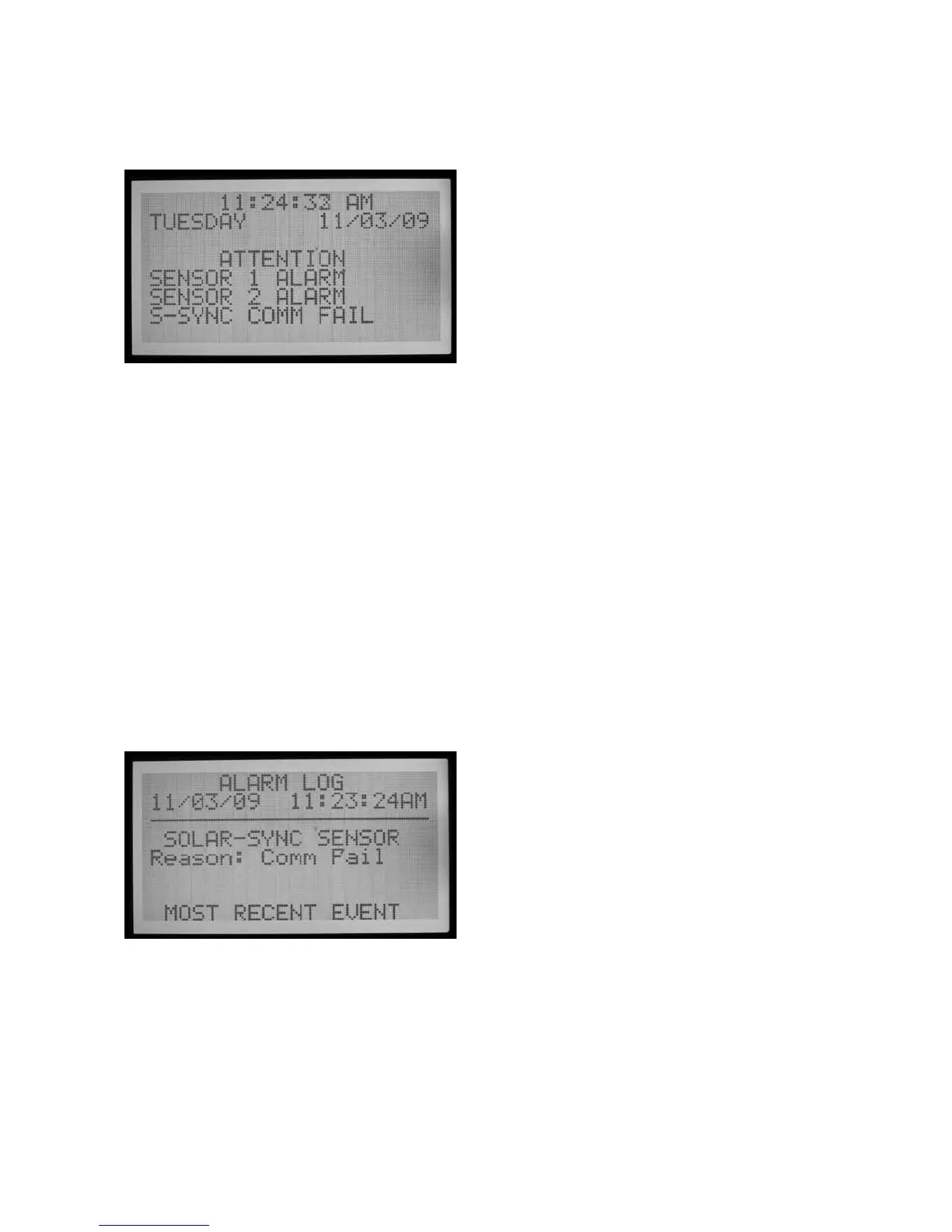71
S-SYNC COMM FAILURE
• If the Solar-Sync sensor fails to respond to the ACC
controller, a Comm Failure message will be posted on
the display and a log will be entered in the controller
Alarm Log.
• This may indicate a problem with the wiring from the
controller to the Solar Sync sensor. Use the Sensor Check
function (Advanced Features dial position, ET Functions
menu) to check current status of the sensor.
• Alarm Log records are created whenever an Attention
message appears (Comm Fail and Restore, Rain and
Temp Alarms and Alarm Clears). They are also created
when an alarm condition is cleared. The Alarm Log
can be helpful in tracking the duration of rain or freeze
shutdowns, or communications failures with the
sensor.
• Turn the dial to the Data History position, and select
Alarm Log to view recent alarms. The most recent
alarm is always shown first. Press the – button to step
back through the alarm records, one at a time, up to
the most recent 250 alarm records. Each record with
have the date and time of the alarm event.