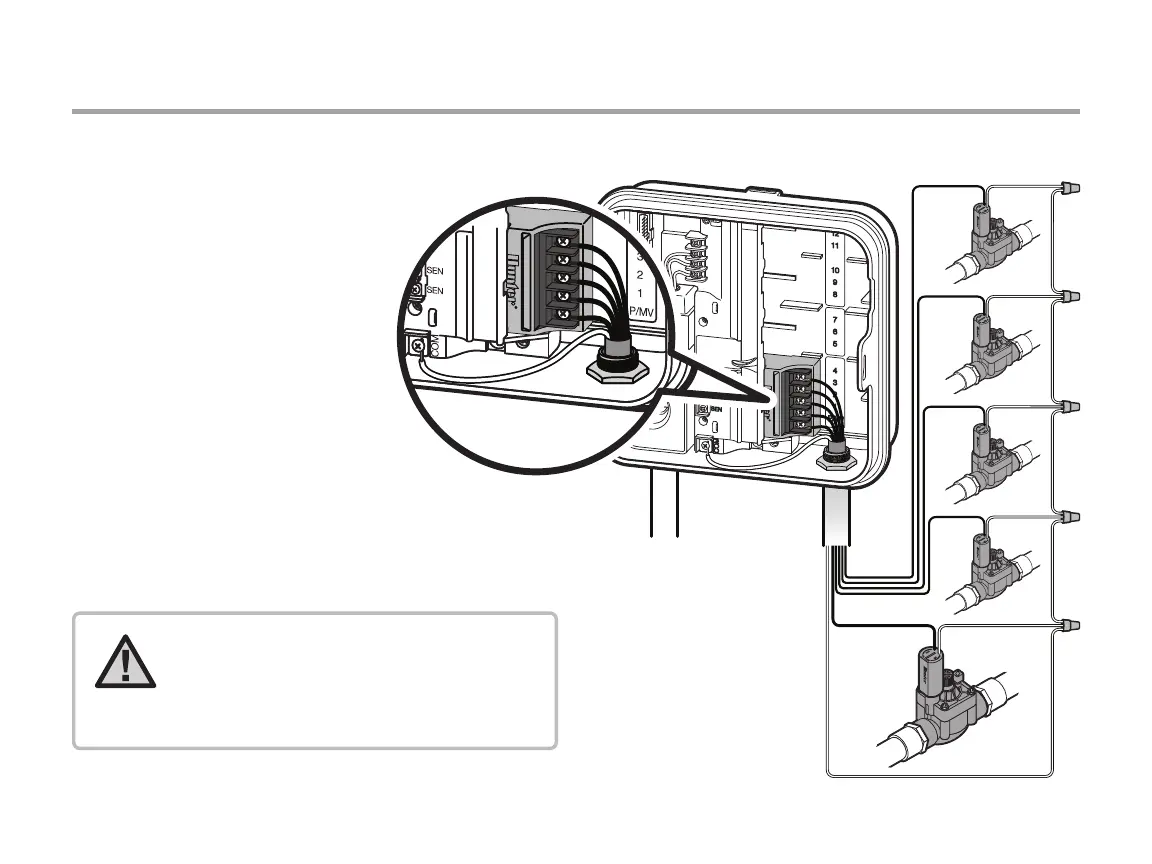13
Connecting a Master Valve (optional)
1
Master Valve
COM
P/MV
2
3
4
Connect either wire from Master Valve to the P/MV terminal.
Connect remaining wire to the “COM” (Common) terminal.
NOTE: When using a PC-DM, the P/MV
can be hardwired directly to the P/MV
terminal or programmed to operate via
the two-wire path. Refer to the PC-DM
Installation Guide for more information.
