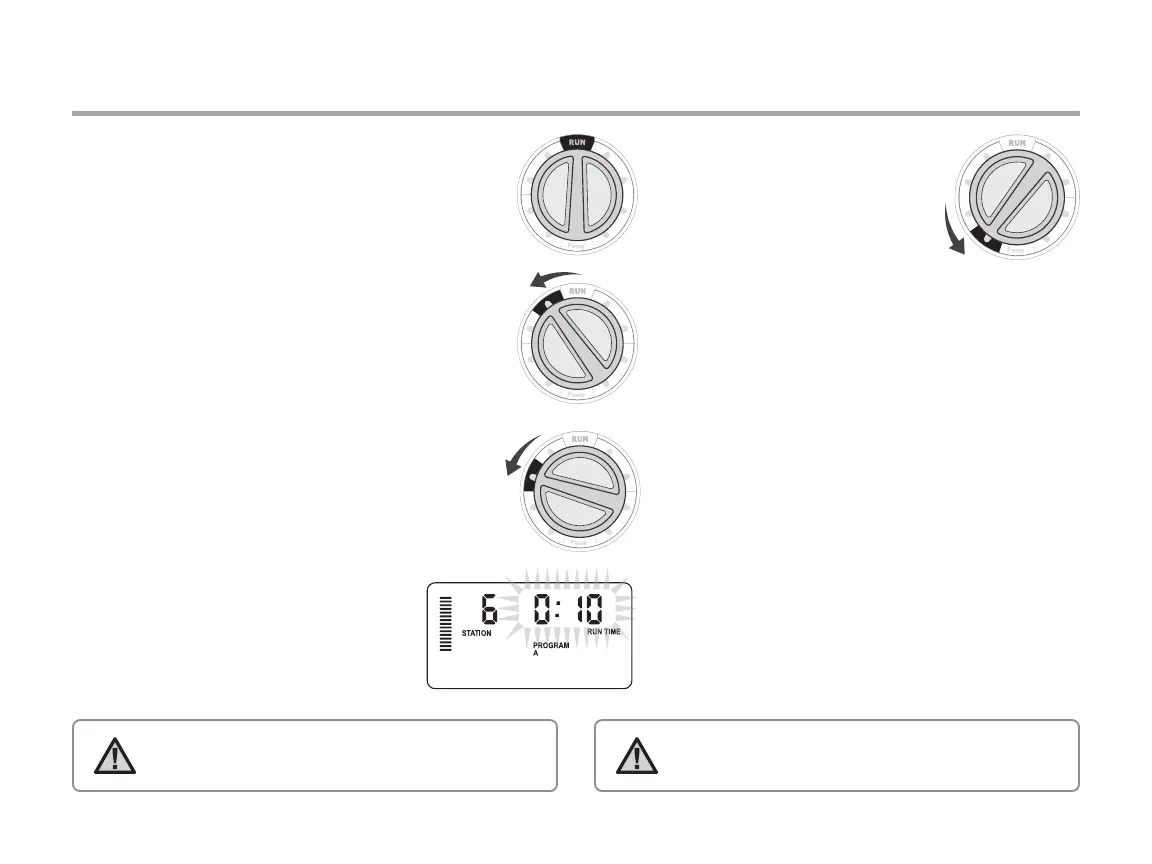29
OPTIONS FOR RUNNING YOUR IRRIGATION SYSTEM
Run
After programming is complete, turn the dial to the RUN
position to enable automatic execution of all selected
programs and start times.
System O
Valves currently watering will be shut off after the dial is
turned to the SYSTEM OFF position for two seconds. All
active programs are discontinued and watering is stopped.
To return controller to normal automatic operation, simply
return dial to the RUN position.
Manually Run a Single Station
1. Turn the dial to the MANUAL position.
2. Station run time will flash in the display. Use the →
button to move to the desired station. You may then
use the + and - buttons to select the amount of time
for a station to water.
3. Turn the dial to the RUN position to run
the station (only the designated station
will water, then controller will return to
automatic mode with no change in the
previously set program).
Seasonal Adjustment
Seasonal Adjust is used to make
global run time changes without re-
programming the entire controller.
This feature is perfect for making
small changes that are necessary as
the weather changes. For instance, hotter times of the
year may require a bit more water. Seasonal adjust can
be increased so that the stations will run longer than
the programmed time. Conversely, as fall approaches,
the seasonal adjust can be reduced to allow for short
watering durations.
1. Turn the dial to the SEASONAL ADJUST position.
2. Press the + or - buttons to set the percentage
desired from 5 percent to 300 percent.
To view the new adjusted run time, turn the dial
to set run time’s position. The displayed run times will be
updated accordingly as the seasonal adjustment
is made.
NOTE : The Manual single station function ignores any
attached sensor and will allow watering to occur.
NOTE: The controller should always be initially
programmed in the 100% position.
