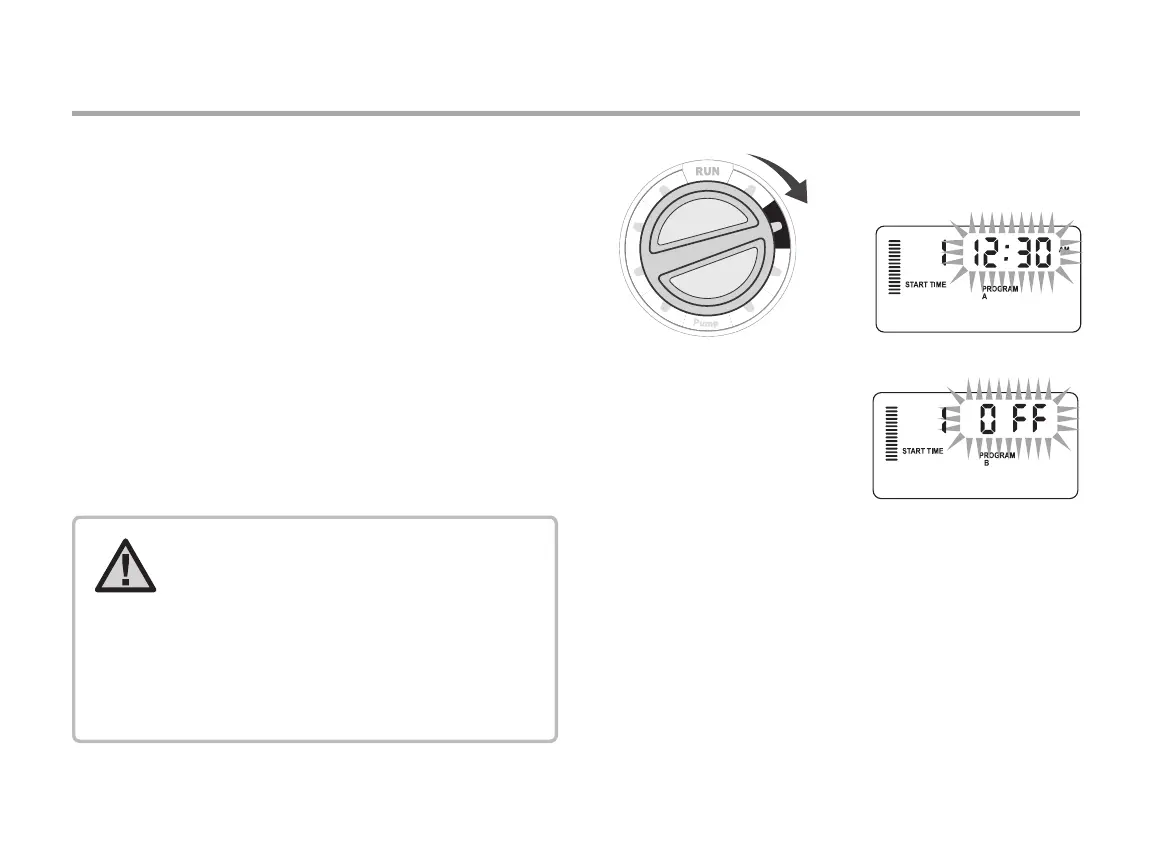25
SETTING PROGRAM START TIMES
1. Turn the dial to the START TIMES position.
2. Press the PRG button to select A, B, or C.
3. Use the + and - buttons to change the start time. (Advances
in 15-minute increments.) One start time will activate all
stations sequentially in that program. This eliminates the
need to enter a start time for each station.
4. Press the→button to add another start time,
or PRG button for the next program.
Eliminating a Program Start Time
With the dial set to the START TIMES position, push the + and -
buttons until you reach 12:00 (Midnight). From this position
push the - button once to reach the “OFF” position.
NOTE: All stations operate in numerical
order. Only one program start time is
required to activate a watering program.
If a program has all four start times
turned o, then that program is o (all
other program details are retained).
Because there are no start times, there
will be no watering with that program.
