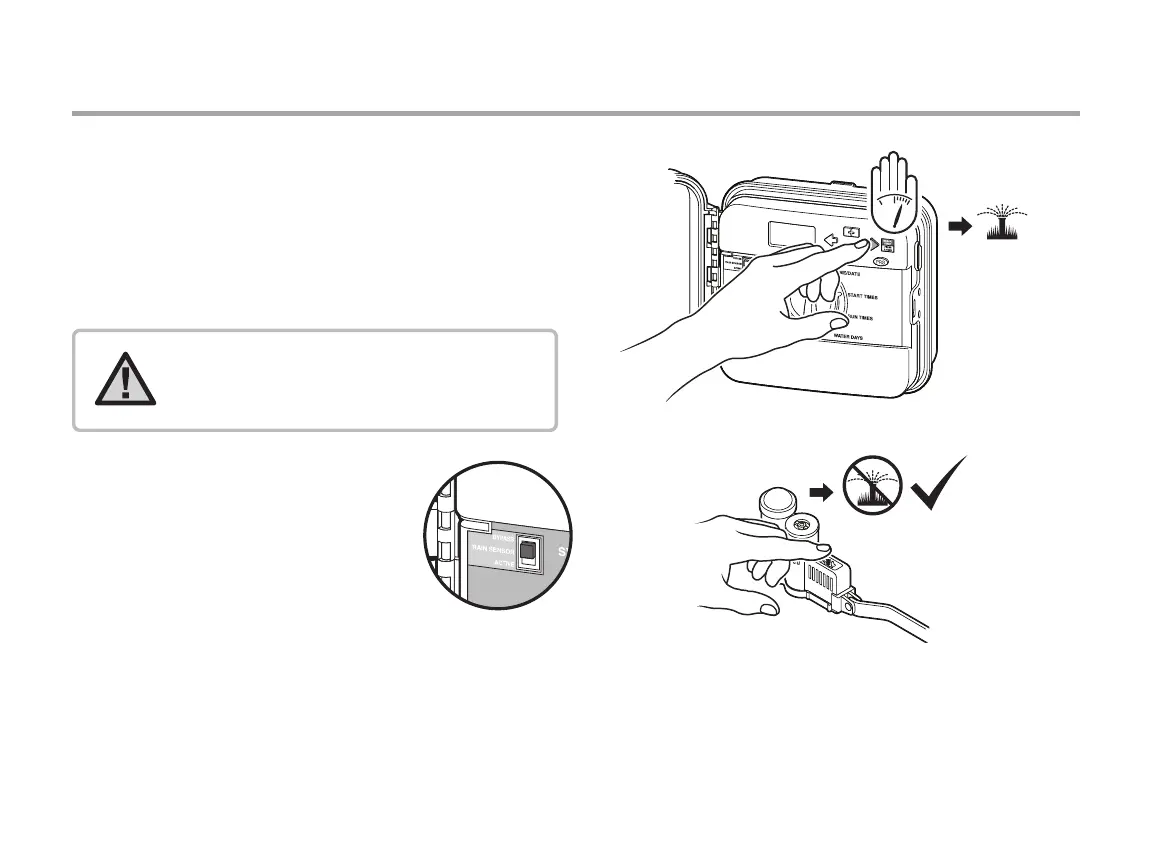16
CONNECTING A HUNTER “CLIK” WEATHER SENSOR CONTINUED
Testing the Weather Sensor
The Pro-C provides simplified testing of a rain sensor when
the sensor is wired into the sensor circuit. You can manually
test proper operation of the rain sensor by using the One -
Touch Manual Start (see page 30). During the Manual cycle,
pressing the test button on the “Clik-type” sensor
(e.g., Mini-Clik
®
)
will interrupt watering.
Manually Bypassing the Weather Sensor
If the rain sensor is interrupting irrigation,
you can bypass it by using the bypass switch
on the front of the controller.
Slide the switch to the Bypass position
to disable the rain sensor from the system
to allow for controller operation. You can
also bypass the weather sensor for manual operation by using
the Manual function. The Bypass switch does not affect the
Seasonal Adjust update when using the Solar Sync sensor.
NOTE: The Manual single-station function
ignores any attached sensor and will allow
watering to occur.
