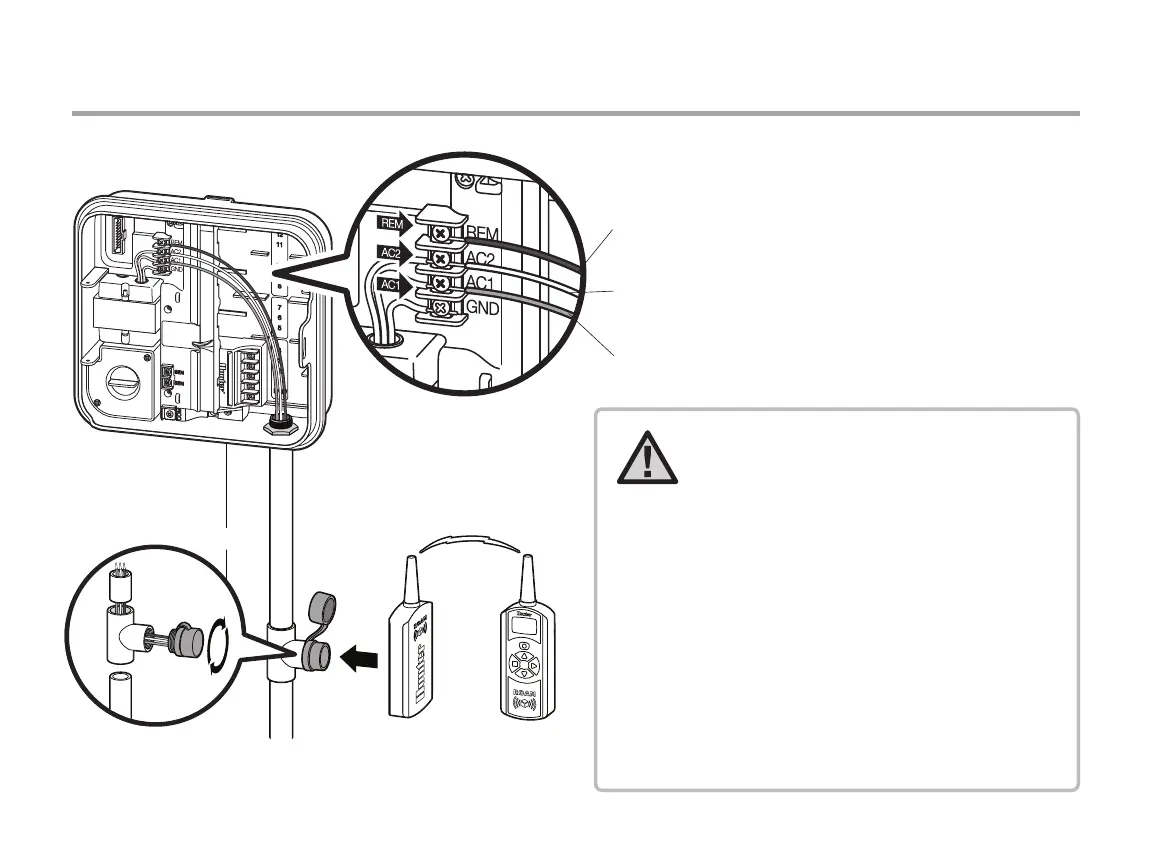18
CONNECTING A HUNTER REMOTE CONTINUED
12” / 30 cm
REM
(Blue)
AC2
(White)
AC1
(Red)
NOTE: Any extension of the wiring on the
SmartPort may result in an error message
in the controller display and possible
malfunction of the remote unit due to
radio interference. In some situations,
lengthening of the harness may work
ne, in others it may not work at all (it is
site specic). In either case, extending
the wiring harness should be done using
shielded cable to minimize the possible
eects of electrical noise. For easiest
installation, order the Hunter
SmartPort shielded cable wiring harness.
(P/N ROAM-SCWH) with a full ’ (. m)
of shielded cable.
