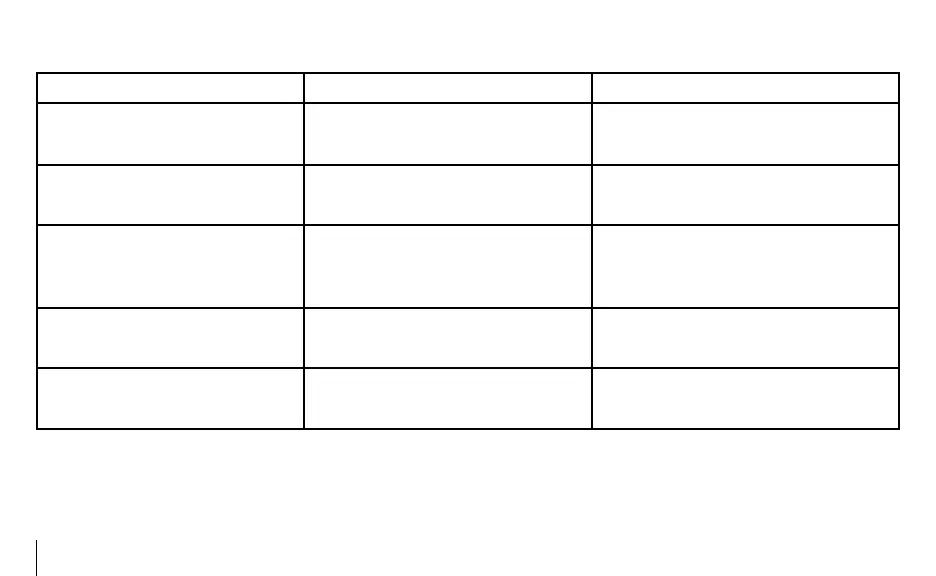10
TROUBLESHOOTING GUIDE .............................................................................
Problem Causes Solutions
There is no display Display is off. Press any button for 1 second.
Battery is dead. Replace the battery.
Display indicates watering No water pressure. Turn on main system supply.
but none is occurring. Faulty solenoid. Replace solenoid.
Automatic irrigation does Controller in System Off mode. Verify that controller is on.
not start at start time. AM/PM of time of day not set correctly. Correct AM/PM of time of day.
AM/PM of start time not set correctly. Correct AM/PM of start time.
Rain sensor does not Rain sensor defective or miswired. Verify proper operation of the
suspend watering. rain sensor and wire connections.
Controller waters Too many start times One start time activates a complete
more than one time. have been entered. cycle (see Setting Start Times).
LIT-354 SVC Owners Manual.RevA 10 3/21/02, 1:53:38 PM