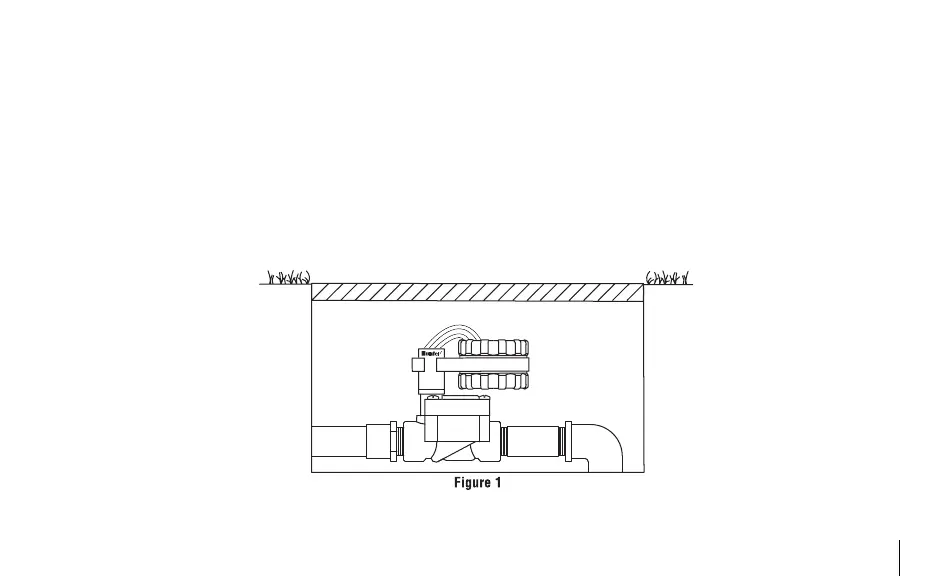3
MOUNTING TO A HUNTER VALVE.
The SVC can easily be mounted on any Hunter plastic valve.
A specially designed valve mounting clip makes installation
a snap.
A protective rubber cover is provided to prevent dirt from
accumulating on the face of the SVC.
To mount the SVC to a valve (Figure 1):
1. Unscrew the existing solenoid from the valve.
2. Screw the SVC latching solenoid into the valve bonnet.
3. Attach the large end of the valve mounting clip to the
middle of the SVC body.
4. Snap the small end of the valve mounting clip to the
solenoid.
LIT-354 SVC Owners Manual.RevA 3 3/21/02, 1:53:32 PM
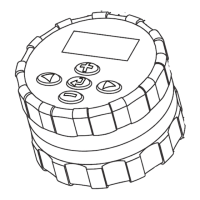