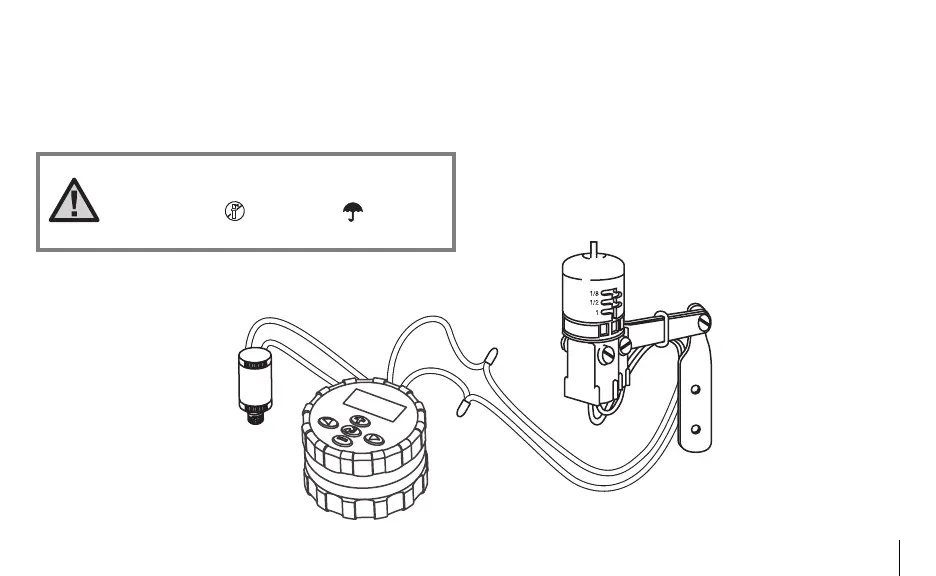5
A Hunter Mini-Clik
®
rain sensor or other micro-switch type
weather sensor can be connected to the SVC. The purpose
of this sensor is to stop watering when weather conditions
dictate.
NOTE: When the Rain Sensor is interrupting
the watering,the display will show the
System Off icon , “OFF” and on
the display.
CONNECTING A WEATHER SENSOR ..............................................................
To connect a weather sensor to the SVC:
1. Cut the yellow wire loop attached to the SVC at approxi-
mately the middle of the loop.
2. Remove approximately ½" (13mm) of insulation from
each wire. Attach each wire to each of the wires of the
weather sensor.
3. Secure wire connections with waterproof connectors.
LIT-354 SVC Owners Manual.RevA 5 3/21/02, 1:53:33 PM
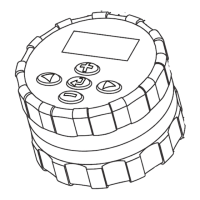