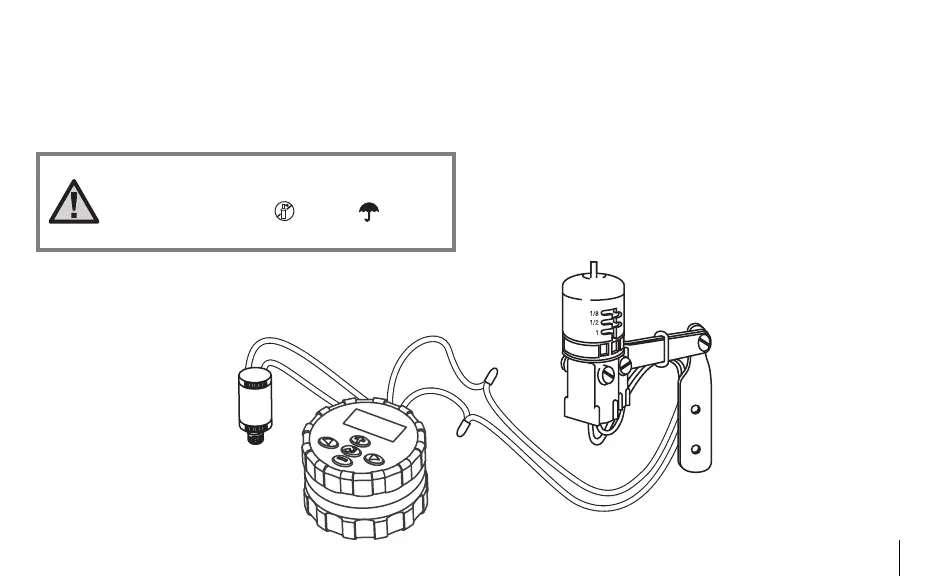15
El programador SVC se puede conectar a un sensor tipo
Hunter Mini-Clik
®
, o bien, a otros tipos de sensores de clima.
El propósito de dicho sensor es de interrumpir el riego
cuando las condiciones del clima así lo exijan.
NOTA: Cuando el sensor interrumpe el flujo de
riego, aparecerá en la pantalla el icono de
Sistema Desconectado
. “OFF” en la
pantalla.
Para conectar un sensor de clima al SVC:
1. Corte el círculo del cable amarillo pegado al SVC aproxi-
madamente en medio del circulo.
2. Remueva aproximadamente ½" (13 mm) del aislante de
cada cable. Ligue posteriormente, cada cable a cada uno
de los cables del sensor de clima.
3. Asegure las conexiones del cable con conectadores
impermeables.
INSTALACIÓN A UN SENSOR DE CLIMA .......................................................
LIT-354 SVC Owners Manual.RevA 15 3/21/02, 1:53:40 PM