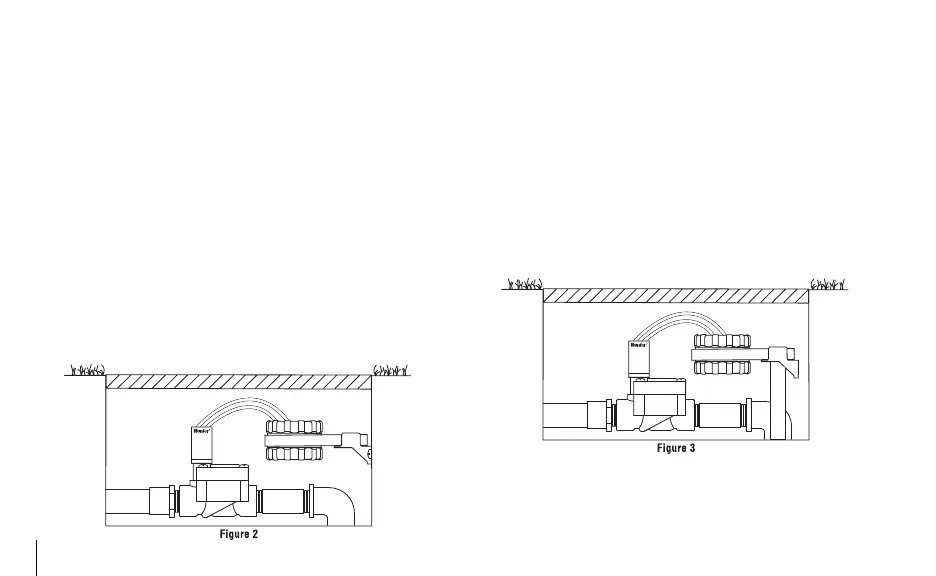4
A universal mounting clip and mounting adapter are also
provided with the SVC. These allow for alternate methods of
mounting the controller either to the side of the valve box or
stake mounted within the valve box.
Valve Box Mounting Method (Figure 2)
1. Position the universal mounting adapter on the side of
the valve box. Make sure that the bracket is positioned
so that the controller will not interfere with the top of the
valve box cover.
2. Drive two screws to secure the adapter to the side of
the valve box.
3. Attach the SVC to the mounting clip and slide it on the
end of the mounting adapter.
ALTERNATE MOUNTING METHODS...............................................................
Stake Mounting Method (Figure 3)
The universal mounting adapter can also be used to stake
mount the SVC.
1. Cut a section of ½" diameter plastic pipe.
2. Drive the pipe into the ground inside the valve box to the
desired height of the controller.
3. Slip the mounting adapter on top of the pipe.
4. Attached the SVC to the mounting clip and slide onto the
adapter.
LIT-354 SVC Owners Manual.RevA 4 3/21/02, 1:53:33 PM
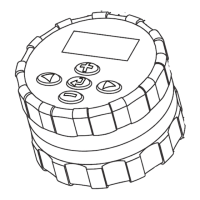