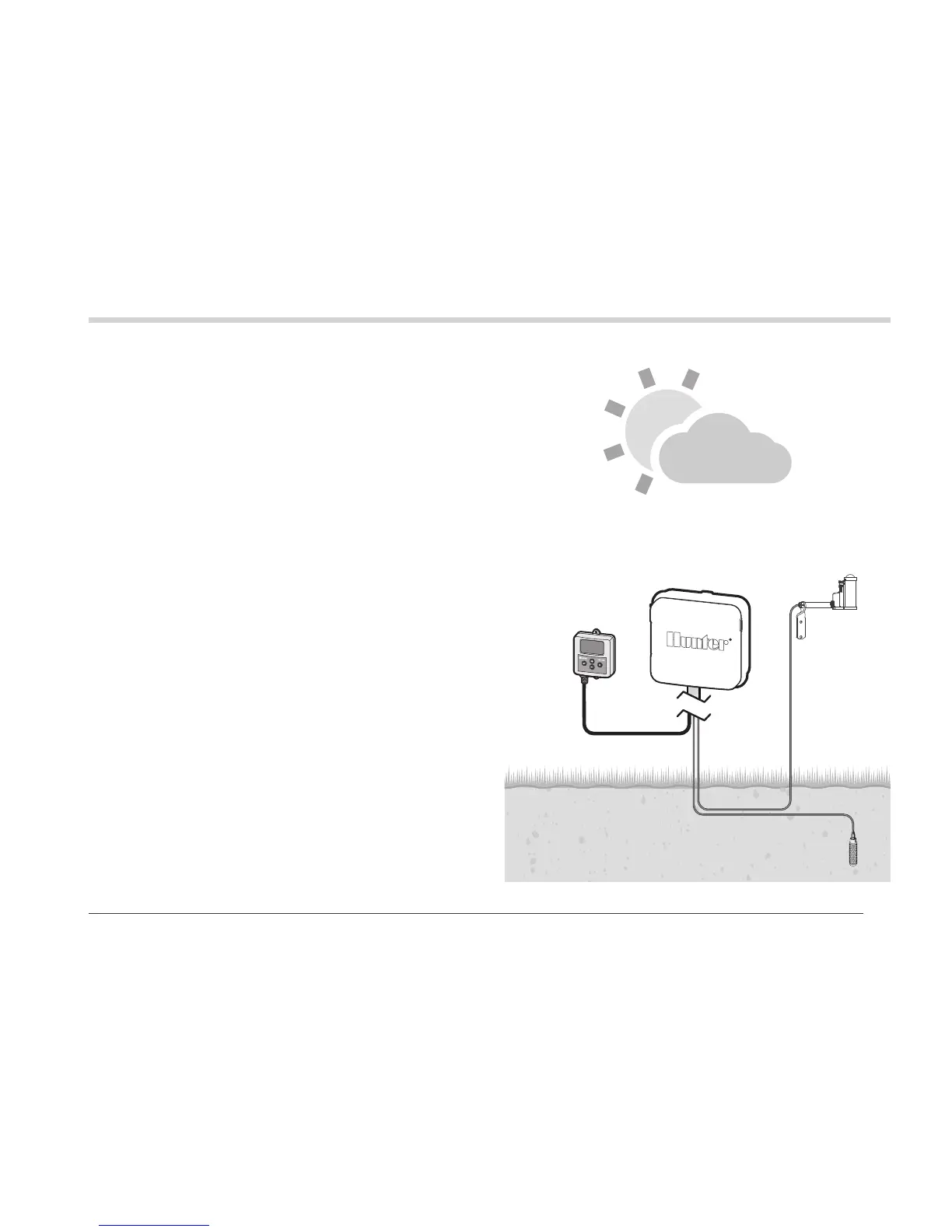19
Connecting the Module to Hunter Products
Using the Soil-Clik with Solar Sync®
Soil-Clik is ideal when installed together with Hunter Solar
Sync. Solar Sync adjusts run times for weather conditions,
and provides automatic rain and freeze shutdown. Soil-Clik
prevents unnecessary watering when soil is still wet.
The following controllers have a single sensor terminal
and the Soil-Clik should be installed using the Common
Interrupt method shown on page 18.
• ICC2, PCC, Pro-C, and X-Core
1. Connect Solar Sync to controller sensor terminal, as
described in the Solar Sync owner’s manual.
2. Do not connect to SEN terminals if Solar-Sync is
already installed.
The following controllers have multiple sensor terminals
and can accommodate more than one sensor. The Solar
Sync and Soil-Clik can be installed by using either the
conventional or Common Interrupt methods.
• ACC, ACC2, HC, HCC, and I-Core
1. Connect Solar Sync to controller sensor terminal, as
described in the Solar Sync owner’s manual.
Compatible with ACC version 5.0 and later
Compatible with I-Core version 3.0 and later