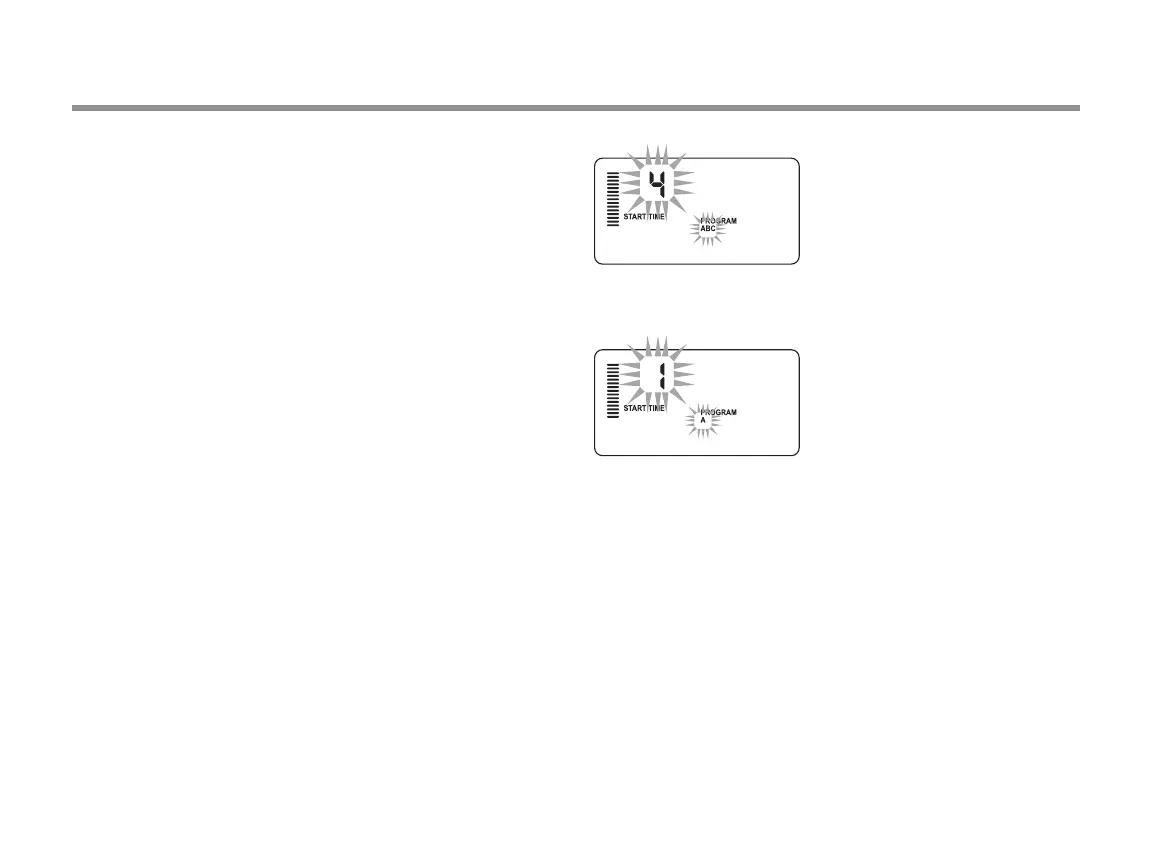28
HIDDEN FEATURES
Limited Mode
(1 program / 1 start time)
Normal Mode
(3 programs / 4 start times)
Program Customization
The X-Core is factory congured with three independent programs
(A, B, C) with four start times each for dierent plant type
requirements. The X-Core can be customized to display only one
program and one start time, hiding extra unneeded programs and
start times to ease programming.
. Start with the dial in the RUN position.
. Press and hold the - button. Turn the dial to the
WATER DAYS position.
. Release the - button.
. Use the + and - buttons to change program modes.
