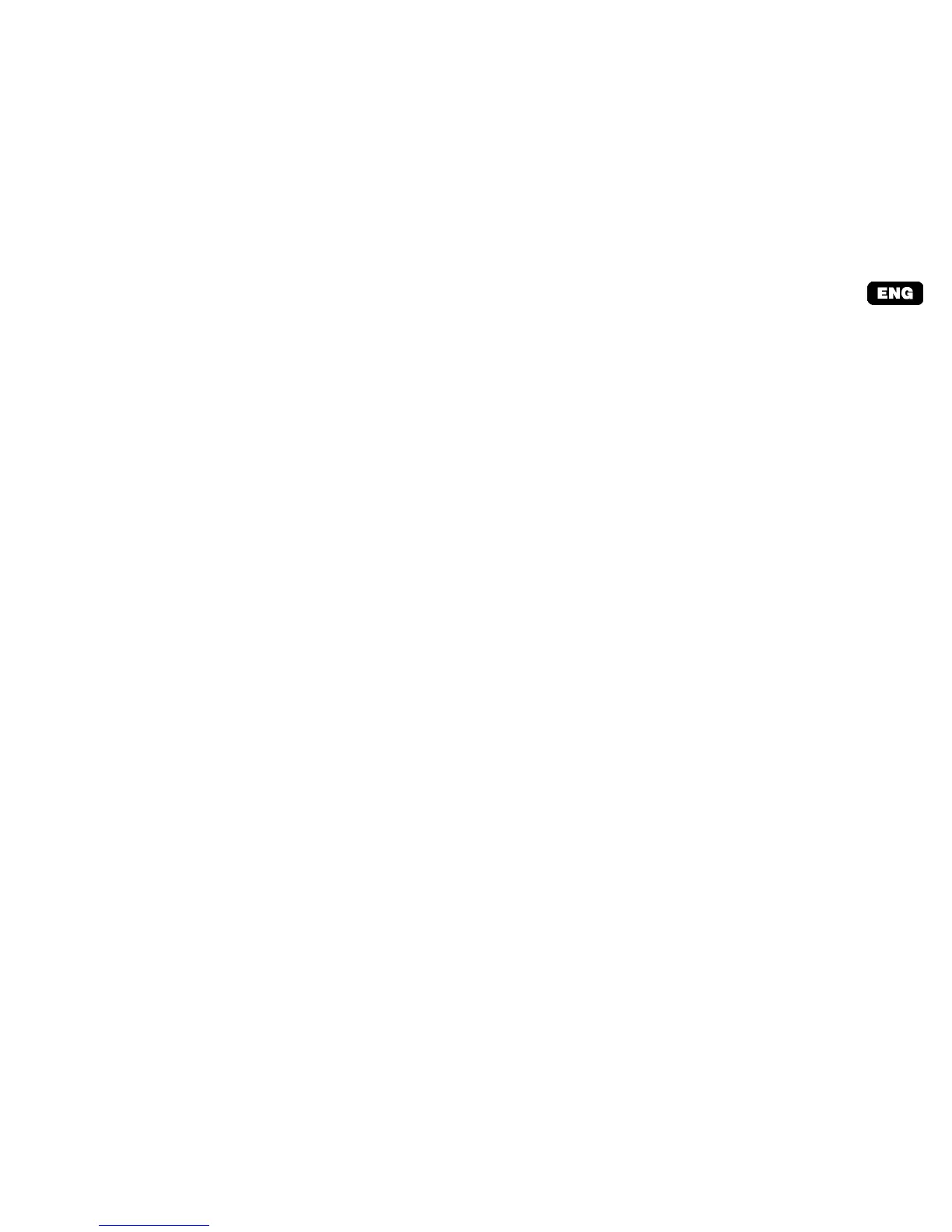The XC is capable of saving the preferred watering program into mem-
ory for retrieval at a later time. This feature allows for a quick way of
resetting the controller to the original programmed watering schedule.
To save the program into the memory.
1. With the dial in the RUN position, press and hold the and
buttons for 5 seconds. The display will scroll three segments
from left to right across the display indicating the program is
being saved into memory.
2. Release the and buttons. To retrieve a program that
was previously saved into memory.
1. With the dial in the RUN position, press and hold the and
buttons for 5 seconds. The display will scroll three segments from
right to left across the display indicating the program is being
saved into memory.
2. Release the and buttons.
Programmable Delay Between Stations
This feature allows the user to insert a delay between stations between
when one station turns off and the next one turns on.
1. Start with the dial in the RUN position.
2. Press and hold the button down while turning the dial to the
RUN TIMES position.
3. Release the button. At this point the display will show a delay
time for all stations in seconds, which will be flashing.
4. Press the or buttons to increase or decrease the delay time
between 0 and 4 hours.
5. Return the dial to the RUN position.
If you feel you have misprogrammed the controller, there is a process
that will reset the memory to the factory defaults and erase all pro-
grams and data that have been entered into the controller.
1. Press and hold down the , , and buttons.
2. Press and release the reset button in the lower wiring
compartment.
3. Wait 2 seconds and release the , , and buttons. The display should
now show 12:00 am. All the memory has been cleared and the