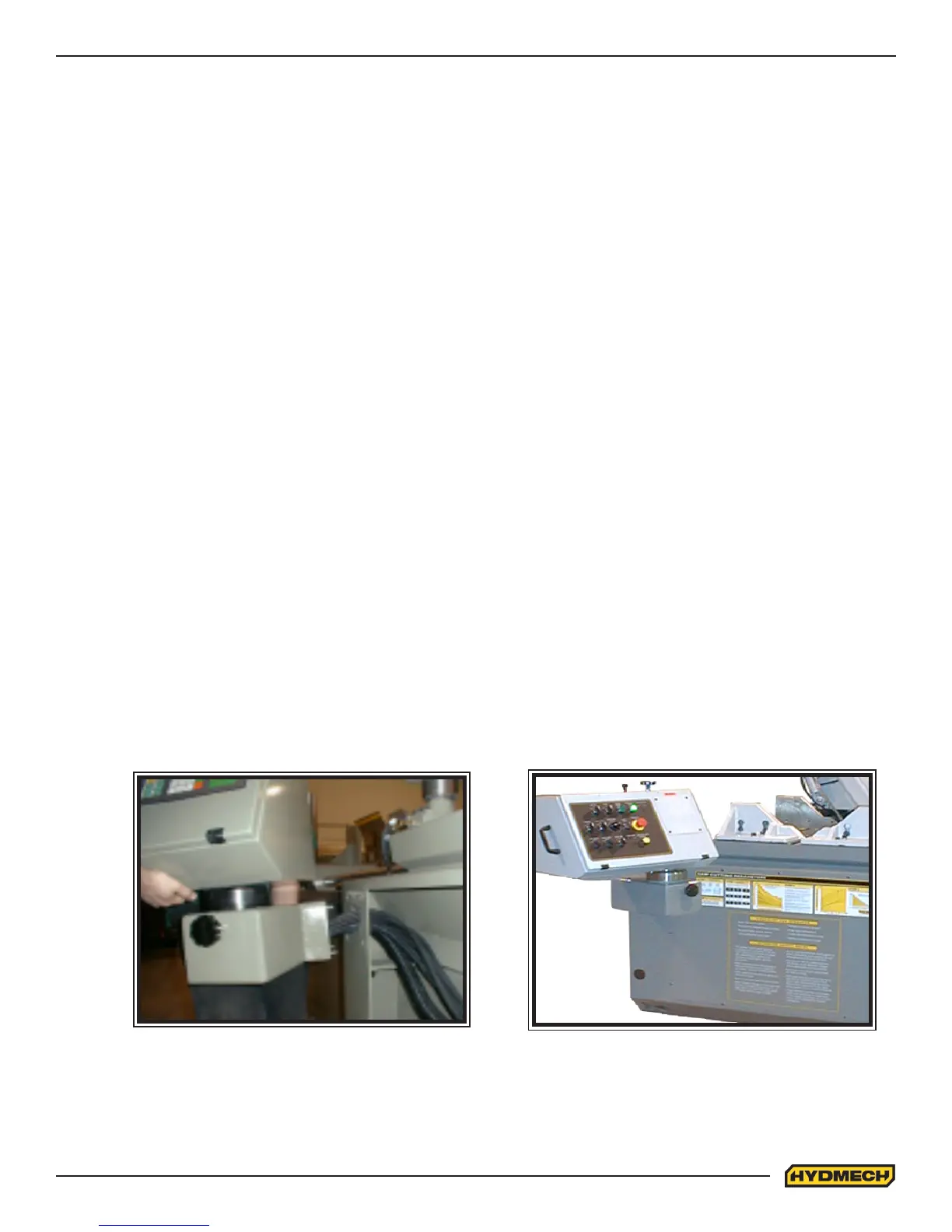1.3
INSTALLATION OF THE CONTROL PANEL
The V18 comes equipped with an articulating control panel. This panel is normally removed and placed on the saw table
for shipping purposes. The control panel MUST BE REINSTALLED PRIOR TO MACHINE START UP. Take lifting precau-
tions when installing the panel as it weights 150 LB.
To re-install the panel, follow these steps:
1 Remove all of the packing material.
2 Remove the base front cover from the machine to gain access to the interior of the base.
3 Lift the panel and move it into position as shown below. Insert the extra length of hoses and conduit back into the
front of the saw base enclosure.
4 Insert the four studs into their respective holes and fasten the panel using the supplied 3/8-16 UNC nuts and
washers.
5 Level the panel and fully tighten the nuts to lock assembly in place.
6 Place excess cord and hose length neatly inside the base enclosure and replace the base front cover.
WARNING! PANEL WEIGHT 150 LB.
Placing the control panel on to the front hole pat-
tern.
The control panel installed.
