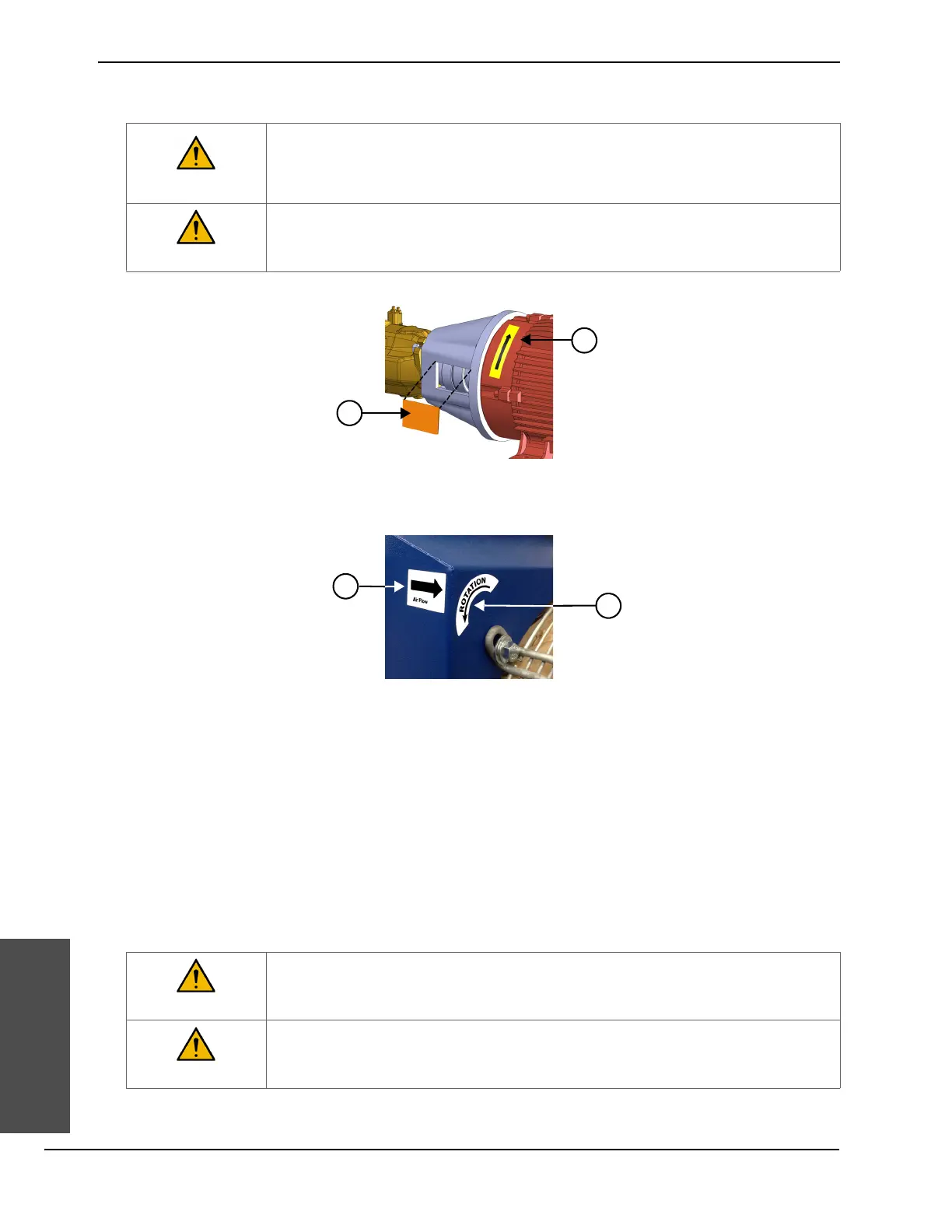200 HyPrecision 50S/60S/75S Operator Manual 808690
9 – Installation
Installation
7. Make sure that the motor turns in the direction shown by the arrow on the motor mount.
8. If the pump has an external air cooler, make sure that the fan motor turns in the direction shown by the arrow.
9. If the pump motor or the fan motor turns in the wrong direction, follow these instructions:
a. Push the EMERGENCY STOP button.
b. Disconnect the electrical power.
c. In the electrical enclosure, trade the 2 incoming leads on the primary circuit breaker for the motor that is
turning the wrong direction.
d. Make sure that the motor rotates in the correct direction.
10. Let the pump run for 2 to 3 minutes. Monitor for leaks. Identify the source of a leak and correct the problem.
Refer to
Leaks on page 163.
11 . Push the filter purge buttons until water comes out from under each button.
CAUTION
Make sure that the primary motor rotates in the correct direction before starting the pump. The
pump shaft must turn in the direction shown by the motor rotation arrow decal.
Reverse rotation of the pump can unscrew the impeller and cause permanent damage to the
hydraulic pump and its parts.
CAUTION
To prevent catastrophic damage to the pump parts, connect the hydraulic lines between the
pump and the external air cooler before checking the motor direction on an air-cooled system.
WARNING
Do not attempt to repair a leak with pressure in the system.
WARNING
Use a piece of cardboard or other solid material to check for leaks when the pump is on. Do not
use hands, cloth, paper, or towels.
1 Shaft access cover 2 Motor direction arrow
1 Fan direction arrow 2 Airflow direction arrow