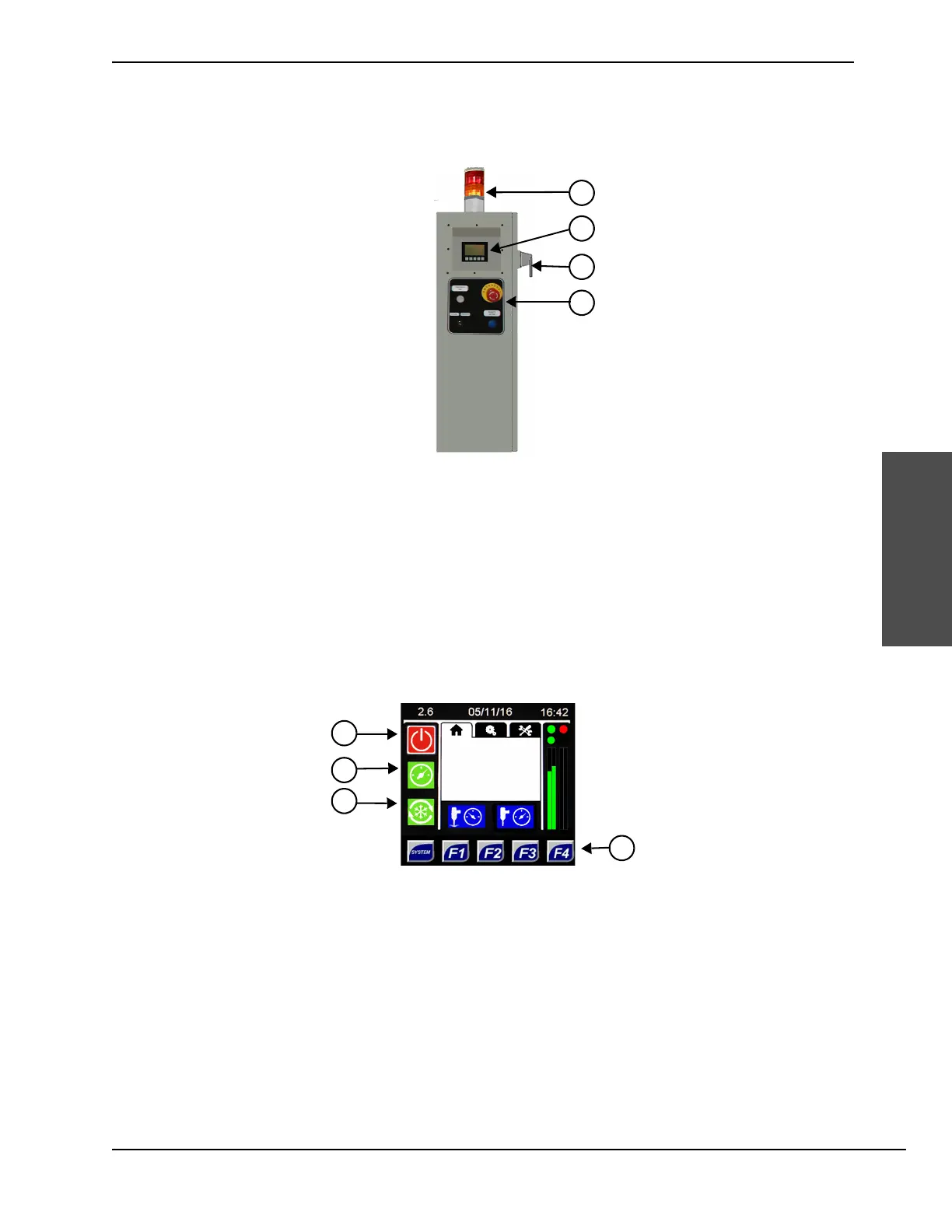HyPrecision 50S/60S/75S Operator Manual 808690 45
4 – Operation
Operation
Overview
Electrical enclosure
Pump controls, status indicators, and the primary breaker disconnect lever are on the outside of the electrical
enclosure.
Stack light
The stack light illuminates when the system detects a warning or fault condition. An amber stack light blinks to
signal a condition that requires attention. A red stack light blinks to show that a fault has occurred.
Operator interface
The operator interface is a controller for the pump and the intensifier. A series of screens shows equipment status
and permits the operator to operate the pump and the intensifier.
The operator interface is the standard controller for this pump. Some original equipment manufacturers
(OEMs) or system integrators might change the controller. In these cases, refer to the documentation provided
by the OEM or system integrator for operation instructions.
1 Stack light
2 Operator interface
3 Primary breaker disconnect lever
4 Operation panel
1 Pump off
2 Pump on
3 Cooling mode on
4 Function keys
5
6