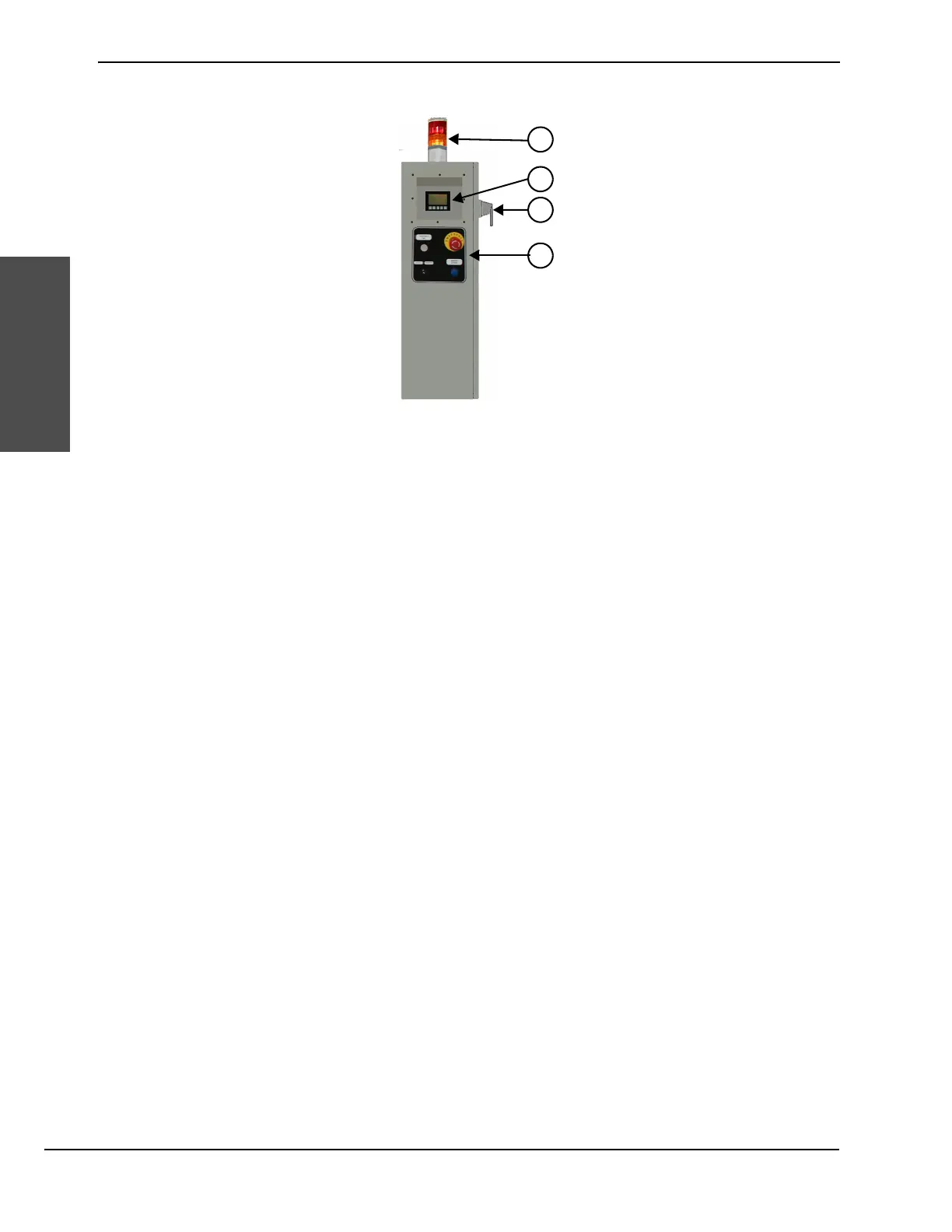34 HyPrecision 50S/60S/75S Operator Manual 808690
2 – Product description
Product description
Electrical enclosure
Status indicators, pump control parts, and the primary breaker disconnect lever are on the outside of the
electrical enclosure. The motor starter, the thermal overload relay, and the breakers are inside the enclosure.
The stack light illuminates when the system detects a warning or fault condition.
The operator interface is a controller for the pump and the intensifier. A series of screens shows equipment status
and permits the operator to operate the pump and the intensifier. The primary screen shows information about
warnings and faults.
The primary breaker disconnect lever disconnects electricity to the pump motor and controls.
The operation panel turns the control circuit inside the pump on and off and controls local and remote pump
operation.
Motor starter
HyPrecision 50S, 60S, and 75S pumps use a soft starter to gradually increase the output of the electric motor.
The only maintenance required for the soft starter is to make sure that the fan vents are clean.
Micro SD card
A micro SD card inside the enclosure is used to load updates to the control software or to back up the program.
1 Stack light
2 Operator interface
3 Primary breaker disconnect lever
4 Operation panel