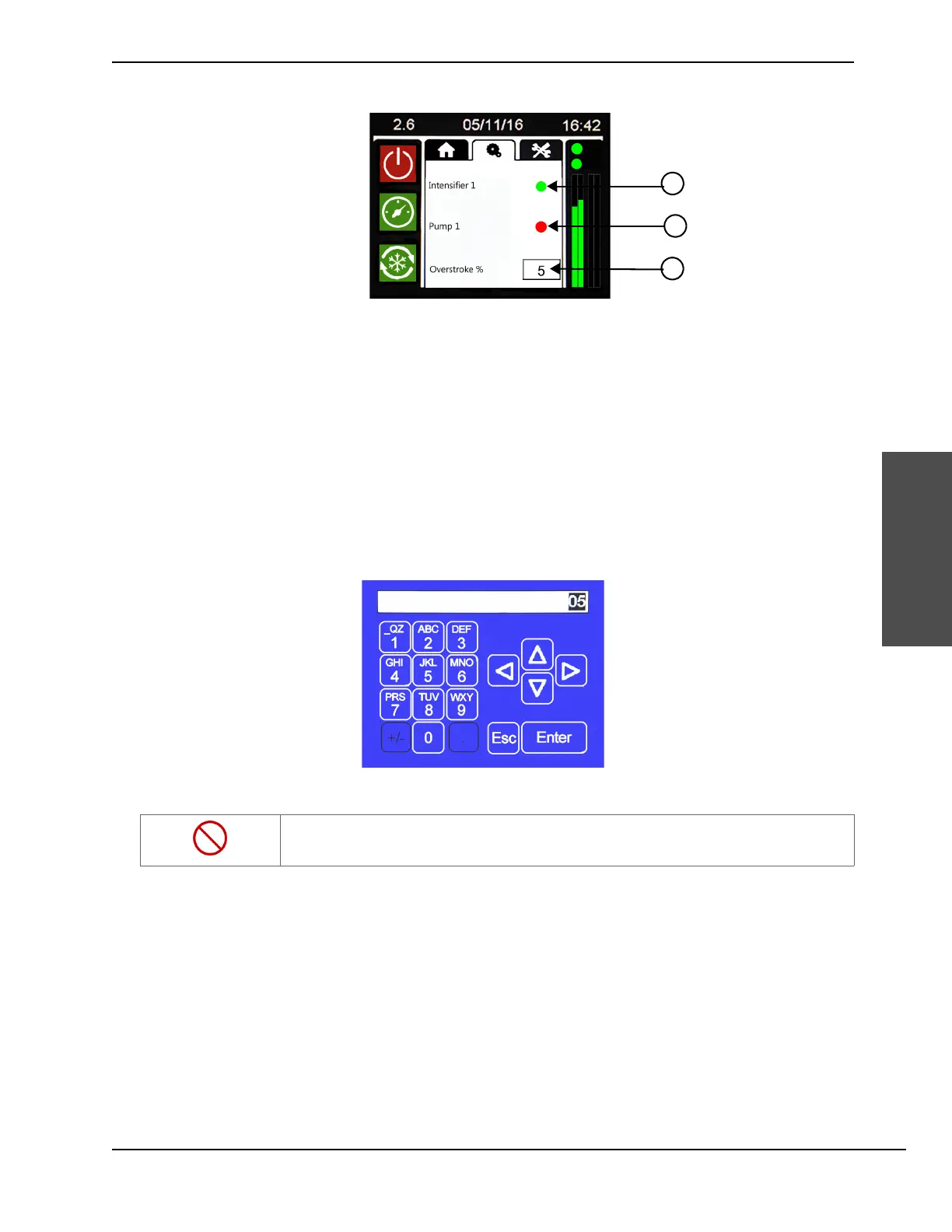HyPrecision 50S/60S/75S Operator Manual 808690 55
4 – Operation
Operation
Intensifier settings screen
Enable or disable the intensifier and the hydraulic pump
Do this task when the pump is running in cooling mode or is turned off.
Touch the applicable dot on the screen. Green shows enabled status. Red shows disabled status.
Change the overstroke %
Do this task when the pump is running in cooling mode or is turned off.
1. Touch the overstroke % field to open a numeric keypad.
2. Use the numeric keypad to change the overstroke percentage.
3. Touch Enter to accept the change.
Do not set the value higher than 20%.
1 Enable or disable the intensifier
2 Enable or disable the hydraulic pump
3 Change the overstroke %