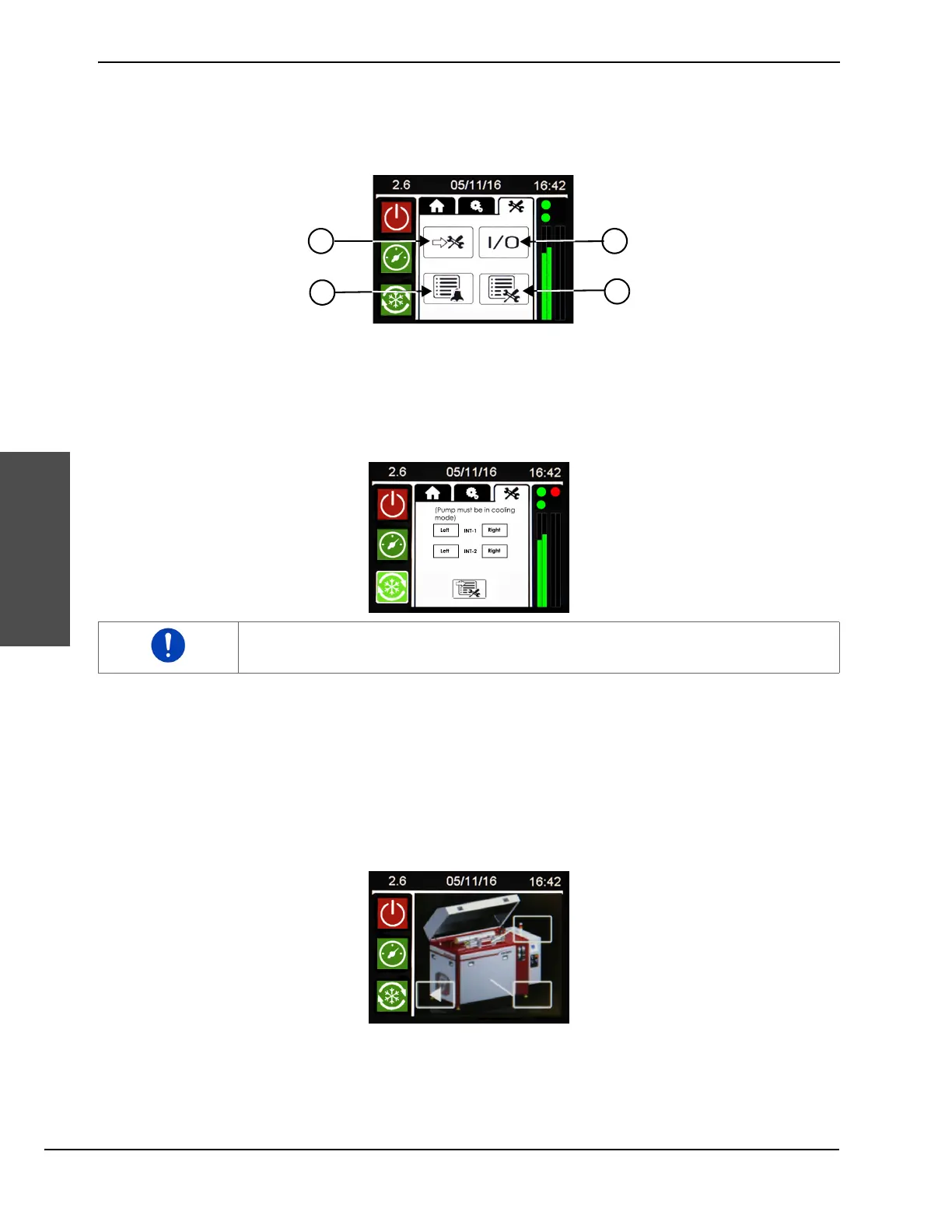62 HyPrecision 50S/60S/75S Operator Manual 808690
4 – Operation
Operation
Maintenance screen
The maintenance screens permit the user to log and track all maintenance performed on the pump and the
intensifier. The user can also move the intensifier to the left or to the right before doing maintenance.
Pump maintenance
Intensifier maintenance
Touch the applicable symbol to move the intensifier to the left or to the right. Doing maintenance on a
high-pressure end is much easier when the plunger is moved to that end.
Pumps without a redundant intensifier do not have the option to move the rear intensifier.
Maintenance log
Touch the applicable area on the image of the pump. Select the area where maintenance was performed. Select
each item and the reason for the maintenance.
The pump must be in cooling mode to use this feature.
1 Pump maintenance
2 Alarm log
3 Input/output status
4 Maintenance log