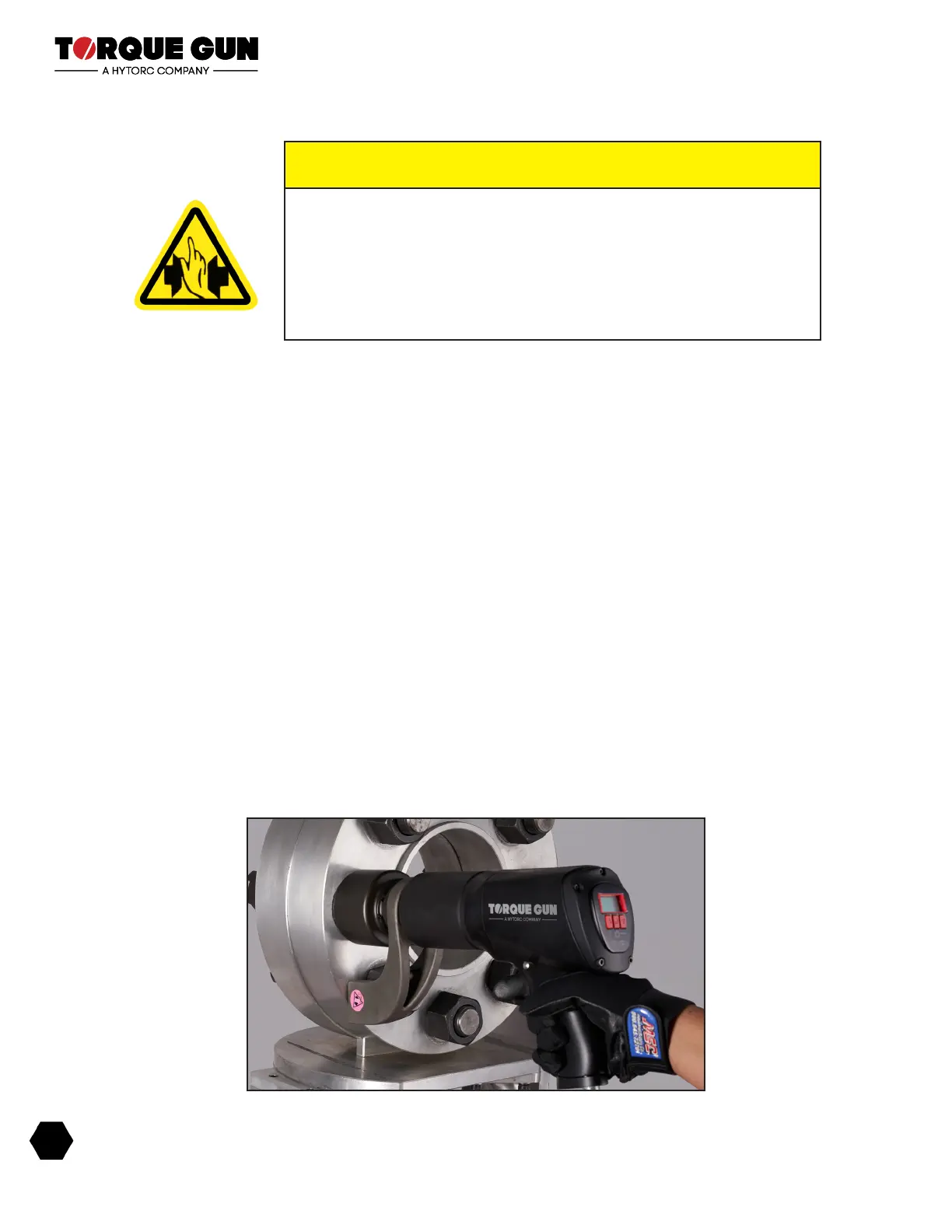!! CAUTION !!
BE SURE THE REACTION ARM IS FULLY ENGAGED AND LOCATED ON
A SOLID, SECURE REACTION POINT. FOR ADDED SAFETY, REMAIN
CLEAR OF THE REAR OF THE REACTION ARM DURING OPERATION.
ALSO, WHEN INITIALLY APPLYING THE TOOL, PRESSURIZE THE
SYSTEM MOMENTARILY; IF THE TOOL TENDS TO RIDE UP OR CREEP,
STOP AND READJUST THE REACTION ARM TO A MORE SOLID AND
SECURE POSITION.
Loosening a Fastener
To operate the Digital jGun:
1. Make sure the jGun has been calibrated.
2. Adjust the regulator until the display indicates maximum torque setting.
3. Set desired direction (clockwise or counter clockwise).
4. Place the correct size impact socket on the square drive and secure it with the locking pin and ring.
5. Ensure that the square drive is fully engaged into the socket.
6. Engage the socket onto the nut.
7. Make sure the socket is fully engaged onto the nut.
8. Ensure that the reaction arm is placed rmly against a stationary surface such as an adjacent
nut, a ange, or equipment housing. (If using the HYTORC™ Reaction Washer in place of a
standard reaction arm ensure that it is setup according to the steps in the HYTORC Reaction
Washer Overview section).
9. Apply momentary pressure to the torque gun trigger to ensure proper socket engagement and
reaction arm placement.
10. Loosen the fastener by depressing the trigger until socket turns freely.
Digital jGun Operation
20
BREAKTHROUGH PRODUCTS FOR INDUSTRIAL BOLTING
