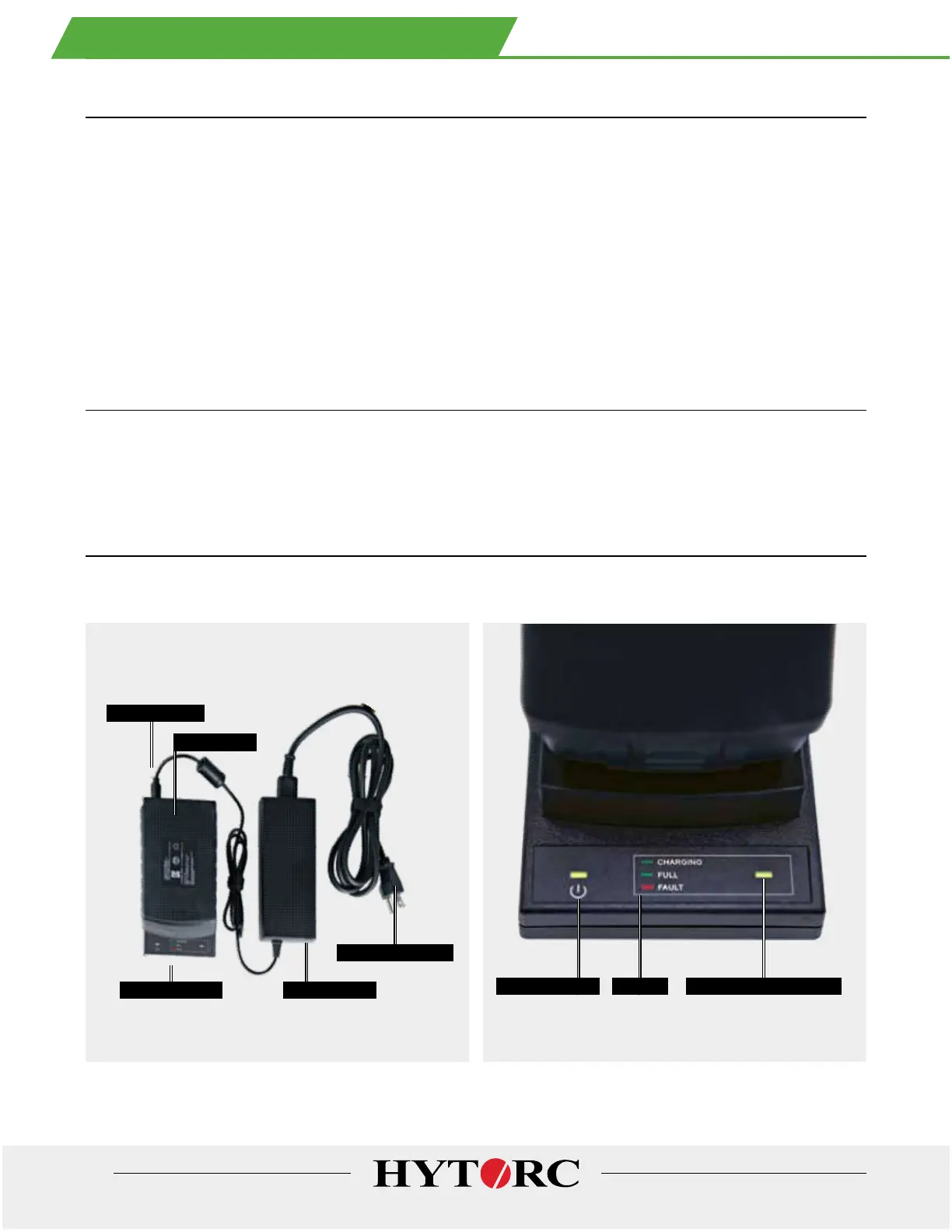7
CHARGE THE BATTERY
• The LITHIUM SERIES® II Tool is supplied with the HYTORC Battery Charger (Model: A000791) and two long-lie
HYTORC 36-volt batteries (Model: P002036-1)
• Beore charging a battery veriy the local voltage supply to ensure capability with the charger; this will typically be
110 Volts or 220 Volts AC.
• Only operate the battery charger between 32°F (0°C) to 104º F (40º C) and with 10% to 90% ambient relative
humidity (no condensate)
• Connect the charging cradle to the power supply
• Connect the power cord to a grounded outlet
• I necessary connect the plug adapters to the local power outlet
• Insert the battery by sliding it into the charger and locking into place
• The 36-volt battery is ully charged in approximately 90 minutes
CHARGING/FAULT INDICATOR
• POWER INDICATOR green when charger is plugged into AC outlet
• CHARGING/FAULT INDICATOR is lashing green while battery is charging
• CHARGING/FAULT INDICATOR solid green when battery is ully charged
• CHARGING/FAULT INDICATOR is lashing red or battery ault not charging
BATTERY STORAGE
• Only store the battery and charger in the ollowing environmental conditions:
• -4°F (-20°C) to 122°F (50°C) 5% to 95% ambient relative humidity
Charging Cable
Battery Pack
Charging Cradle
Power Indicator Charging/Fault IndicatorLegend
Power Supply
Power Supply Cord
4. CHAR GE, TEST AN D IN STA LL BATT ERY
