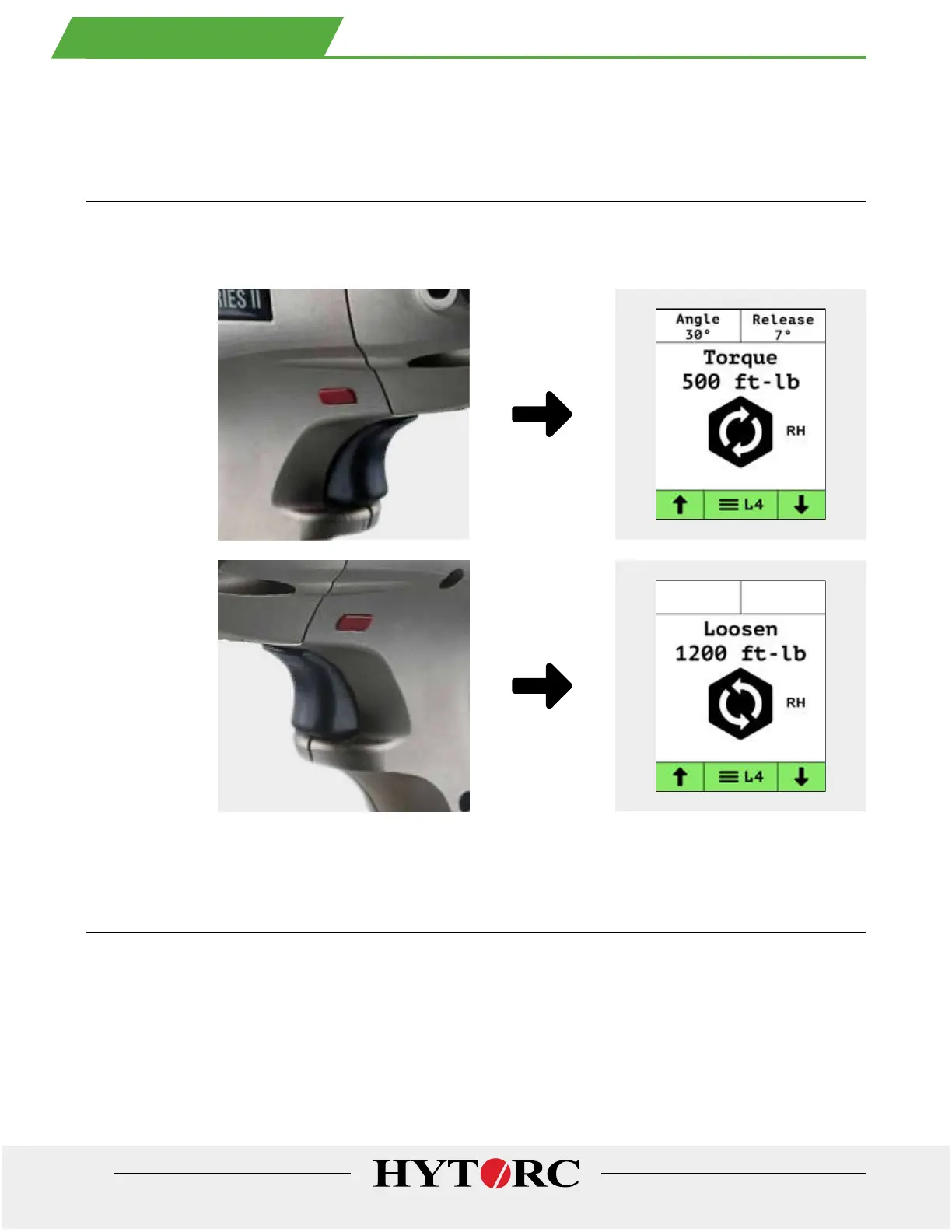15
CHANGE DIRECTION
To change the drive direction, depress the direction sliding switch on the side o the tool and the screen will change to
relect the opposite direction. The directional rotational arrows at the center o the screen will also be reversed in direction.
LOOSEN
Changing direction sets the tool into the loosen mode with the torque value set to the maximum capability o the tool in
order to quickly loosen or break out nuts. The loosen value can be decreased rom the maximum torque value by pressing
the right button corresponding to the down ê arrow. The loosen value can be adjusted to the desired value using the let
and right buttons.
Depress switch
on right to
tighten (Torque).
Depress switch
on let to loosen.
The LITHIUM SERIES® II tool drive rotates with either right hand (clockwise) or let hand (counter clockwise) operations.
The tool is nominally set to right hand drive which is most common but can easily be swiched to let hand drive.
The example shows the change in direction or right hand (RH) asteners. The directional control switch automatically
sets the appropriate direction or let hand asteners, HYTORC Washers and or the HYTORC Nut as well.
11 . CHA NGE DIR ECTIO N
