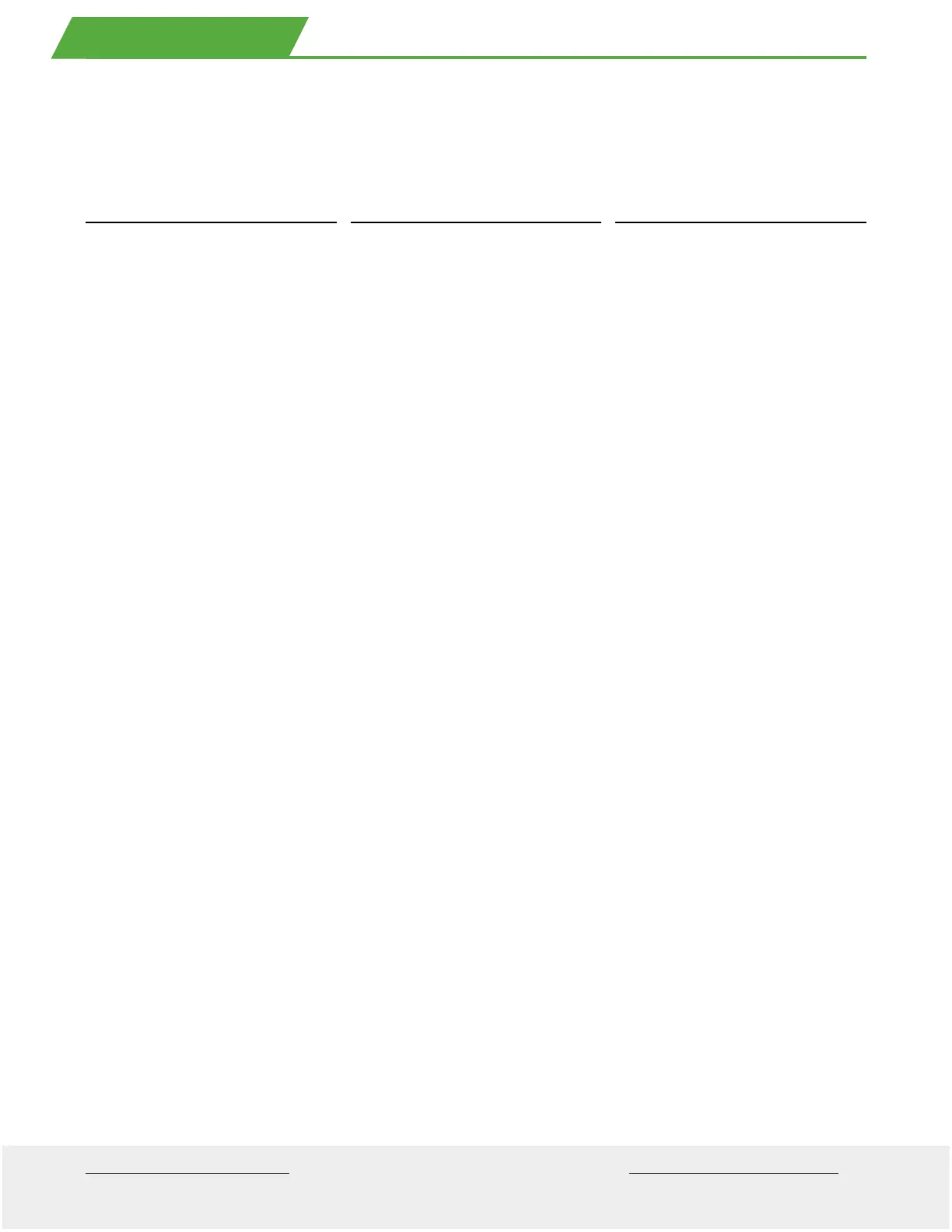LITHIUM SERIES® II Electric Torque Tool Operations Manual
14
INCREASE TORQUE
Push the let button corresponding
to the up arrow
é
to increase torque.
The torque value will increase by
increments o 1 t-lb until reaching
the maximum calibrated capability
o the tool. Holding the button down
increases or decreases the torque by
increments o 10 t-lb.
DECREASE TORQUE
Push the right button corresponding
to the up arrow ê to decrease torque.
The torque value will decrease by
increments o 1 t-lb until reaching the
minimum calibrated capability o the
tool.
NOTE: Below the minimum calibrated
value the tool will be set to Snug and
can provide tightening at lower values
as required. Holding the button down
increases or decreases the torque by
increments o 10 t-lb.
CHANGE TORQUE UNITS
The torque units can be changed in
the Settings menu to display the value
and the units in t-lbs, N-m, KGFM and
%. For details see the menu guide.
The torque value is displayed on the LCD screen along with Angle, Release, Fastener and Access Level. These paramaters
may be adjusted through the menu system described in the Menu Guide. Only the torque value can be adjusted rom the
home screen.
10. ADJU ST TORQU E
