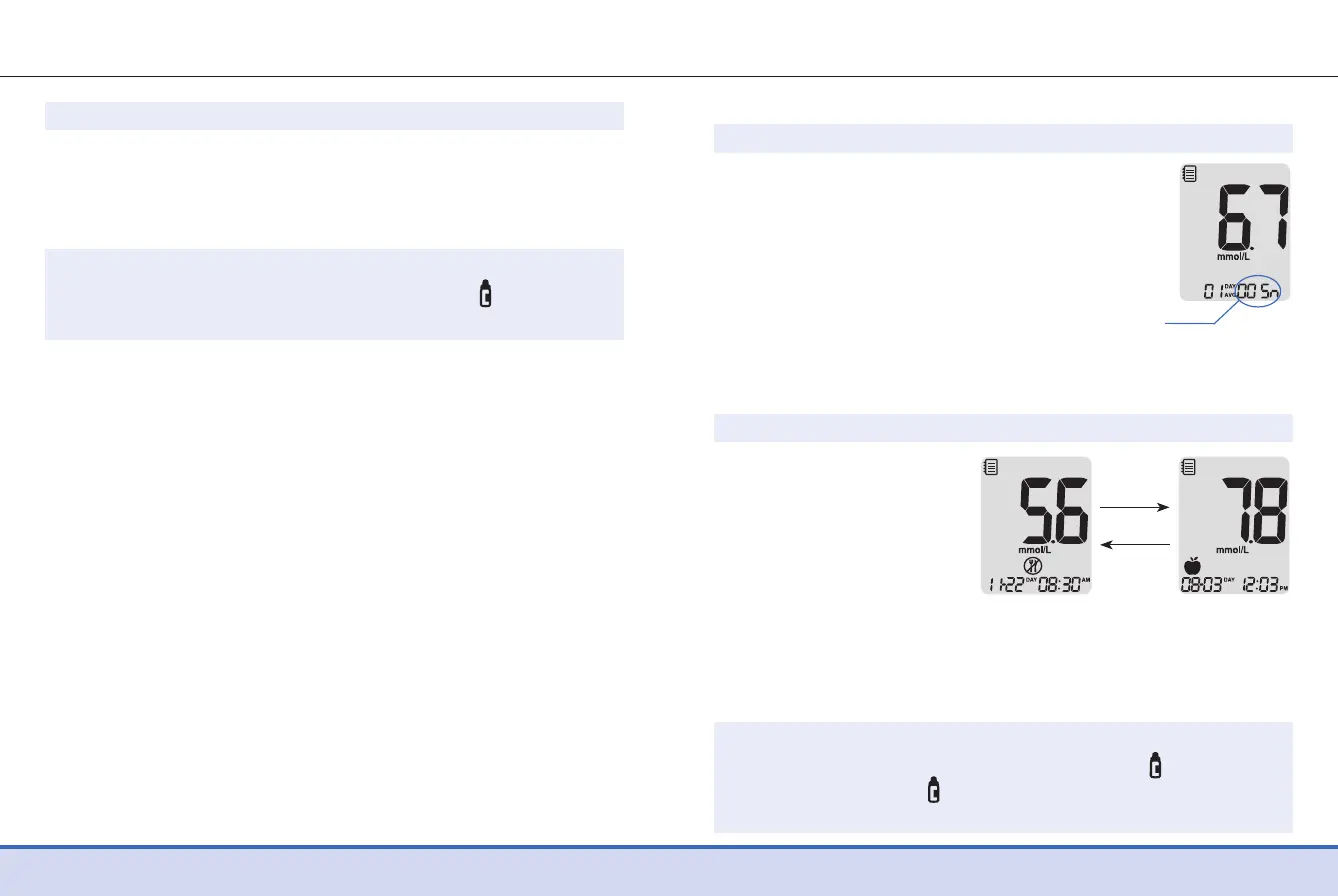46 47
Note:
The control solution test results saved with the symbol are
not included in the averages.
Step 6
Use the ▶ button to scroll back through the averages seen
previously.
Press the ●
button to turn off the meter.
Step 1
Press any
button to turn the meter on. The current
date and time will be displayed on the bottom of
the screen followed by the 1 day average value
and the number of the test results saved within the
current day.
Viewing Test Results Stored in Memory
Step 2
Use the ▶
button to scroll
through the test results,
starting from the most
recent and ending with the
oldest.
Press the ◀
button to
return to the results seen
previously.
After checking the stored test results, press the ●
button to
turn off the meter.
The number of tests
within the current day
◀button
▶
button
Note:
The control solution test results saved with the symbol will
be displayed with the symbol when you review the stored
test results.
