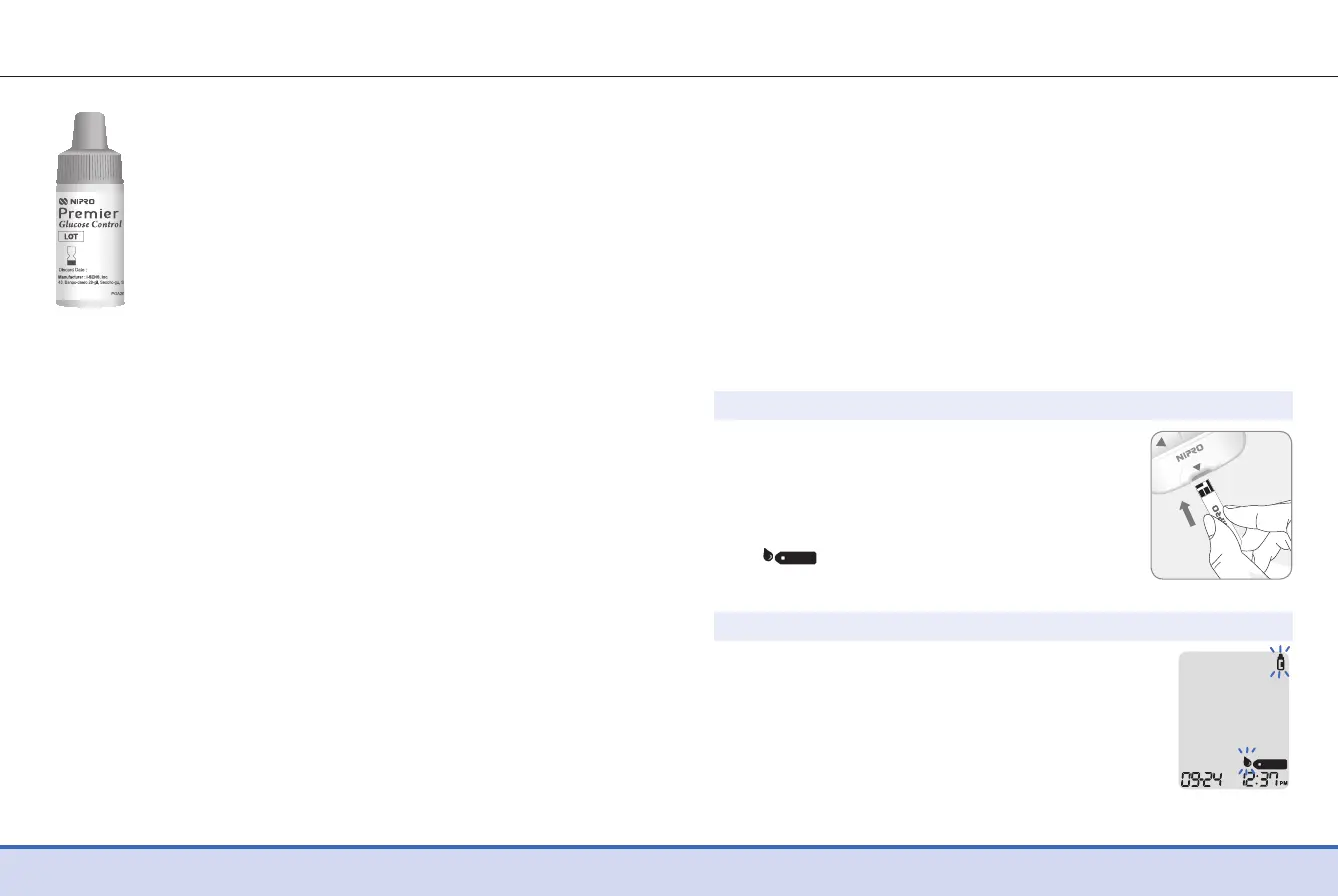26 27
Checking the System
You may check your meter and test strips using the
Nipro Premier Control Solution.
The Nipro Premier Control Solution contains a
known amount of glucose and is used to check that
the meter and the test strips are working properly.
The Nipro Premier test strip vials have Nipro Premier
Control Solution ranges printed on their labels.
Compare the result displayed on the meter to the
control solution range printed on the test strip vial.
Before using a new meter or a new vial of test strips,
you may conduct a control solution test following
the procedure on pages 27–29.
Notes:
•UseonlytheNiproPremierControlSolutions.
•Checktheexpirationdateprintedonthebottle.Whenyoufirst
open a Nipro Premier control solution bottle, record the discard
date (date opened plus three (3) months) in the space provided
on the label.
•Makesureyourmeter,teststrips,andcontrolsolutionareat
room temperature before testing. Control solution tests must
be done at room temperature (20–25˚C/68–77˚F).
•Beforeusingthecontrolsolution,shakethebottle,discardthe
first few drops and wipe the tip clean.
•Closethecontrolsolutionbottletightlyandstoreata
temperature between 8–30˚C (46–86˚F).
You may do a control solution test:
•Whenyouwanttopracticethetestprocedureusingthecontrol
solution instead of blood,
•Whenusingthemeterforthefirsttime,
•Wheneveryouopenanewvialoranewboxofteststrips,
•Ifthemeterorteststripsdonotfunctionproperly,
•Ifyoursymptomsareinconsistentwiththebloodglucosetest
results and you feel that the meter or test strips are not working
properly,
•Ifyoudropordamagethemeter.
Control Solution Testing
Step 1 Inserting Test Strip
Insert a test strip into the meter’s test strip
port, with the contact bars facing upwards.
Gently push the test strip into the port until
the meter beeps. Be careful not to bend the
strip while pushing it in.
The
symbol will show up.
Step 2 Activating Control Solution Test Mode
Press and hold the ▶ button for 3 seconds to
activate the Control Solution Test Mode. This will
also flag the control solution test result. To undo the
control solution flag, press and hold the ▶ button
for another 3 seconds.
