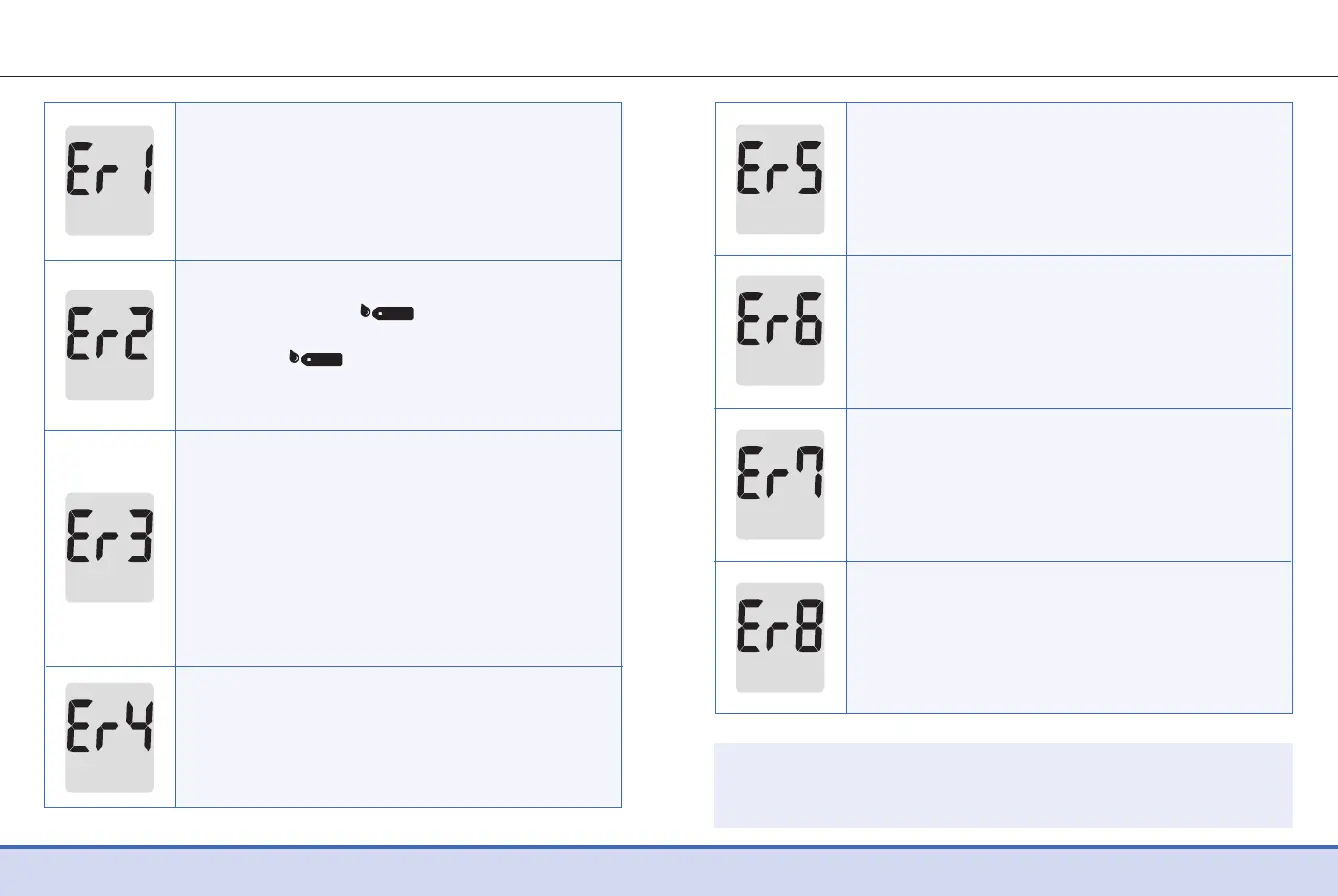52 53
Understanding Error Messages
A used test strip was inserted.
> Repeat the test with a new test strip.
The blood or control solution sample was
applied before the
symbol appeared.
> Repeat the test with a new test strip and wait
until the
symbol appears before
applying the blood or control solution
sample.
The blood sample has abnormally high viscosity
or insufficient volume.
> Repeat the test with a new test strip.
The temperature during the test was above or
below the operating range.
> Move to an area where the temperature is
within the operating range (5–45˚C) and
repeat the test after the meter and test strips
have reached a temperature within the
operating range.
This error message may appear when the
wrong blood glucose test strip is used instead
of the Nipro Premier test strip.
> Repeat the test with a Nipro Premier test
strip.
There is a problem with the meter.
> Do not use the meter. Contact your
authorised Nipro sales representative.
There is a problem with Bluetooth
communication.
> Contact your authorised Nipro sales
representative.
Note:
If the error messages persist, contact your authorised
Nipro
sales representative.
An electronic error occurred during the test.
> Repeat the test with a new test strip. If the
error message persists, contact your
authorised Nipro sales representative.
