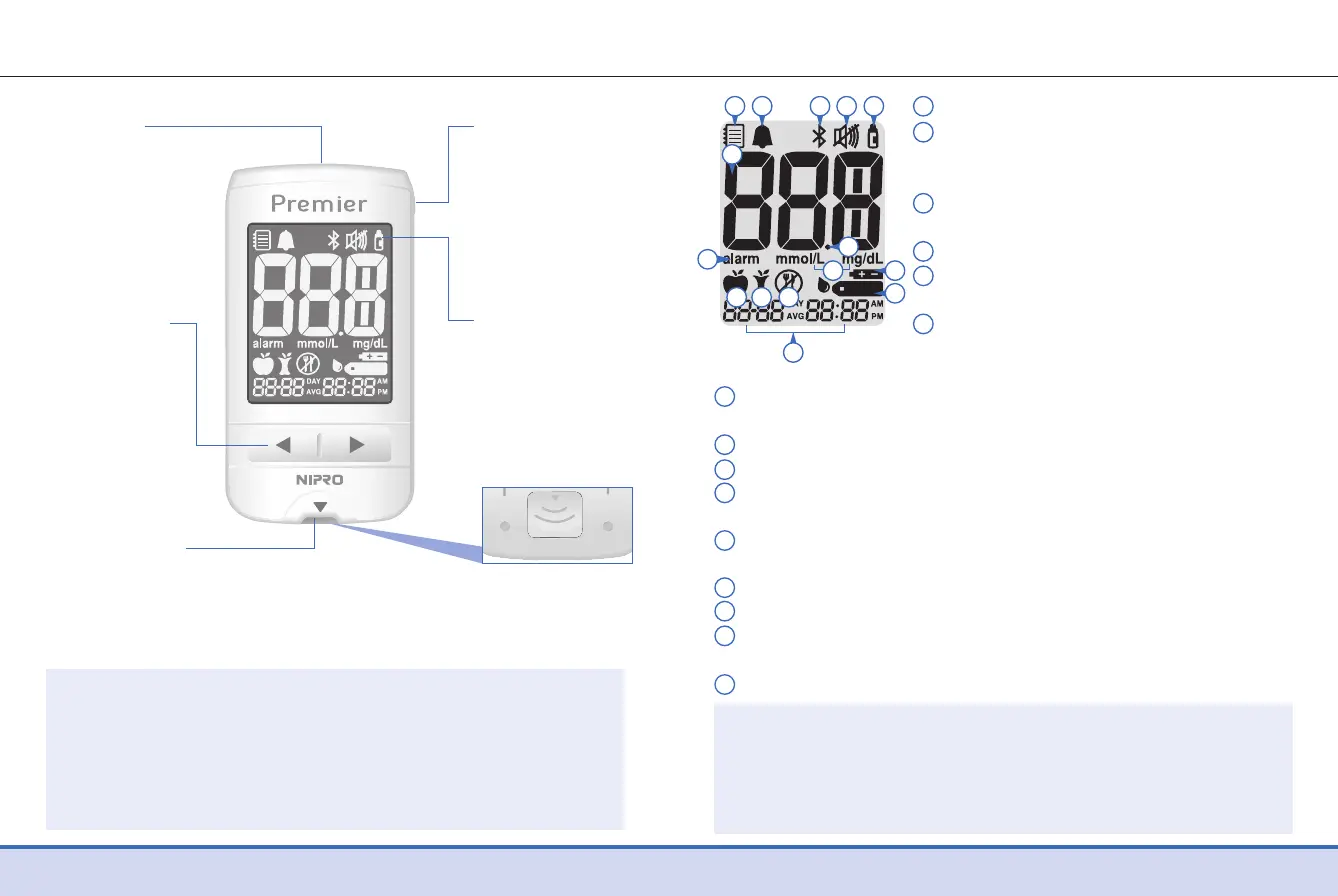14 15
Nipro Premier alpha Meter Display
Note:
It is recommended to check if the display screen on the meter
matches the illustration above every time the meter turns on.
Do not use the meter if the display screen does not exactly
match the illustration as the meter may show incorrect results.
Note:
•Thecablefordatamanagementsoftwarecanbeordered
separately. Please contact your authorised Nipro sales
representative.
•Theunitofmeasurementisfixedanditcannotbechanged
by the user.
Nipro Premier alpha Meter
Display
Shows results
and messages
● Button
Turns the meter
on/off, confirms
menu selections,
and changes
information
Data Port
Used to transfer data
from the meter to
a computer with a
cable
◀,▶ Button
Turns the meter
on, selects
or changes
information
Test Strip Port
Insert test strip
here
Test Strip Ejector
Slide down to
discard the used
strips
Test results : test results displaying panel
Memory recall mode : appears when
test results stored in the memory are
displayed
PP2 alarm : appears when the post-meal
alarm has been set
Bluetooth symbol
Mute symbol :
appears only when the
sound is set to OFF
Control Solution flag : appears when
the control solution test results are saved
or displayed
Decimal point : appears when the blood glucose measuring
unit is set to mmol/L
mmol/L, mg/dL : unit for measuring blood glucose
alarm: appears when the time alarm has been set
Battery symbol : indicates meter battery is running low and
needs to be replaced
Blood insertion symbol : indicates meter is ready for the
application of a drop of blood or control solution
Pre-meal test flag : used for tests done before eating
Post-meal test flag : used for tests done after eating
Fasting test flag : used for tests done after fasting for at least 8
hours
Month/Day/Hour/Minute
10
12
7
8
9
11
13
14
15
1
2 3 54 6
7
11
10
9
15
12 13 14
4
5
1
2
3
8
6
