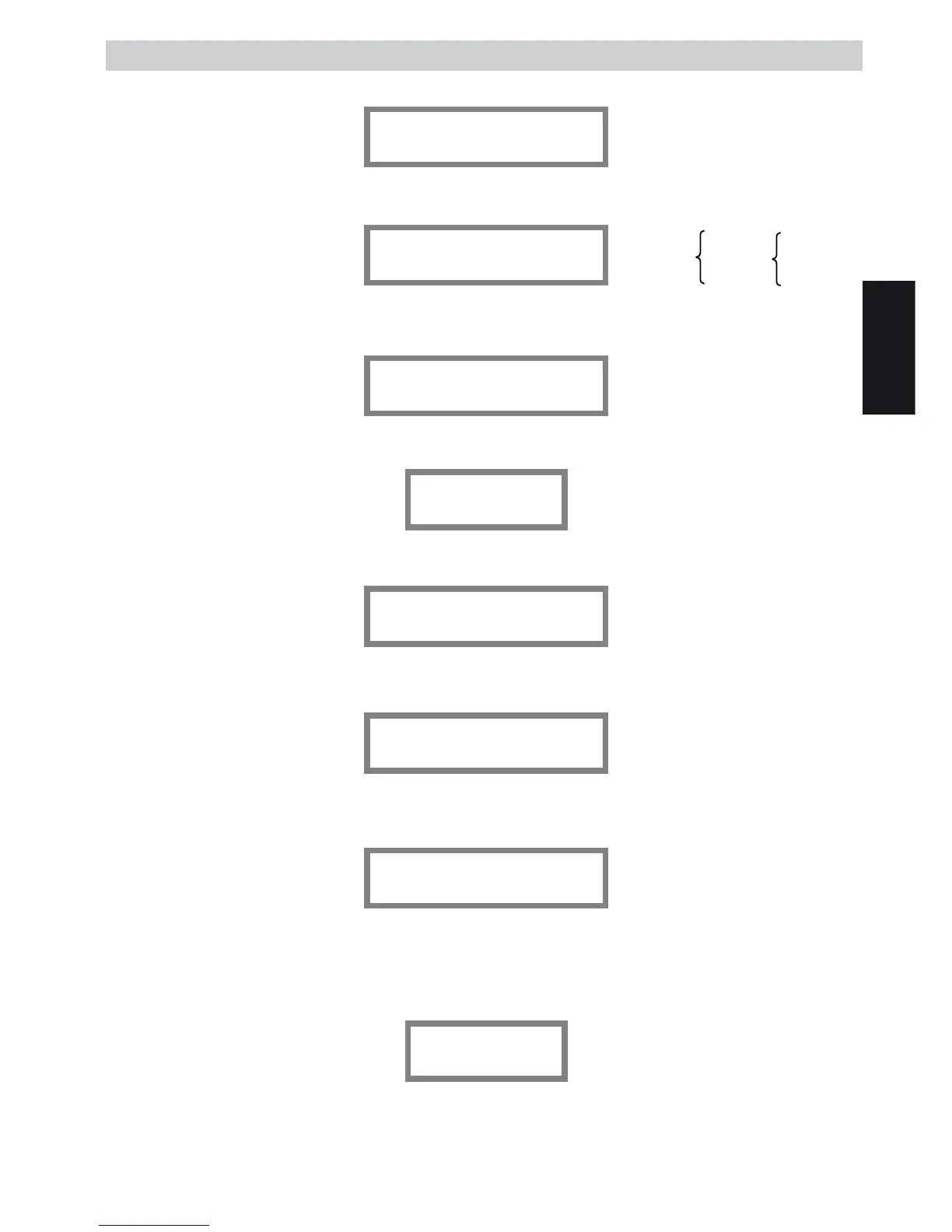IBERITAL
INSTALLATION AND OPERATION MANUAL Page 57
ENGLISH
- If ‘On/O ’ is selected, press the MENU button to confi rm, and the display will show:
Temperature
ºC / ºF
With the UP/DOWN buttons, select the unit of measurement for temperature, in Celsius (ºC) or in Fahrenheit (ºF).
Confi rm by pressing OK and immediately the display will show:
Histe. Temp.
xxxxxxx
Press the UP/DOWN buttons to select the desired hysteresis (the variation in degrees for the temperature in the
specifi c boiler).
Confi rm by pressing OK key and immediately the display will show:
Boiler Temperature
xxx ºC / xxxx ºF
Press the UP/DOWN buttons to select the desired boiler temperature, and confi rm the selection by pressing OK.
- If ‘PID’ is selected, press the MENU button to confi rm, and the display will show:
ºC / ºF
With the UP/DOWN buttons, select the unit of measurement for temperature, in Celsius (ºC) or in Fahrenheit (ºF).
Confi rm by pressing OK and immediately the display will show:
Boiler Temperature
xxx ºC / xxxx ºF
Press the UP/DOWN buttons to select the desired boiler temperature, and confi rm the selection by pressing OK.
The visual display will show:
KP KI KD
xxx xxx xxx
Using the UP/DOWN buttons, select the value for each constant and confi rm by pressing OK. (IT IS RECOMMENDED
THAT THOSE VALUES ESTABLISHED BY THE MANUFACTURER BE MAINTAINED.)
The visual display will show:
PID setting
Initial regulation temperature for the algorithm for the three constants. (It could have a value of ‘2ºC / Up to
20ºC’ or ‘3ºF / Up to 36ºF’). (IT IS RECOMMENDED THAT THOSE VALUES ESTABLISHED BY THE MANUFACTURER BE
MAINTAINED.)
Press the UP/DOWN buttons to select the desired temperature, and confi rm by pressing OK.
Once this procedure is completed, press the MENU button to move on to the following option:
Water fi lter
xxxxxxx
The display will show the ‘WATER FILTER’ option, to select the number of litres of water consumed before the
WATER FILTER CHANGE/REPLACEMENT ALARM activates. Press the UP/DOWN buttons to select the quantity of
water in litres.
0.5ºC 1ºF
Xxxxxxx 1ºC 2ºF
2ºC 4ºF
