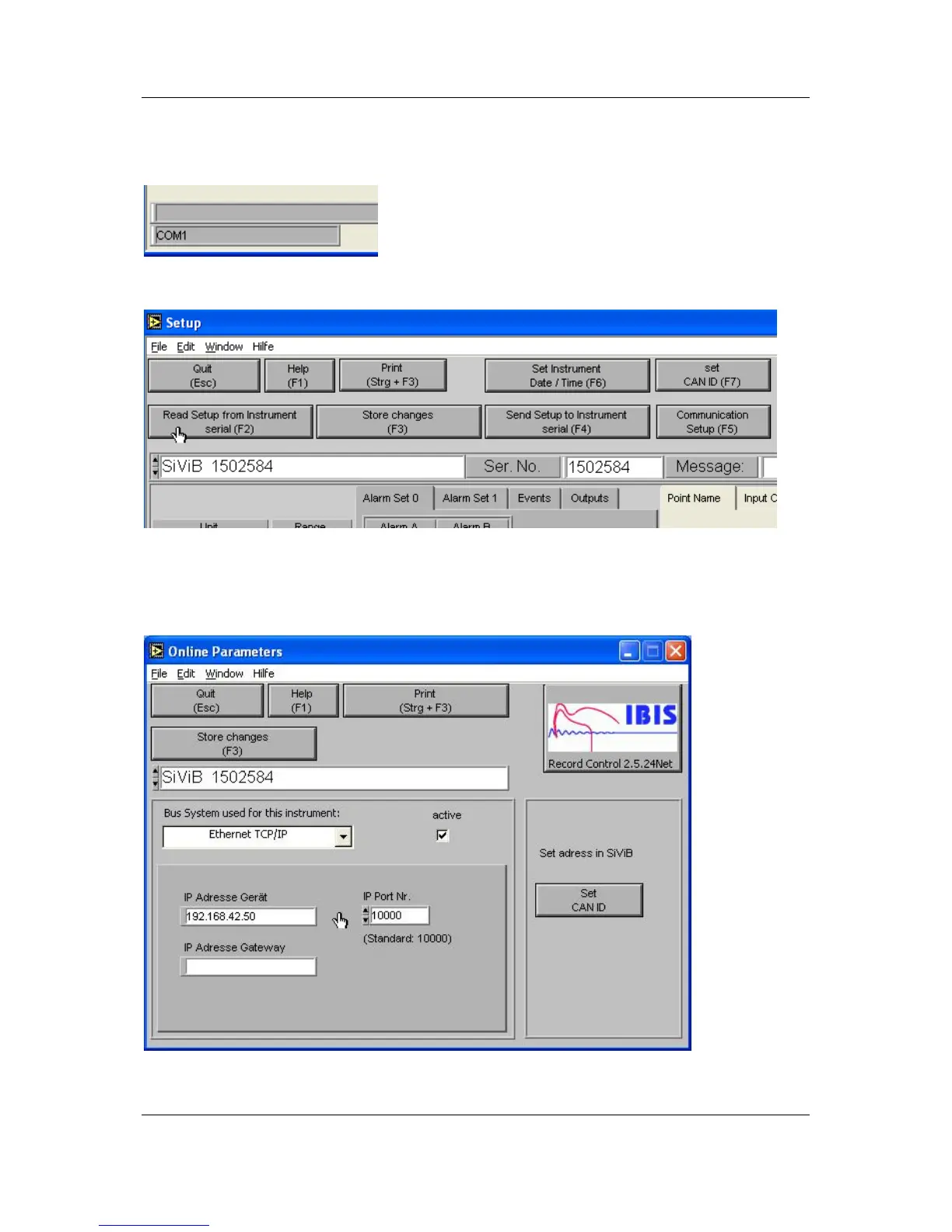IBIS
GmbH
SiViB
Record 1500 / Record Control Manual Page 15
IBIS
Ingenieurbüro für Instandhaltungs- und Schwingungsmeß-Systeme GmbH
Reinheimer Str. 17, 64846 Groß-Zimmern, Germany; www.ibis-gmbh.de
Tel. +49 6071/42222, Fax +49 6071/71707, Email: info@ibis-gmbh.de
2. Register SiViB in the software
• Connect SiViB to the PC using a nullmodem RS232 cable.
• Make sure the software is set to serial RS232 communication. The status line at the bottom of the
main window shows the selected COM Port number.
• Go to the Setup Window
• Click Read Setup from Instrument
• Allow the system 3 – 5 seconds to transfer all settings to the PC
The Instrument’s name and serial number should appear in the coresponding fields.
• Click Store changes to write the setup to the files in the PC
3. Setup the comunication details for this SIVIB
• Type in IP adress and Port, check the active flag and click Store changes
This stores this settings in the online parameters file of the software
