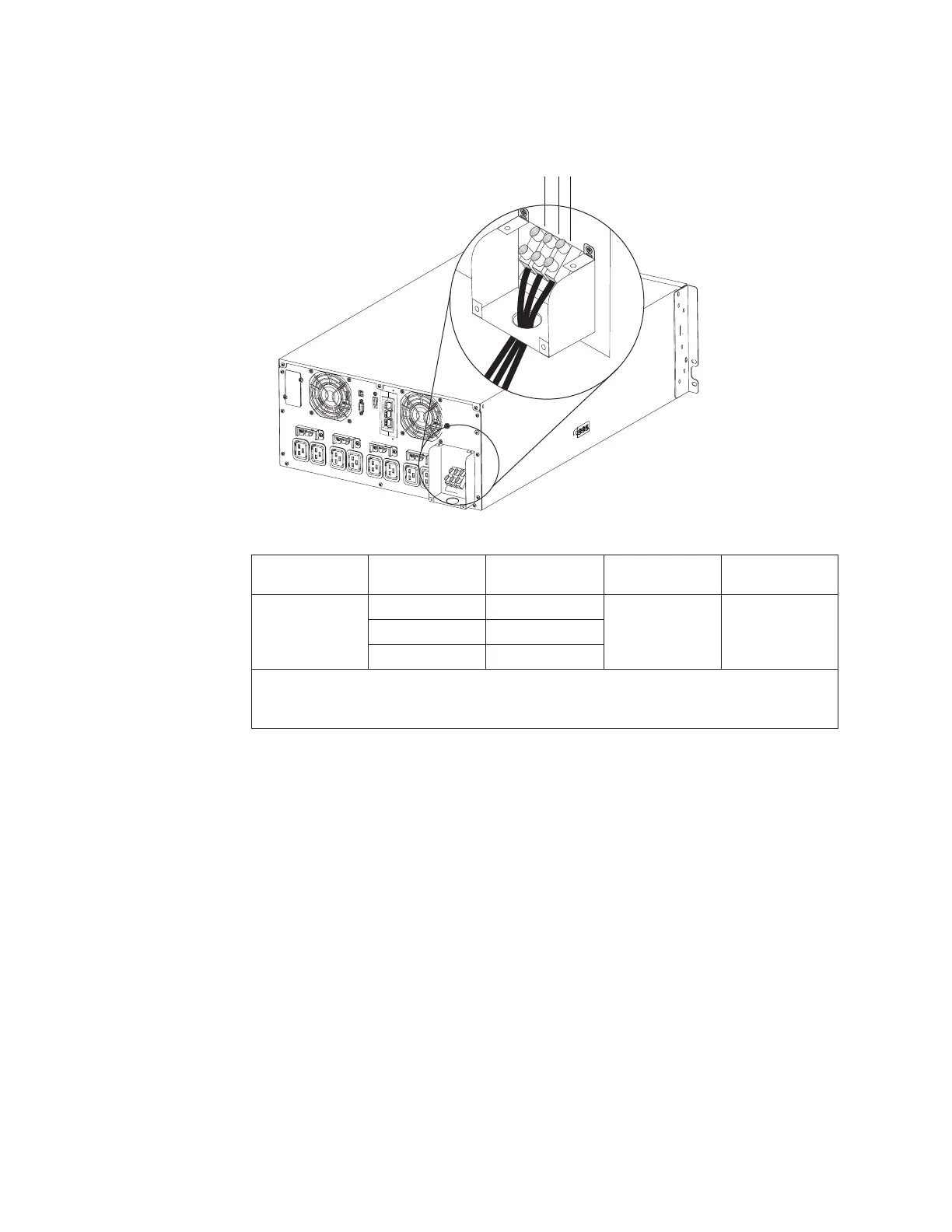7. Connect the input and ground wires to the terminal block according to the
following illustration and Table 4.
1
2
3
Terminal position
Table 4. UPS wiring specifications
Wire functions
Terminal
position
UPS wire
function
Terminal wire
size rating
1
Tightening
torque
Input 1 Input ground 16 - 35 mm
2
(8-2AWG)
1.69 Nm (15
inch-pounds)
2 L2 / Neutral In
3L1In
1
Use the following minimum wire size:
v 8 AWG for equipment grounding wire, 75°C copper wire minimum
v 4 AWG for input line and neutral wires, 75°C copper wire minimum
8. Replace the terminal block cover.
9. Continue to “UPS initial startup” on page 25.
18 11000 VA UPS and 11000 VA EBM: Installation and Maintenance Guide
