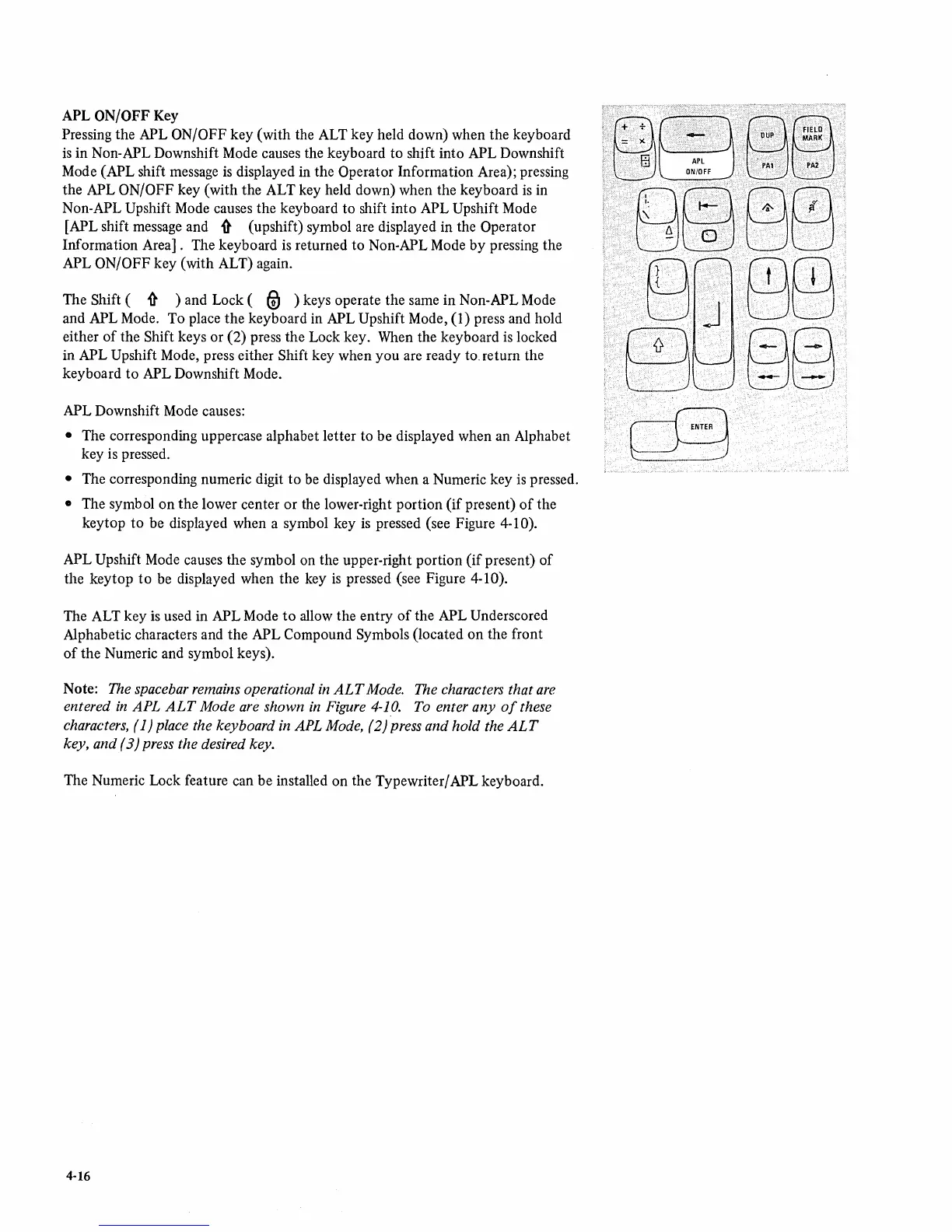APL
ON/OFF
Key
Pressing the APL
ON/OFF
key
(with
the ALT
key
held down) when the keyboard
is
in
Non-APL Downshift Mode causes the keyboard to shift into APL Downshift
Mode (APL shift message
is
displayed in
the
Operator Information Area); pressing
the APL
ON/OFF
key (with the ALT key held down) when the keyboard
is
in
Non-APL Upshift Mode causes
the
keyboard
to
shift
into
APL Upshift Mode
[APL shift message and
1l-
(upshift) symbol are displayed in the Operator
Information
Area].
The keyboard
is
returned
to
Non-APL Mode
by
pressing the
APL
ON/OFF
key
(with ALT) again.
The
Shift (
1l-
) and Lock ( @ ) keys operate the same
in
Non-APL Mode
and APL Mode.
To
place
the
keyboard in APL Upshift Mode, (1) press and hold
either
of
the Shift keys or
(2)
press
the
Lock key. When the keyboard
is
locked
in APL Upshift Mode, press either
Shift key when
you
are ready to. return the
keyboard
to
APL Downshift Mode.
APL Downshift Mode causes:
• The corresponding uppercase alphabet letter
to
be displayed when an Alphabet
key is pressed.
• The corresponding numeric digit
to
be displayed when a Numeric key
is
pressed.
• The symbol
on
the
lower center
or
the lower-right portion
(if
present)
of
the
key
top
to
be displayed when a symbol key
is
pressed (see Figure 4-10).
APL Upshift Mode causes the symbol on the upper-right
portion
(if
present)
of
the key
top
to
be displayed when
the
key
is
pressed (see Figure 4-10).
The ALT key
is
used in APL Mode
to
allow the
entry
of
the
APL Underscored
Alphabetic characters and
the
APL Compound Symbols (located
on
the front
of
the
Numeric and symbol keys).
Note:
The spacebar remains operational
in
ALT
Mode. The characters that
are
entered
in
APL
ALT
Mode are shown
in
Figure 4-10. To enter any
of
these
characters, (1) place the keyboard in APL Mode, (2) press and hold the
ALT
key, and (3) press the desired key.
The Numeric Lock feature can be installed
on
the Typewriter/ APL keyboard.
4-16