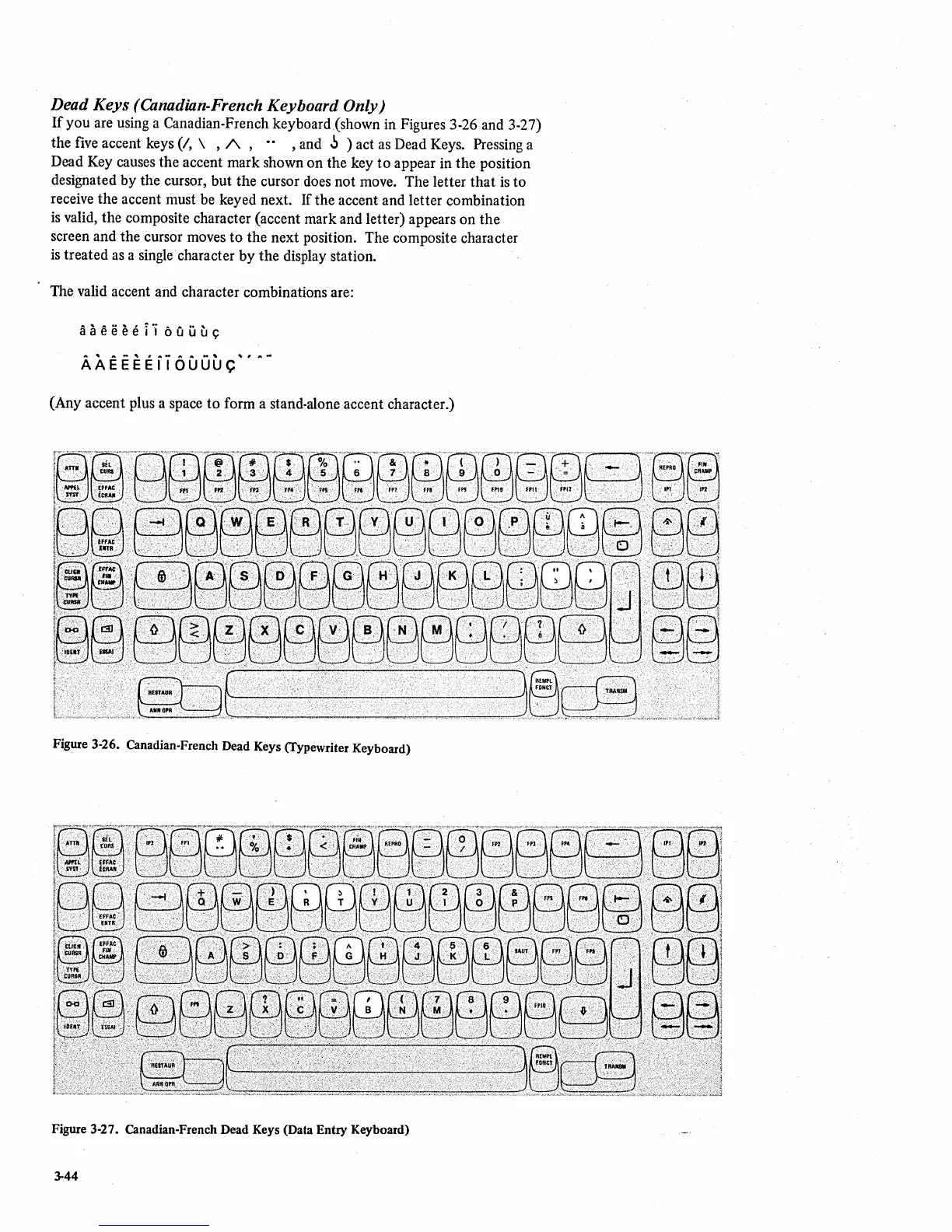Dead Keys (Canadian-French Keyboard Only)
If
you are using a Canadian-French keyboard (shown in Figures 3-26 and 3-27)
the
five
accent keys (I, \
,/\,
••
,and
~
) act
as
Dead Keys. Pressing a
Dead Key causes the accent mark shown on the key
to
appear in the position
designated by the cursor, but the cursor does not move. The letter
that
is
to
receive the accent must be keyed next. If the accent and letter combination
is
valid, the composite character (accent mark and letter) appears on the
screen and the cursor moves to the next position. The composite character
is
treated
as
a single· character by the display station.
The valid accent and character combinations are:
AAEEEEii6uuuC
(Any accent plus a space
to
form a stand-alone accent character.)
Figure 3-26. Canadian-French Dead Keys (Typewriter Keyboard)
Figure 3-27. Canadian-French Dead Keys (Data Entry Keyboard)
3-44