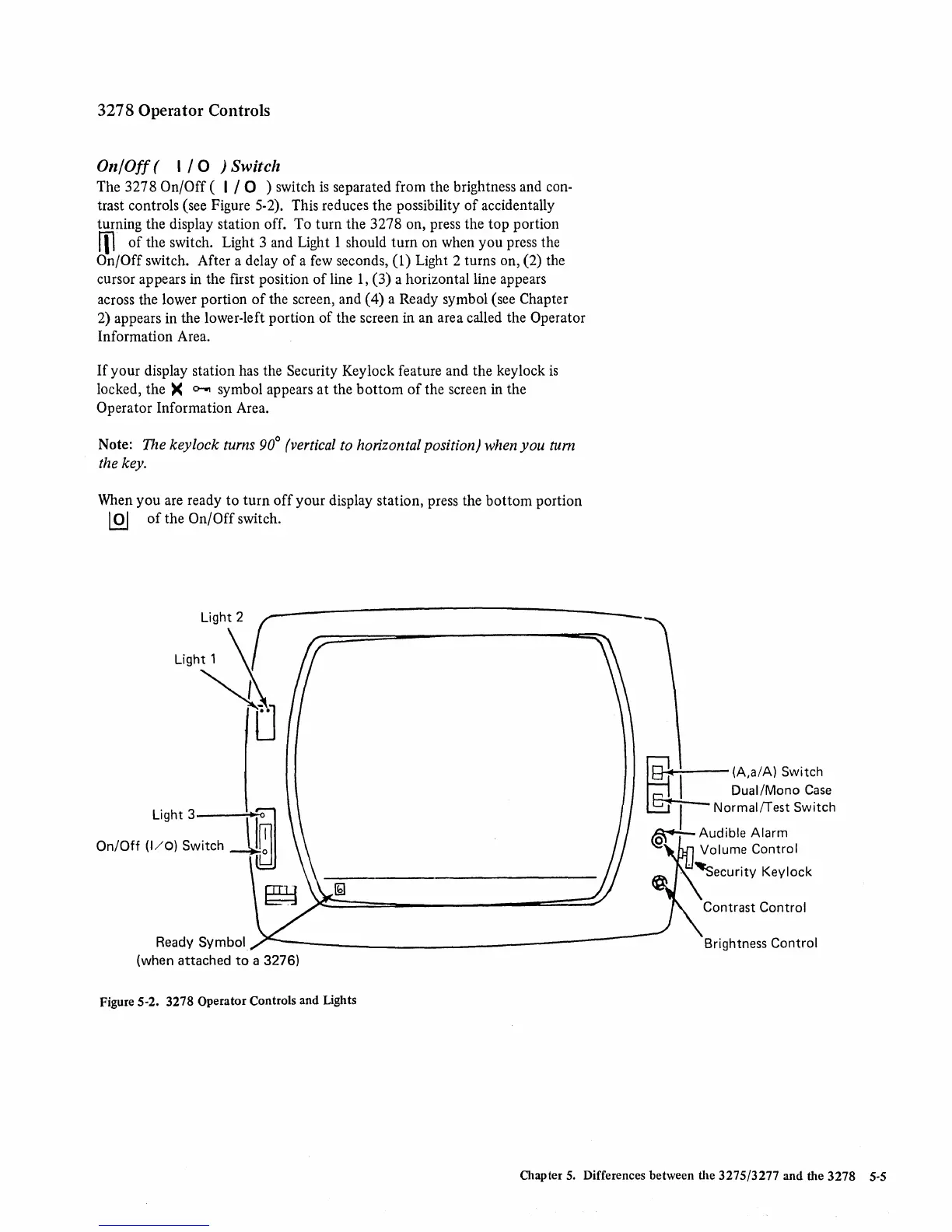3278 Operator Controls
On/Off
( I / 0 )
Switch
The 3278 On/Off ( I / 0 ) switch
is
separated from the brightness and con-
trast controls (see Figure 5-2). This reduces the possibility
of
accidentally
turning the display station off. To turn the 3278 on, press the top portion
m
of
the switch. Light 3 and Light 1 should turn on when you press the
On/Off switch. After a delay
of
a
few
seconds, (1) Light 2 turns on, (2) the
cursor appears in the first position
of
line 1, (3) a horizontal line appears
across the lower portion
of
the screen, and (4) a Ready symbol (see Chapter
2) appears in the lower-left portion
of
the screen in an area called the Operator
Information Area.
If
your display station has the Security Keylock feature and the keylock
is
locked,
the)(
0-.,
symbol appears at the
bottom
of
the screen in the
Operator Information Area.
Note: The
key
lock turns 90
0
(vertical to horizontal position) when
you
turn
the key.
When you are ready
to
turn
off
your display station, press the bottom portion
\QI
of
the On/Off switch.
Ready Symbol
(when attached
to
a 3276)
Figure 5-2. 3278 Operator Controls and Lights
~
•
(A,a/A) Switch
I Dual/Mono
Case
6 " NormalfTest
Switch
@tt
Audible Alarm
Volume Control
..
'$ecurity
Keylock
Contrast Control
Brightness Control
Chapter
5.
Differences between the 3275/3277 and the 3278
5-5