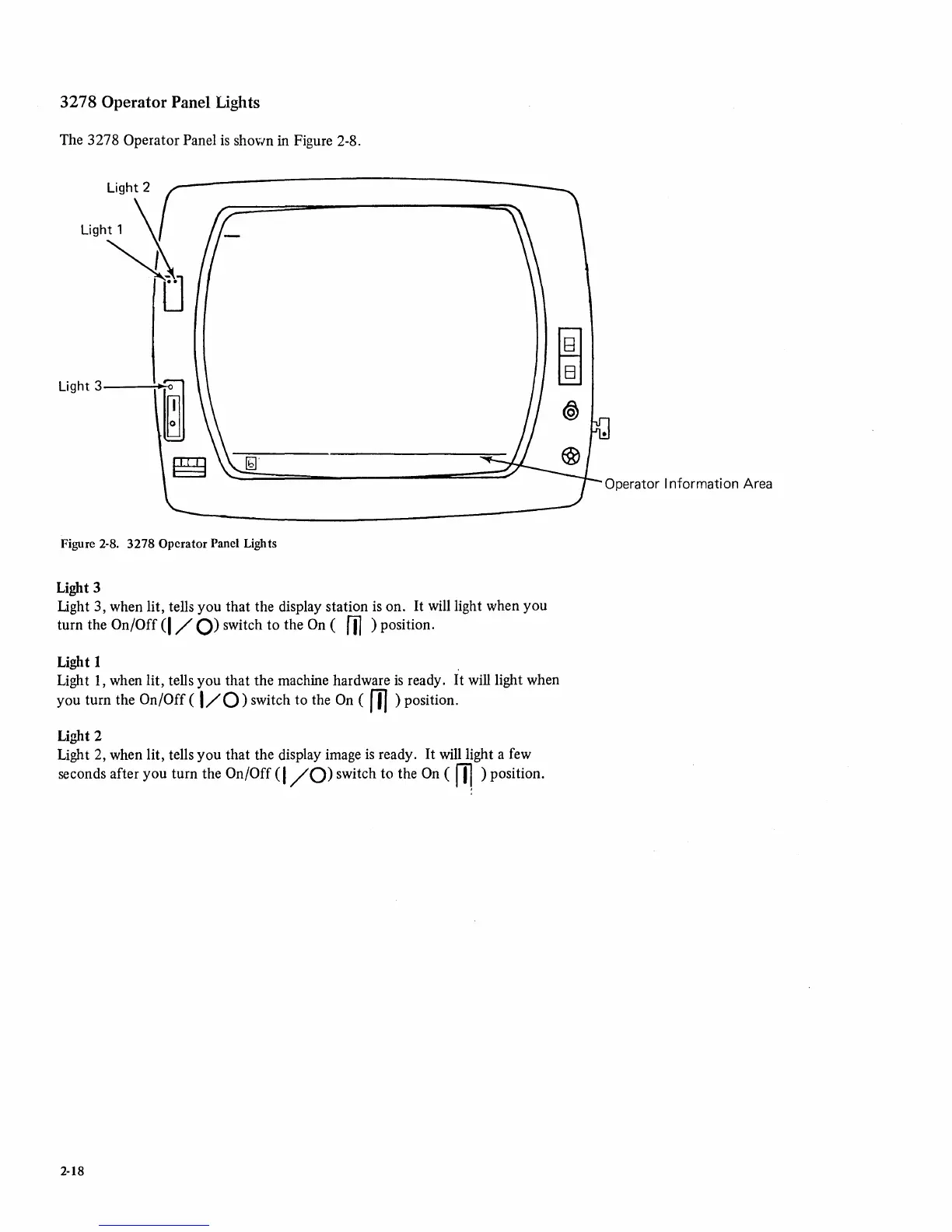3278 Operator Panel Lights
The 3278 Operator Panel
is
shov/n in Figure 2-8.
Light 2
Light 1
':i
~
Light3--~
~.
Figure
2-8.
3278 Operator Panel Lights
Light 3
Ught 3, when lit, tells you that the display station
is
on.
It
will light when you
turn the
On/Off q /
0)
switch to the On ( m ) position.
Light 1 .
Light 1, when lit, tells you that the machine hardware
is
ready.
It
will light when
you turn the
On/Off (
I/O)
switch to the On ( m ) position.
Light 2
Light 2, when lit, tells you that the display image
is
ready.
It
will light a few
seconds after you turn the
On/Off q
/0)
switch to the On (
fll
) position.
2-18
Operator I nformation Area