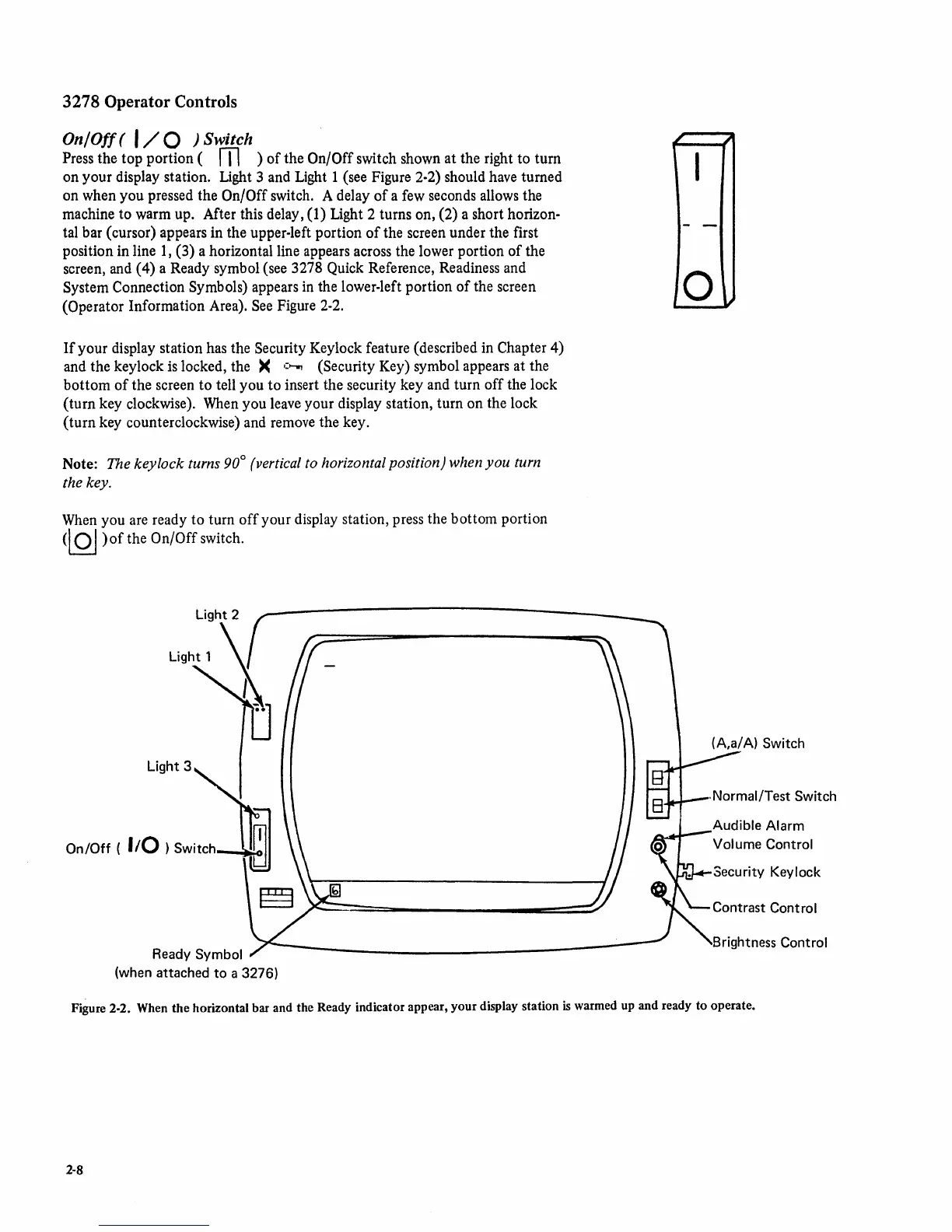3278 Operator Controls
On/Off(
I/O
) Switch .
Press the top portion ( m )
of
the On/Off switch shown at the right to
turn
on
your
display station. Light 3 and Light 1 (see Figure 2-2) should have turned
on when you pressed the
On/Off switch. A delay
of
a few seconds allows the
machine to warm up. After this delay, (1) Light 2 turns on, (2) a short horizon-
tal bar (cursor) appears in the upper-left portion
of
the screen under the first
position in line 1, (3) a horizontal line appears across the lower portion
of
the
screen, and (4) a Ready symbol (see 3278 Quick Reference, Readiness and
System Connection Symbols) appears
in
the lower-left portion
of
the screen
(Operator Information Area).
See Figure 2-2.
If
your display station has the Security Keylock feature (described in Chapter 4)
and the keylock is locked, the
)(
.:.....,
(Security Key) symbol appears at the
bottom
of
the screen
to
tell you
to
insert the security key and turn
off
the lock
(turn
key clockwise). When you leave your display station, turn on the lock
(turn
key counterclockwise) and remove the key.
Note: The keylock turns 90° (vertical to horizontal position) when
you
turn
the key.
When you are ready
to
turn
off
your display station, press the bottom portion
<101
)of
the On/Off switch.
Light 1
Ready
Symbol
(when attached
to
a 3276)
,
~
I
- -
10"
.Normal/Test Switch
Audible Alarm
Volume Control
Figure 2·2. When the horizontal bar and the Ready indicator appear, your display station
is
warmed up and ready to operate.
2·8
