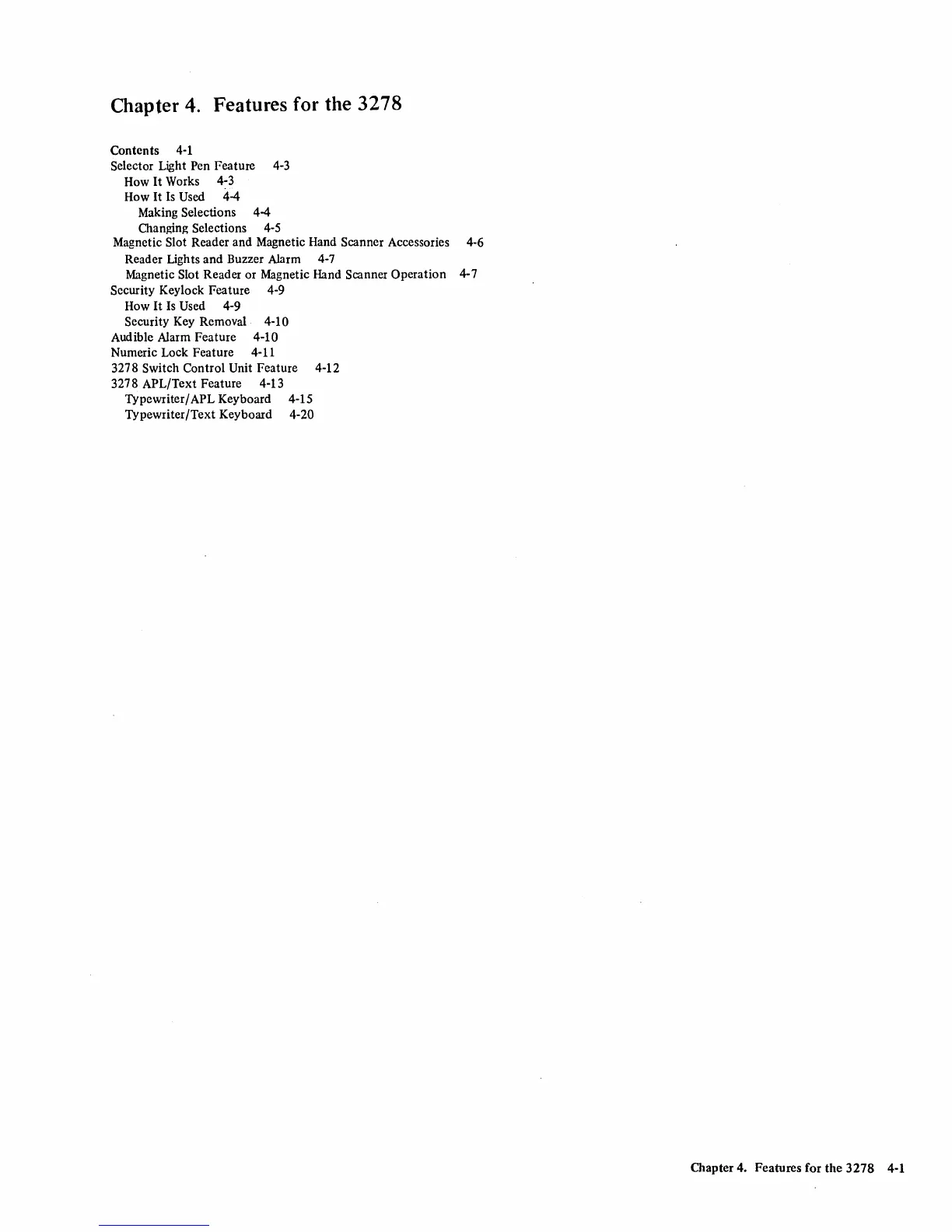Chapter 4. Features for the
3278
Contents
4-1
Selector Light Pen Feature
4-3
How
It
Works 4-3
How It
Is
Used 4-4
Making Selections 4-4
Changing Selections 4-5
Magnetic
Slot Reader and Magnetic Hand Scanner Accessories 4-6
Reader Lights and Buzzer Alarm 4-7
Magnetic
Slot Reader or Magnetic Hand Scanner Operation 4-7
Security Keylock Feature 4-9
How
It
Is Used 4-9
Security
Key
Removal 4-10
Audible Alarm Feature 4-10
Numeric Lock Feature 4-11
3278
Switch Control Unit Feature 4-12
3278 APL/Text Feature 4-13
Typewriter/APL Keyboard 4-15
Typewriter/Text Keyboard
4-20
Chapter 4. Features for the
3278
4-1
