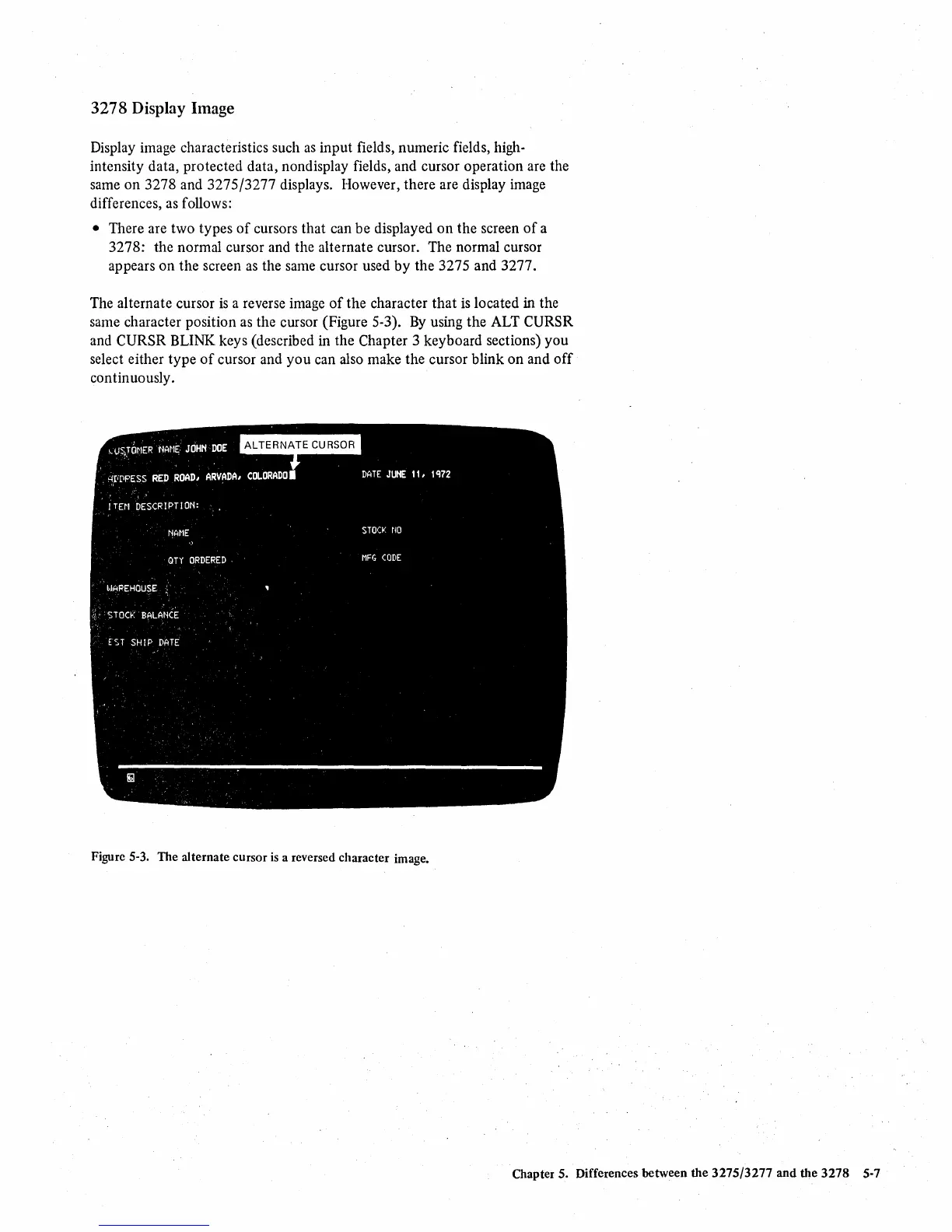3278 Display Image
Display image characteristics such
as
input fields, numeric fields, high-
intensity data, protected data, nondisplay fields, and cursor operation are the
same
on
3278 and
3275/3277
displays. However, there are display image
differences, as follows:
• There are two types
of
cursors that can be displayed
on
the screen
of
a
3278: the normal cursor and the alternate cursor. The normal cursor
appears
on
the screen
as
the same cursor used
by
the 3275 and 3277.
The alternate cursor
is
a reverse image
of
the character
that
is
located in the
same character position as the cursor (Figure 5-3).
By
using the ALT CURSR
and CURSR BLINK keys (described in the Chapter 3 keyboard sections)
you
select either
type
of
cursor and
you
can also make the cursor blink
on
and
off
continuously.
Figure 5-3. The alternate cursor
is
a reversed character image.
Chapter 5. Differences between the 3275/3277 and the 3278 5-7
