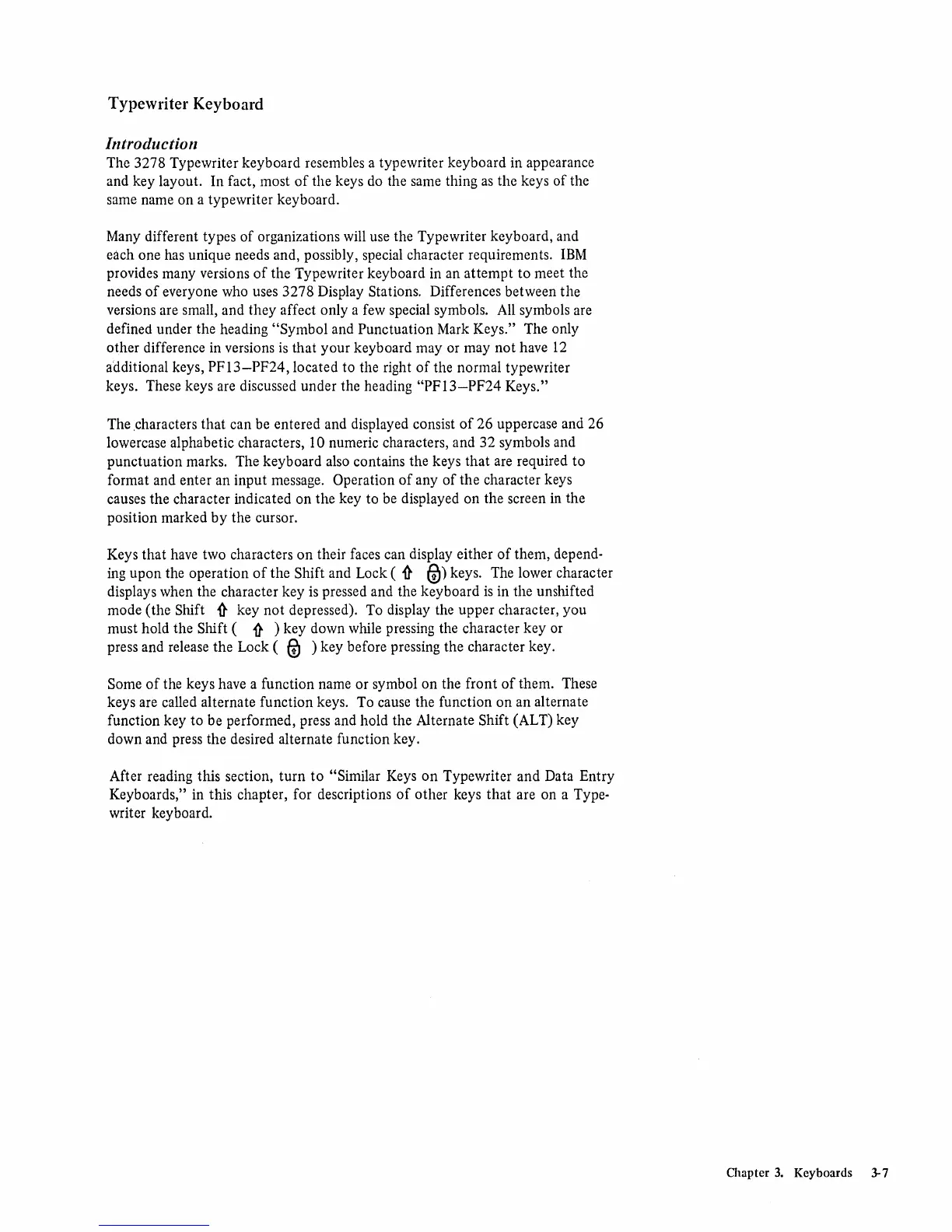Typewriter Keyboard
Introduction
The 3278 Typewriter keyboard resembles a typewriter keyboard in appearance
and key layout. In fact, most
of
the keys do the same thing
as
the keys
of
the
same name
on
a typewriter keyboard.
Many different types
of
organizations will use the Typewriter keyboard, and
each one has unique needs and, possibly, special character requirements.
IBM
provides many versions
of
the Typewriter keyboard in an
attempt
to
meet the
needs
of
everyone who uses 3278 Display Stations. Differences between
the
versions are small, and
they
affect only a few special symbols. All symbols are
defined under the heading
"Symbol
and Punctuation Mark Keys." The only
other difference in versions
is
that
your
keyboard
mayor
may
not
have
12
additional keys, PF13-PF24, located to the right
of
the normal typewriter
keys. These keys are discussed under the heading
"PF
13-PF24
Keys."
The ,characters
that
can be entered and displayed consist
of
26
uppercase and 26
lowercase alphabetic characters,
10 numeric characters, and 32 symbols and
punctuation
marks. The keyboard also contains the keys
that
are required to
format and enter an
input
message. Operation
of
any
of
the
character keys
causes the character indicated
on
the key to be displayed
on
the screen
in
the
position marked
by
the cursor.
Keys
that
have two characters
on
their faces can display either
of
them,
depend-
ing
upon
the operation
of
the Shift and Lock
(1l'
~)
keys. The lower character
displays when the character key is pressed and the keyboard
is
in the unshifted
mode (the
Shift
1l'
key
not
depressed). To display the upper character,
you
must hold
the
Shift (
1l'
) key down while pressing the character key or
press and release
the
Lock (
&J
) key before pressing the character key.
Some
of
the keys have a function name
or
symbol
on
the
front
of
them. These
keys are called alternate function keys. To cause the function
on
an alternate
function key to be performed, press and hold the Alternate
Shift (ALT) key
down and press the desired alternate function key.
After reading this section,
turn
to
"Similar Keys
on
Typewriter
and
Data Entry
Keyboards," in this chapter, for descriptions
of
other keys
that
are on a Type-
writer keyboard.
Chapter
3.
Keyboards 3-7