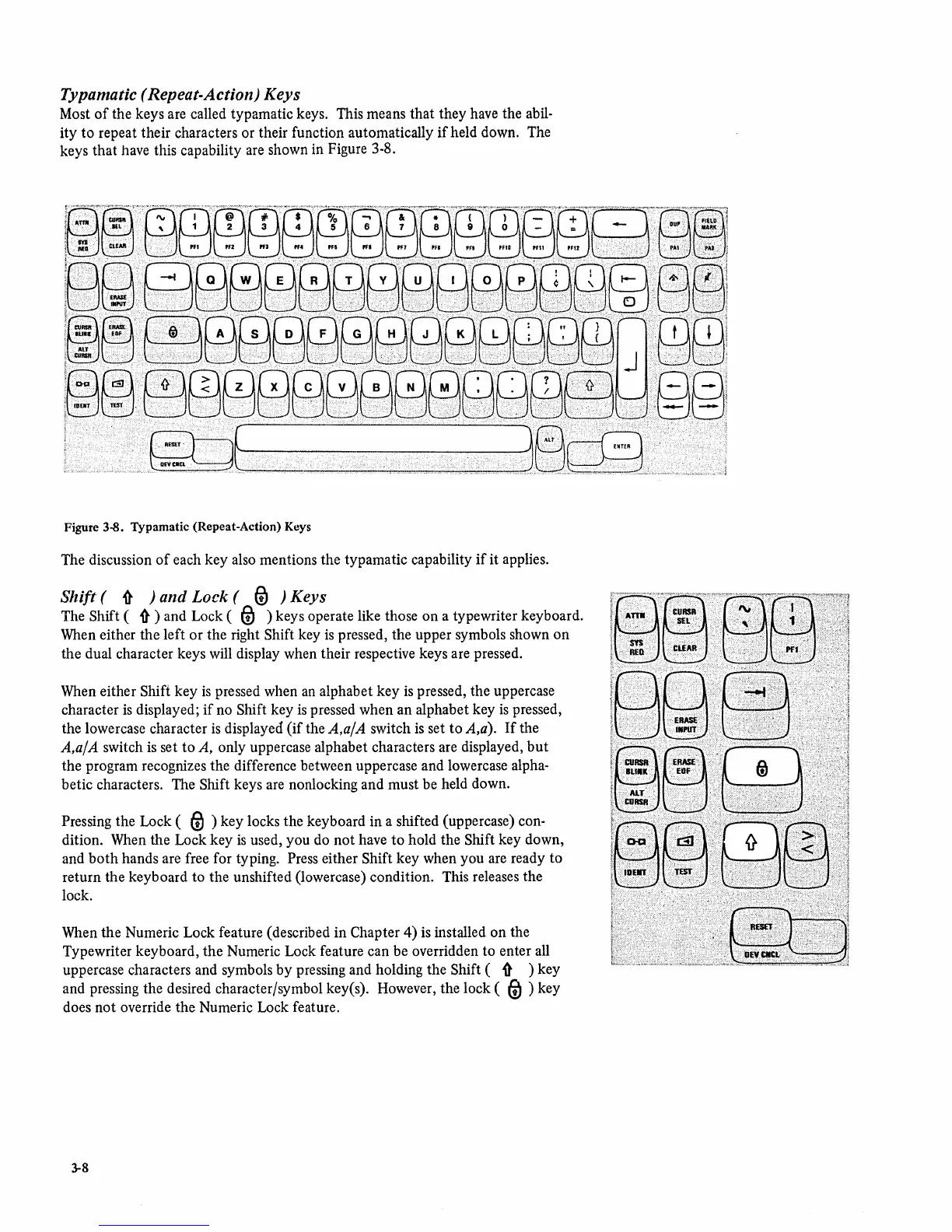Typamatic (Repeat-Action) Keys
Most
of
the keys are called typamatic keys. This means that they have the abil-
ity
to
repeat their characters or their function automatically
if
held down. The
keys that have this capability are shown in Figure 3-8.
Figure 3-8. Typamatic (Repeat-Action) Keys
The discussion
of
each key also mentions the typamatic capability
if
it applies.
Shift ( il' ) and Lock (
&J
) Keys
The Shift ( il') and Lock (
&J
) keys operate like those on a typewriter keyboard.
When either the left or the right Shift key
is
pressed, the upper symbols shown on
the dual character keys will display when their respective keys are pressed.
When either Shift key
is
pressed when
an
alphabet key
is
pressed, the uppercase
character
is
displayed;
if
no Shift key
is
pressed when an alphabet key
is
pressed,
the lowercase character
is
displayed
(if
the A,aIA switch
is
set
to
A,a).
If
the
A,aIA switch
is
set
to
A, only uppercase alphabet characters are displayed,
but
the program recognizes the difference between uppercase and lowercase alpha-
betic characters. The Shift keys are nonlocking and must be held down.
Pressing the Lock (
tD
) key locks the keyboard in a shifted (uppercase) con-
dition. When the Lock key
is
used, you do not have
to
hold the Shift key down,
and
both
hands are free for typing. Press either Shift key when you are ready to
return the keyboard to the unshifted (lowercase) condition. This releases the
lock.
When the Numeric Lock feature (described in Chapter 4) is installed on the
Typewriter keyboard, the Numeric Lock feature can be overridden to enter all
uppercase characters and symbols by pressing and holding the Shift (
il' ) key
and pressing the desired character/symbol keyes). However, the lock ( @ ) key
does not override the Numeric Lock feature.
3-8