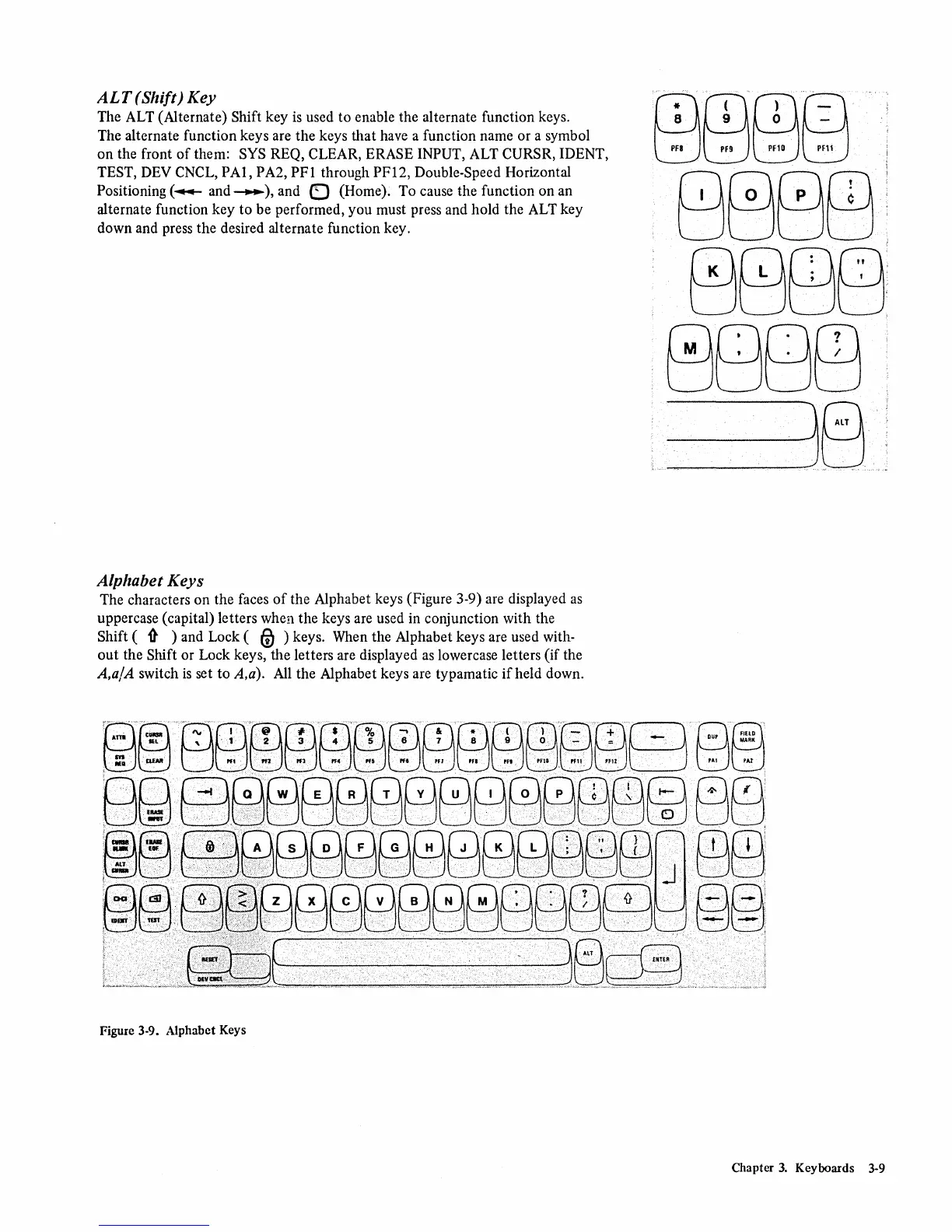ALT
(Shift) Key
The ALT (Alternate) Shift key
is
used to enable the alternate function keys.
The alternate function keys are the keys
that
have a function name or a symbol
on
the front
of
them: SYS REQ, CLEAR, ERASE INPUT, ALT CURSR, IDENT,
TEST, DEV CNCL,
PAl,
PA2,
PFI
through
PFI2,
Double-Speed Horizontal
Positioning (
....
and--..),
and 0 (Home). To cause the function on an
alternate function key to be performed, you must press and hold the ALT key
down and press the desired alternate function key.
Alphabet Keys
The characters on the faces
of
the Alphabet keys (Figure 3-9) are displayed
as
uppercase (capital) letters when the keys are used in conjunction with the
Shift (
11'
) and Lock (
(fJ
) keys. When the Alphabet keys are used with-
out
the Shift or Lock keys, the letters are displayed
as
lowercase letters (if the
A,a/A switch
is
set to A,a). All the Alphabet keys are typamatic
ifheld
down.
Figure 3-9. Alphabet Keys
Chapter
3.
Keyboards
3-9
