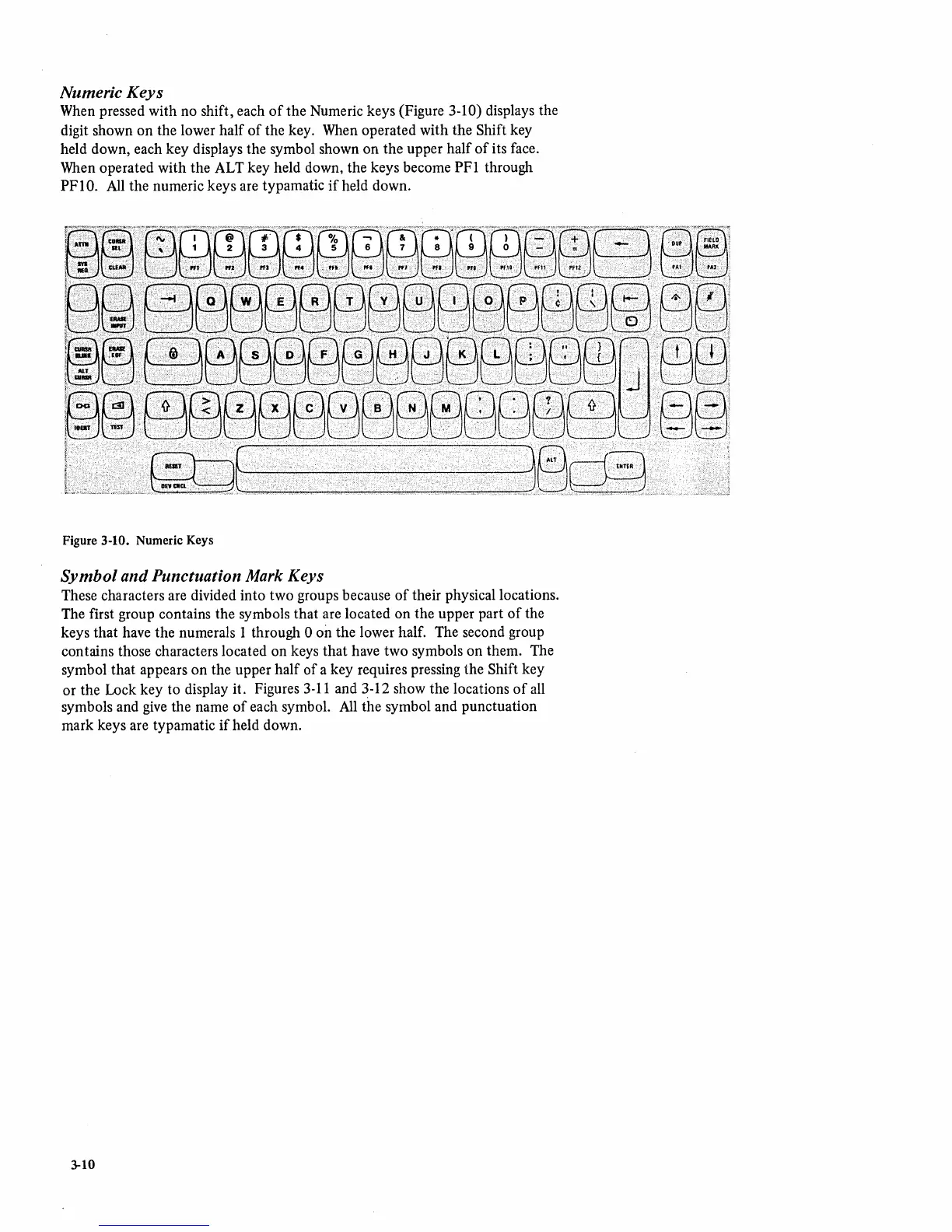Numeric Keys
When pressed with no shift, each
of
the Numeric keys (Figure 3-10) displays the
digit shown on the lower half
of
the key. When operated with the Shift key
held down, each key displays the symbol shown on the upper half
of
its face.
When operated with the ALT key held down, the keys become
PFI
through
PF
10.
All
the numeric keys are typamatic
if
held down.
Figure 3-10. Numeric Keys
Symbol
and Punctuation Mark Keys
These characters are divided into two groups because
of
their physical locations.
The first group contains the symbols that are located on the upper part
of
the
keys that have the numerals 1 through
0 on the lower half. The second group
contains those characters located on keys that have two symbols on them. The
symbol that appears
on
the upper half of a key requires pressing the Shift key
or the Lock key to display it. Figures
3-11
and 3-12 show the locations
of
all
symbols and
give
the name
of
each symbol.
All
the symbol and punctuation
mark keys are typamatic
if
held down.
3-10